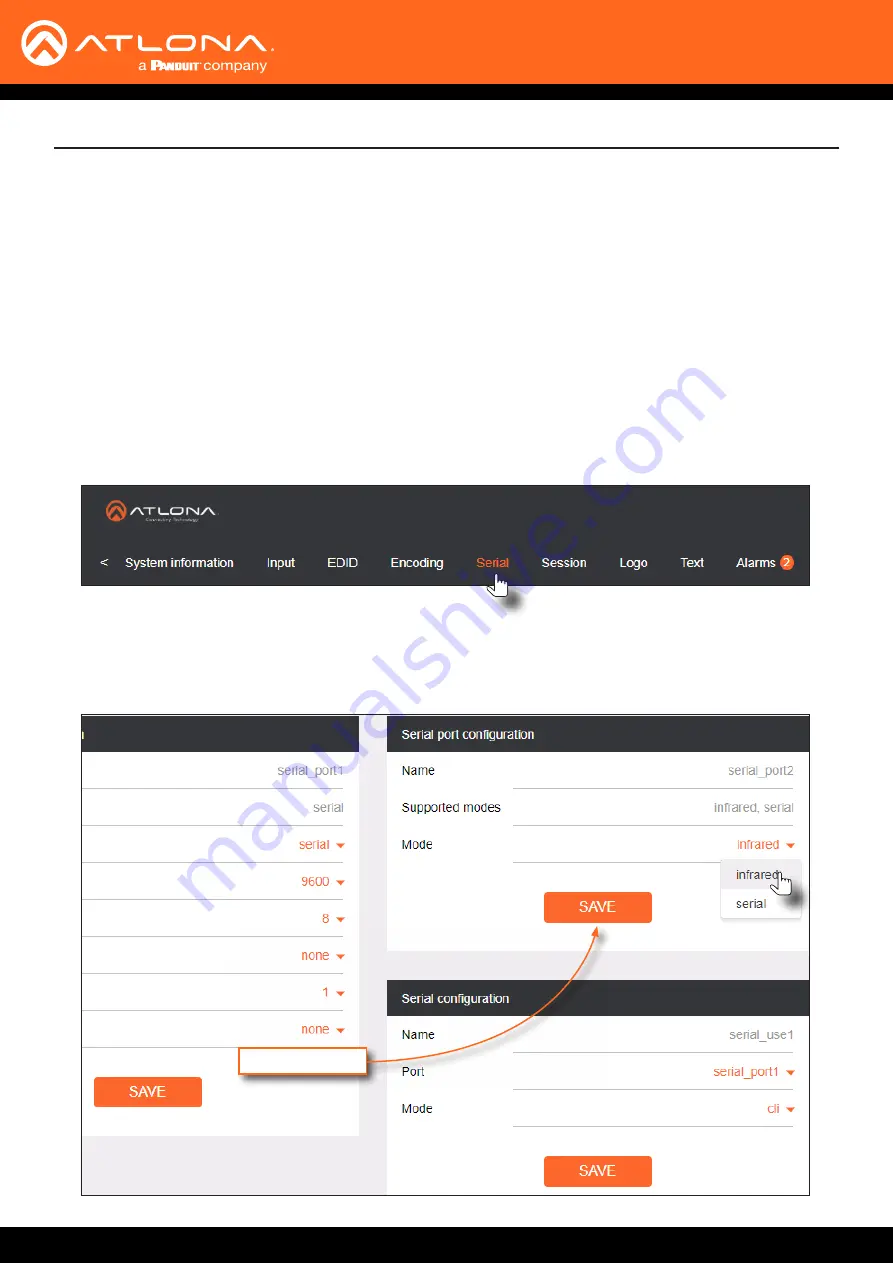
AT-OMNI-121 / AT-OMNI-122
40
IR Control
Configuring the Encoder Serial Port
The first step will be to configure the RS-232 port on the encoder to use IR. Only the
RS-232 2
port supports both
RS-232 and IR. Therefore, this port must be used for IR. RS-232 port configuration is managed under the Serial
page of the encoder web interface.
1.
Enter the IP address of the encoder in the address bar of the web browser.
2.
Enter the required login credentials. The default login is:
Username: admin
Password: Atlona
3.
Click the
Login
button.
4.
Click
Serial
in the top menu bar.
SAVE button
5.
Locate the
Serial port configuration
window group. The
Name
field, within this window group, should read
serial_port2
. Click the
Mode
drop-down list and select
Infrared
.
6.
Click the
SAVE
button to commit changes.
















































