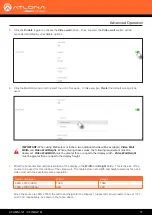AT-OMNI-121 / AT-OMNI-122
72
Advanced Operation
OmniStream supports 128-bit Advanced Encryption Standard (AES) scrambling for both audio and video streams.
Scrambling can be enabled or disabled through AMS, and can be individually applied to video, audio, or both.
Scrambling can be enabled either before or after the decoding process is started. Data streams cannot be
scrambled; only video and audio can be scrambled. When scrambled information is received from an encoder, it will
need to be descrambled before it can be displayed.
When scrambling is enabled, the scrambling key can be found under the
HDMI OUTPUT
page on the decoder.
Scrambling
1.
Click
HDMI OUTPUT
in the menu bar.
2.
Under the desired Session, click the
Enabled
toggle switch, next to Descrambling, to enable it. Once enabled,
the toggle switch will be green and the
Key
field will be displayed.
Standard Method
Scrambling Key