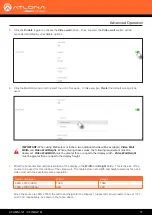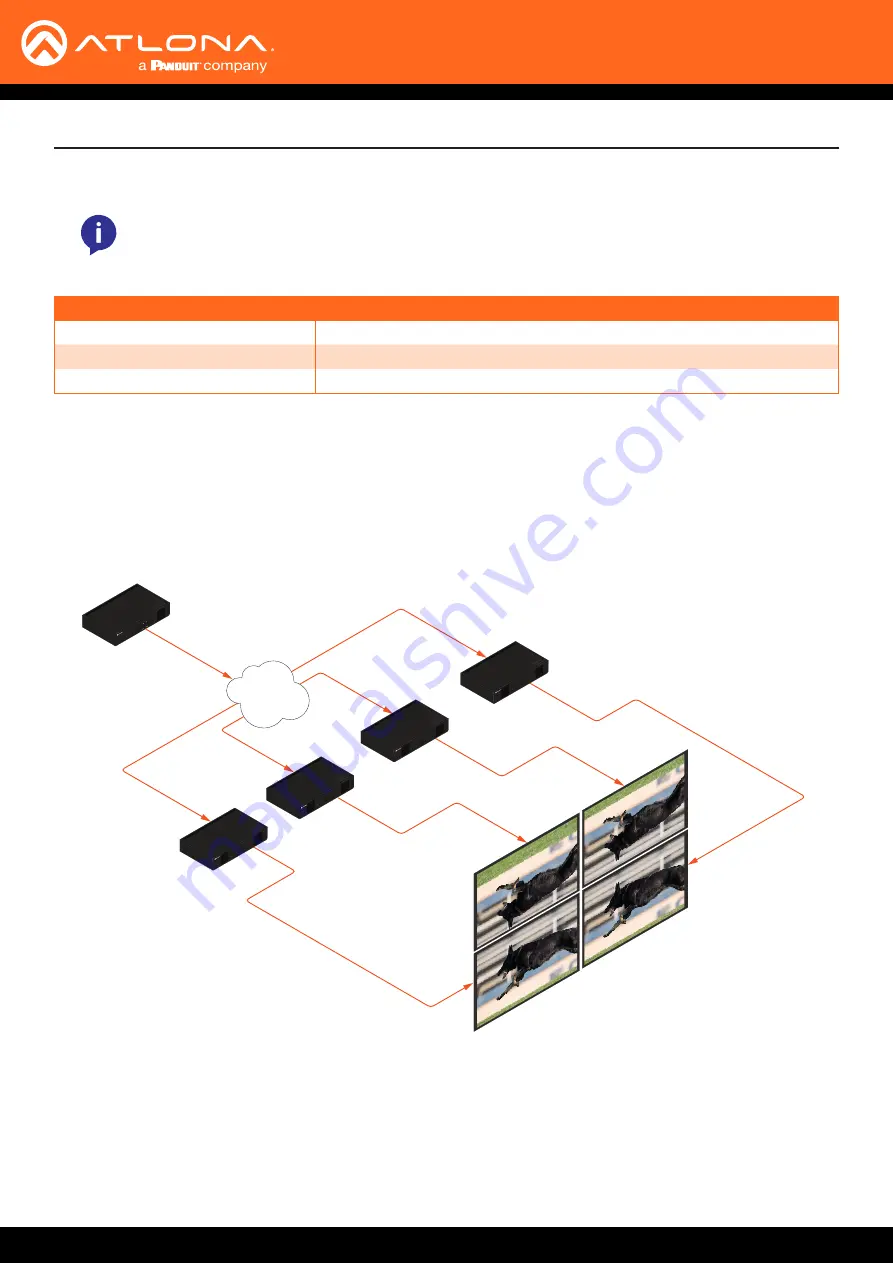
AT-OMNI-121 / AT-OMNI-122
75
The following diagram will be used to illustrate how to configure a 2 x 2 video wall. The details of this diagram are
listed below:
•
Four decoders are subscribed to a single encoder. Each decoder is connected to a display.
•
The encoder is transmitting a 3840 x 2160 video signal.
•
The top two displays have been accidentally mounted upside down.
The following table lists the maximum video wall size, based on the resolution of the source.
Creating Video Walls
Display Wall
HD
MI
PW
R
LINK
TM
O
MNI
S
TREAM
VO
LUME
DISPLA
Y
INPUT
ID
1
2
1
2
1
2
ID
PW
R
LINK
TM
O
MNI
S
TREAM
1
2
ID
PW
R
LINK
TM
O
MNI
S
TREAM
1
2
ID
PW
R
LINK
TM
O
MNI
S
TREAM
1
2
ID
PW
R
LINK
TM
O
MNI
S
TREAM
LAN
Encoder
Decoder
Decoder
Decoder
Decoder
1
1
3
2
4
3
2
4
Advanced Operation
Resolution
Maximum Video Wall Size
4Kp60
2 x 2
4Kp30
16 x 16
1080p60
n x n (no limit)
NOTE:
OmniStream
video walls do not support 1080i sources.
This diagram presents some challenges that need to be met:
a.
Since there are four displays, the image from each decoder will need to be scaled to one-forth of the total
resolution. The crop-and-scale feature will be used to provide the correct output.
b.
The top two displays have been mounted upside-down. To meet this challenge, the rotate feature will be applied
to these two displays.