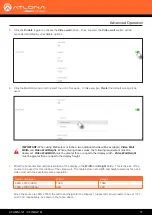AT-OMNI-121 / AT-OMNI-122
83
Advanced Operation
8.
The
Modify Room
screen will be displayed. Click the
Add Technology
icon in the top far-right corner of the
screen. This icon is represented by the
+
sign.
9.
The
Technology
fly-out menu will be displayed.
10.
Click
Miscellaneous
>
Atlona
> to expand the Atlona technology menu.
11.
Click the
Add
button for
Velocity Video Wall: VELOCITY-VIDEO-WALL
. The video wall technology will be
added to the room.