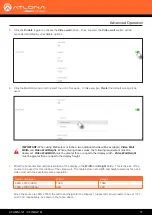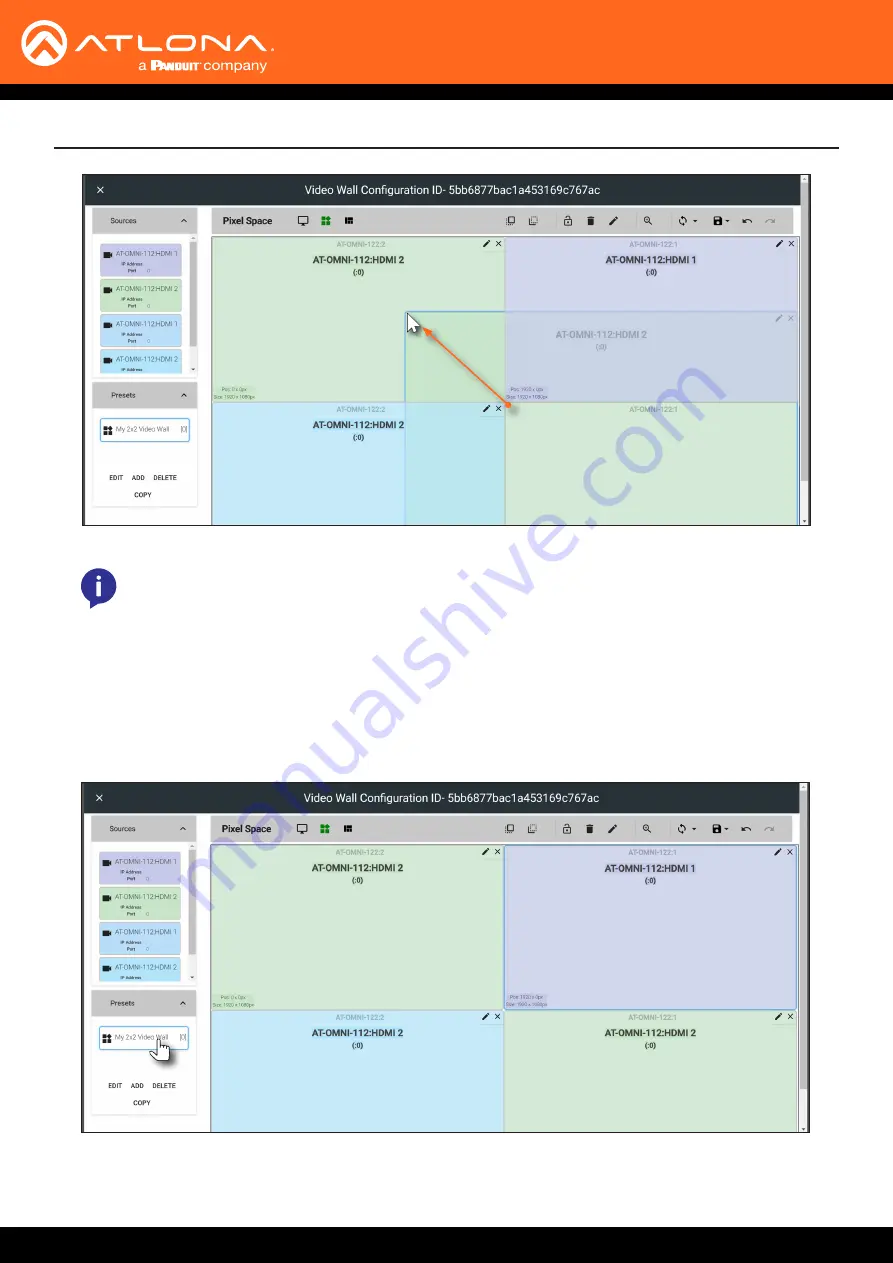
AT-OMNI-121 / AT-OMNI-122
90
Advanced Operation
NOTE:
When source windows are resized, they will “snap” to the nearest vertical or horizontal
border, depending upon the direction that the mouse cursor is being moved. Source windows
cannot occupy fractions of a display window.
25.
Click
ADD
, under the
Presets
section, on the left side of the screen, to create additional presets.
26.
Repeat steps 21 through 23 to create the preset. Once the desired presets have been created, click the preset
name under the Presets section to recall it. The video wall will be updated with the selected preset.
Refer to the
Atlona Velocity User Manual
for more information on using and recalling presets.