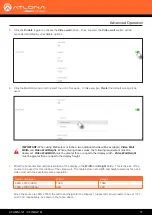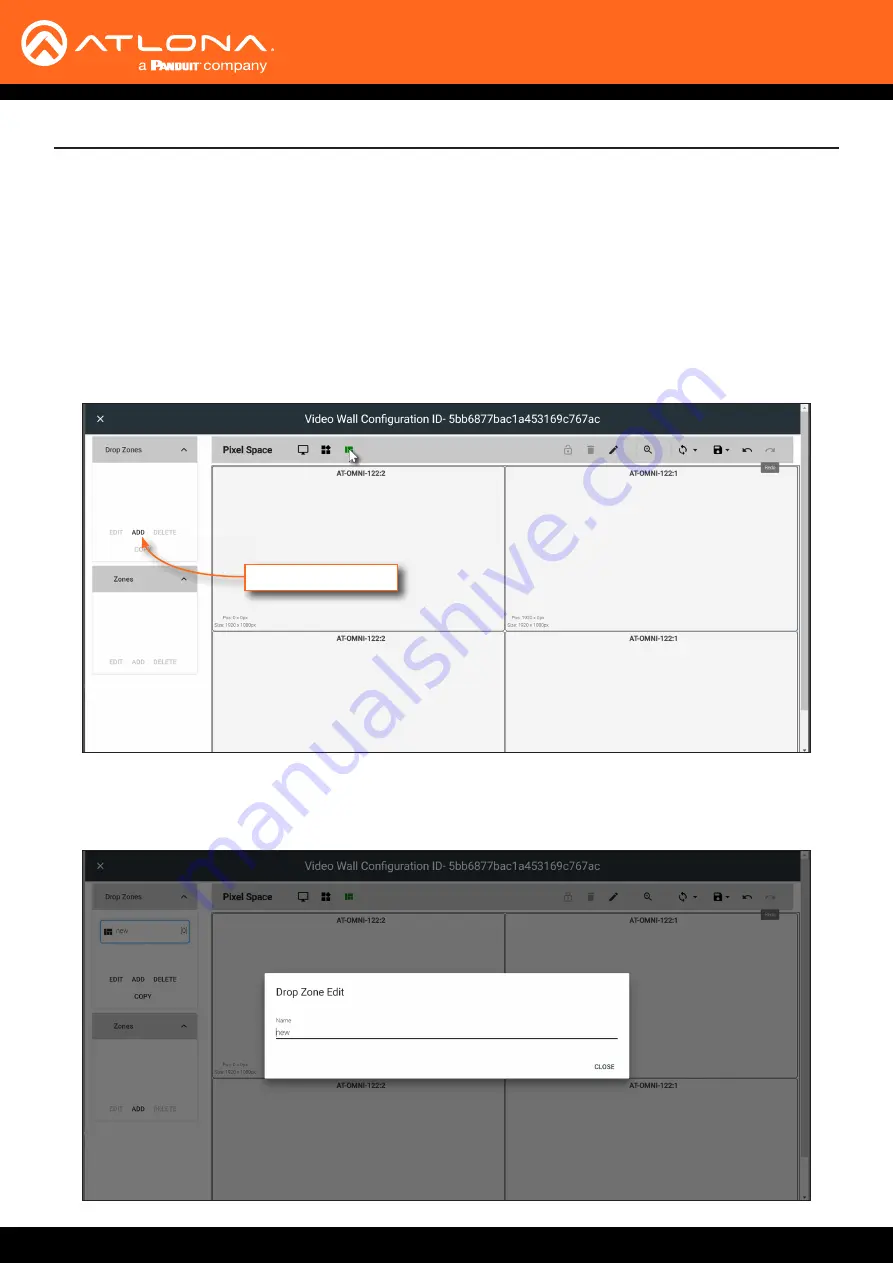
AT-OMNI-121 / AT-OMNI-122
91
Advanced Operation
Creating and Using Drop Zones
Drop Zones
are “containers”, allowing sources to be placed (“dropped”) in real-time on a video wall. Drop Zones are
similar to presets except that, unlike presets, Drop Zone content can be changed on-the-fly within the Video Wall
Control Screen.
1.
Populate the
Pixel Space
window with the desired devices.
2.
Click the
Lock Displays
icon to lock the devices in place.
3.
Click the
Drop Zones
icon in the
Pixel Space
menu bar.
4.
Click
ADD
, under the
Drop Zones
window, on the left side of the screen. This will create the Drop Zone
preset
.
5.
Click
EDIT
and provide a name for the Drop Zone in the
Drop Zone Edit
dialog box.
6.
Click the
CLOSE
button to commit the change.
ADD