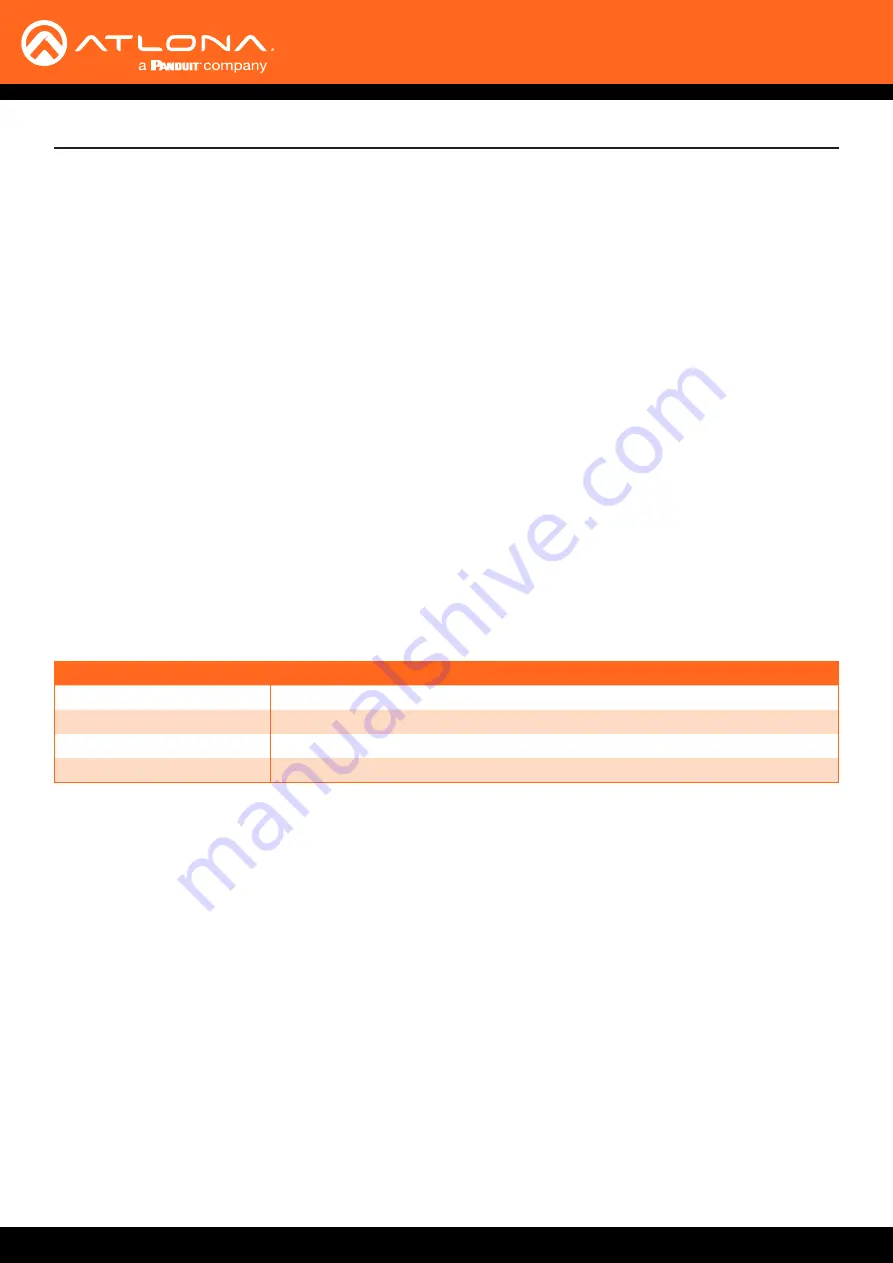
AT-OMNI-121 / AT-OMNI-122
112
The AMS Interface
Auto On
Click this toggle switch to enable or disable power-on. When enabled this toggle switch will be green and the power-
on command will be sent to the display when an A/V signal is detected.
Projector Cooldown (s)
Enter the time interval, in seconds, before the projector can be powered-off. This time interval prevents the decoder
from sending additional commands until the projector has had time to complete its cool-down process.
Standby Timeout
Enter the time interval, in seconds, before the next command can be accepted by the display.
Type
Click this drop-down list to select the display mode.
Type
Description
DispSW AVon
Display switches on/off, source audio/video signal always on.
DispSW AVSW
Display switches on/off, source audio/video signal switches on/off.
AV SW
Display is always on, source audio/video signal switches on/off
Always on
Display is always on, source audio/video signal always on.
Aux (CEC)
Video Optimization
Sets the video mode to optimize the output for motion video or computer graphics. Refer to
for more information.
Video Optimization
Analog Output
If analog output is connected to the decoder, then click this toggle switch to use the analog audio output.
When enabled, this toggle switch will be green.
TO PRIMARY
Click this button to make the audio use the Primary IP Input.
TO BACKUP
Click this button to force the audio stream to fall over to the Backup IP Input (if redundancy is configured).















































