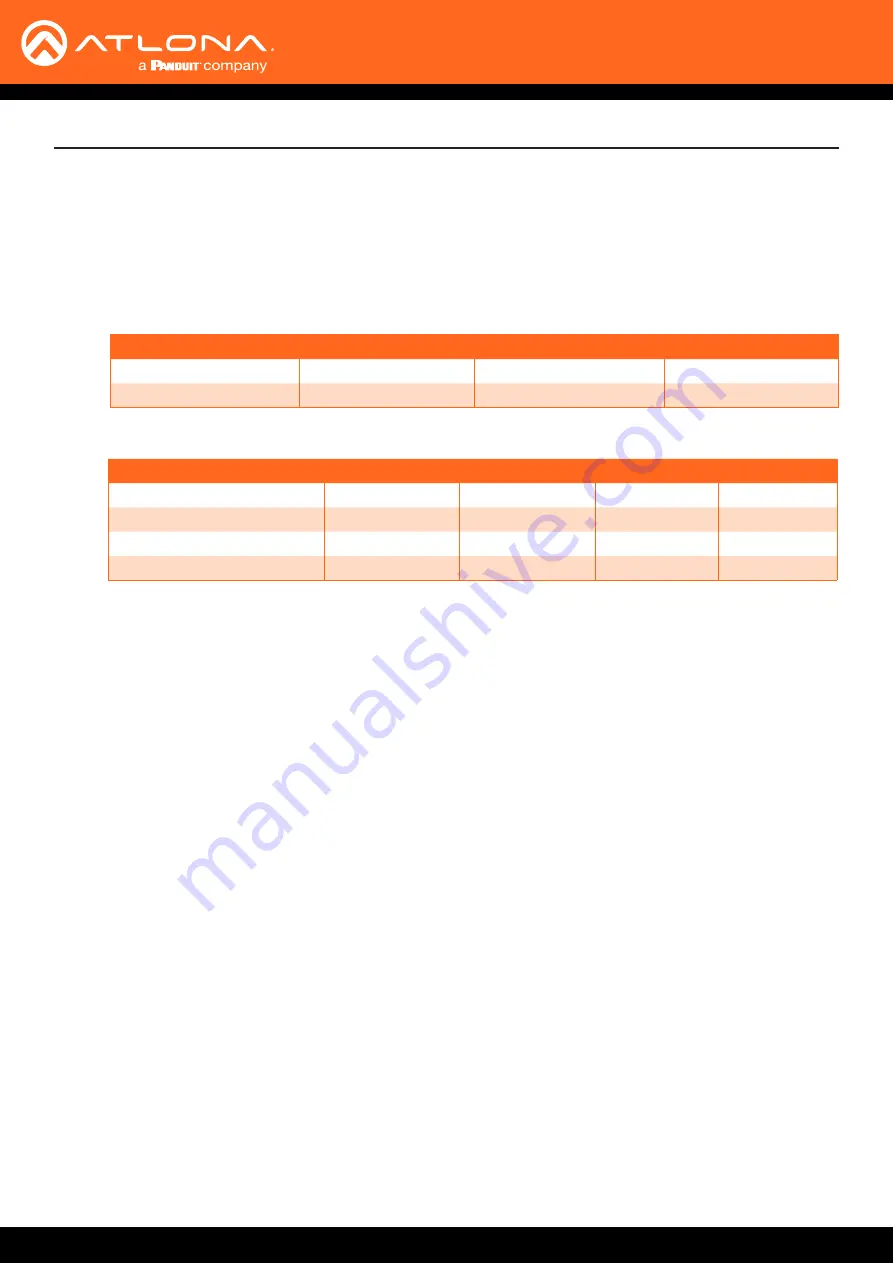
AT-OMNI-121 / AT-OMNI-122
132
FEC, Latency, and Lip Sync
•
In order for FEC to work, the matrix must be filled in order to calculate the FEC packets. This introduces some
additional latency. Due to high bitrates, this is not noticeable for video, but can be very significant for audio.
Therefore, Atlona recommends either leaving FEC disabled for audio or using a very small matrix.
•
Latency calculations are complex. The tables below provide some common working benchmarks. In order to
minimize lip sync issues, try to match the additional latencies for video and audio as closely as possible.
»
Video - additional video latency for enabling FEC using various matrix sizes.
•
It is recommended to keep lip sync within ±1 frame of video to prevent any noticeable syncing issues.
•
Examples of good choices to minimize lip sync issues are:
»
Video configured for 450 Mbps, FEC 10x10; Audio is 2 channel PCM, 192 kHz, FEC 1x4: 6.40 ms – 7.81 ms
= -1.41 ms
»
Video configured for 900 Mbps, FEC 10x10; Audio is 2 channel PCM, 48 kHz, FEC disabled: 6.40 ms – 0 ms
= 6.40 ms
»
Audio - additional audio latency for enabling FEC using various matrix sizes.
Configured bit rate
4x4
10x10
20x20
900 Mbps
0.64 ms
3.20 ms
11.74 ms
450 Mbps
1.28 ms
6.40 ms
23.47 ms
Format
1x4
2x4
4x4
10x10
2 channel PCM, 44.1 kHz
34.01 ms
68.03 ms
136.10 ms
850.30 ms
2 channel PCM, 48 kHz
31.25 ms
62.50 ms
125.00 ms
781.30 ms
2 channel PCM, 96 kHz
15.63 ms
31.25 ms
62.50 ms
390.60 ms
2 channel PCM, 192 kHz
7.81 ms
15.63 ms
31.25 ms
195.30 ms
Appendix







































