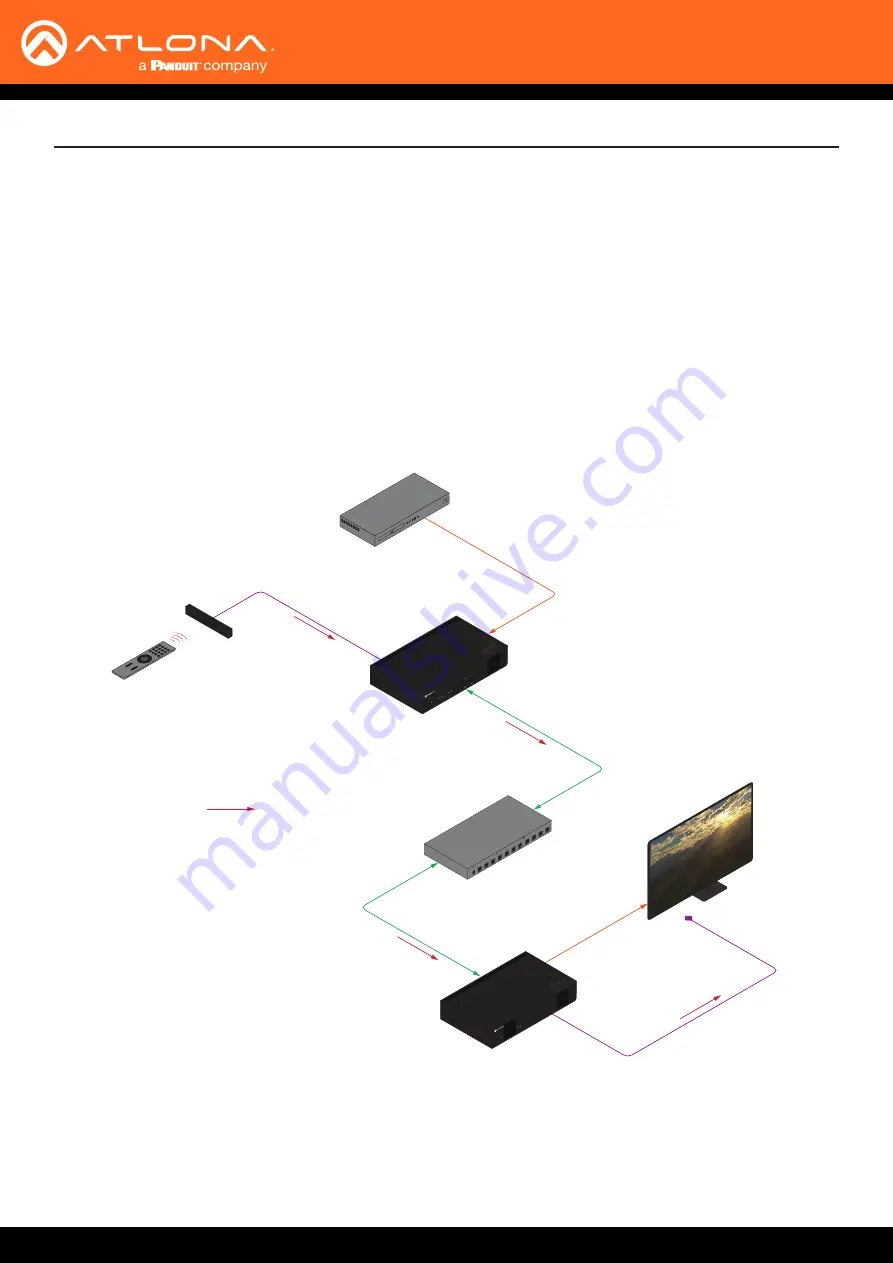
AT-OMNI-121 / AT-OMNI-122
36
IR Control
The same port that provides RS-232 connections also supports bidirectional IR pass-through, allowing a device to
be controlled from either the headend or the decoder endpoint. This step is optional. IR control is only supported on
RS-232 2
port (bottom set of connectors).
The following sections provide step-by-step instructions for the following topics:
•
Controlling the Display using the Display’s IR Remote
•
Controlling the Display using a Control System
The illustration below shows a display device being controlled from the encoder. Refer to the next page for details on
how to connect the IR emitter and IR receiver.
Controlling the Display using the Display’s IR Remote
AT-OMNI-111
Network Switch
AT-OMNI-121
IR Remote
Ethernet
Ethernet
HDMI
IR Receiver
HDMI
Display
IR Emitt
er
HD
MI
PW
R
LINK
TM
OMNI
STREAM
VOLUME
DISPLA
Y
INPUT
ID
1
2
1
2
1
2
ID
PW
R
LINK
TM
OMNI
STREAM
IR Signal
Blu-ray Player
















































