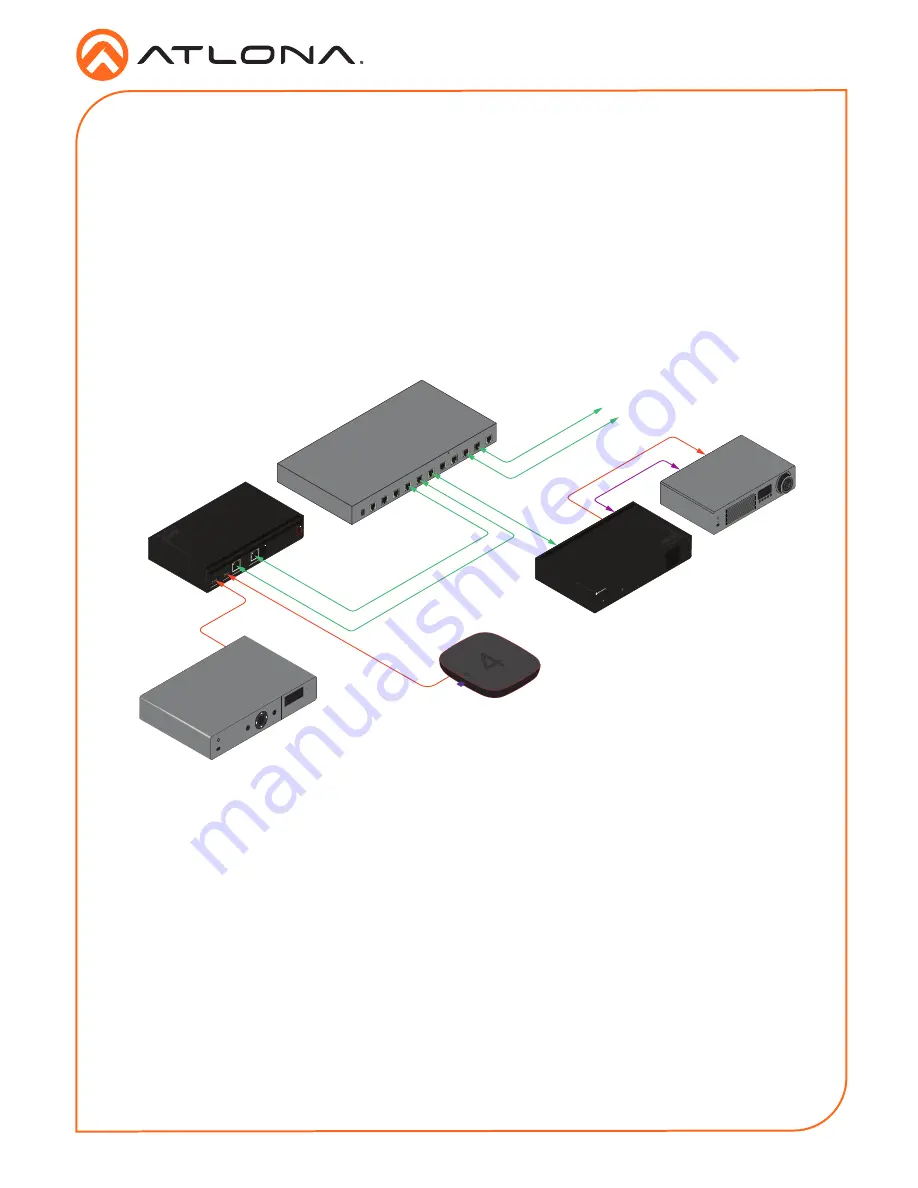
5
Installation Guide
AT-OMNI-512
9.
Enter the desired static IP address or the IP address provided by the network administrator.
If the PC does not require Internet access or if a statically-assigned IP address is being
used, then an IP address of
169.254.xxx.xxx
can be entered.
10. Set the subnet mask to
255.255.0.0
.
11. Click the
OK
button then close all
Control Panel
windows.
12. Reconnect the AT-OMNI-512 to the network.
Connection Diagram
AT-OMNI-512
ETHERNET
RS-232 / IR
DC 48V
RX
TX
1
2
HDMI IN
2
1
2
1
Video
Ethernet
Video
Video
Contr
ol
Ethernet
Ethernet
Ethernet
Ethernet
OmniStream 512
Encoder
OmniStream 521
Decoder
Projector
to additional
OmniStream 521
Decoders
Network
Switch
Media
Player
Set-Top Box
Eth 1
Eth 2
HDMI 1
HDMI 2
4
media4
OK
224
TM
O
MNI
S
TREAM
LINK
PW
R
R
-
T
YPE


























