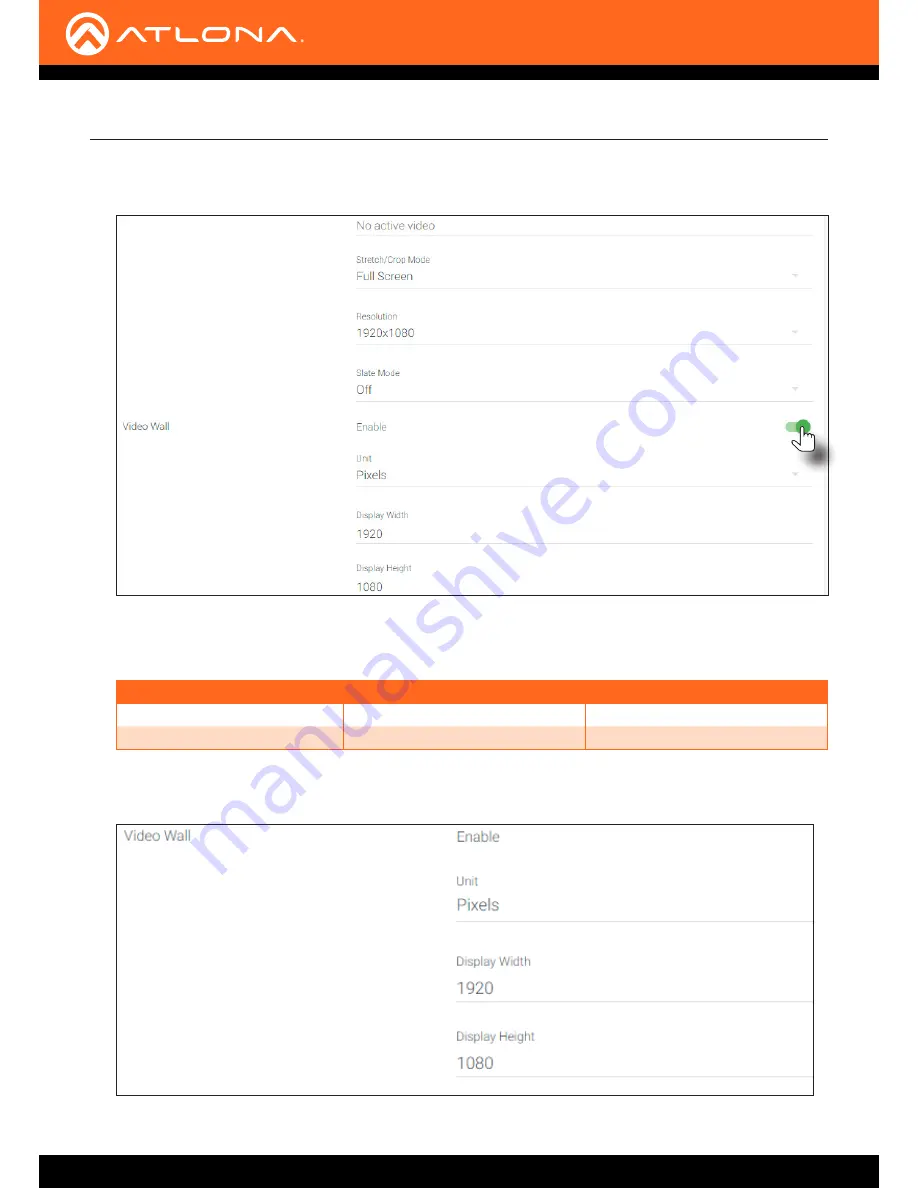
AT-OMNI-521
40
Basic Operation
5. Click the
Enable
toggle to activate the
Video wall
option. Once enabled, the
Video wall
section will be
expanded and display all available options.
6.
Enter the horizontal and vertical resolution of the display in the
Width
and
Height
fields. This is the size of the
source to be used for this window of the video wall. The table below, lists width and height examples for a 2x2
video wall, with the specified source resolution.
Since the example source is 3840 x 2160, the width and height for the Display 1 (upper-left corner) needs to be
set
1920
and
1080
, respectively, as shown below.
Source resolution
Width
Height
3840 x 2160 (UHD)
1920
1080
1920 x 1080 (1080p)
960
540















































