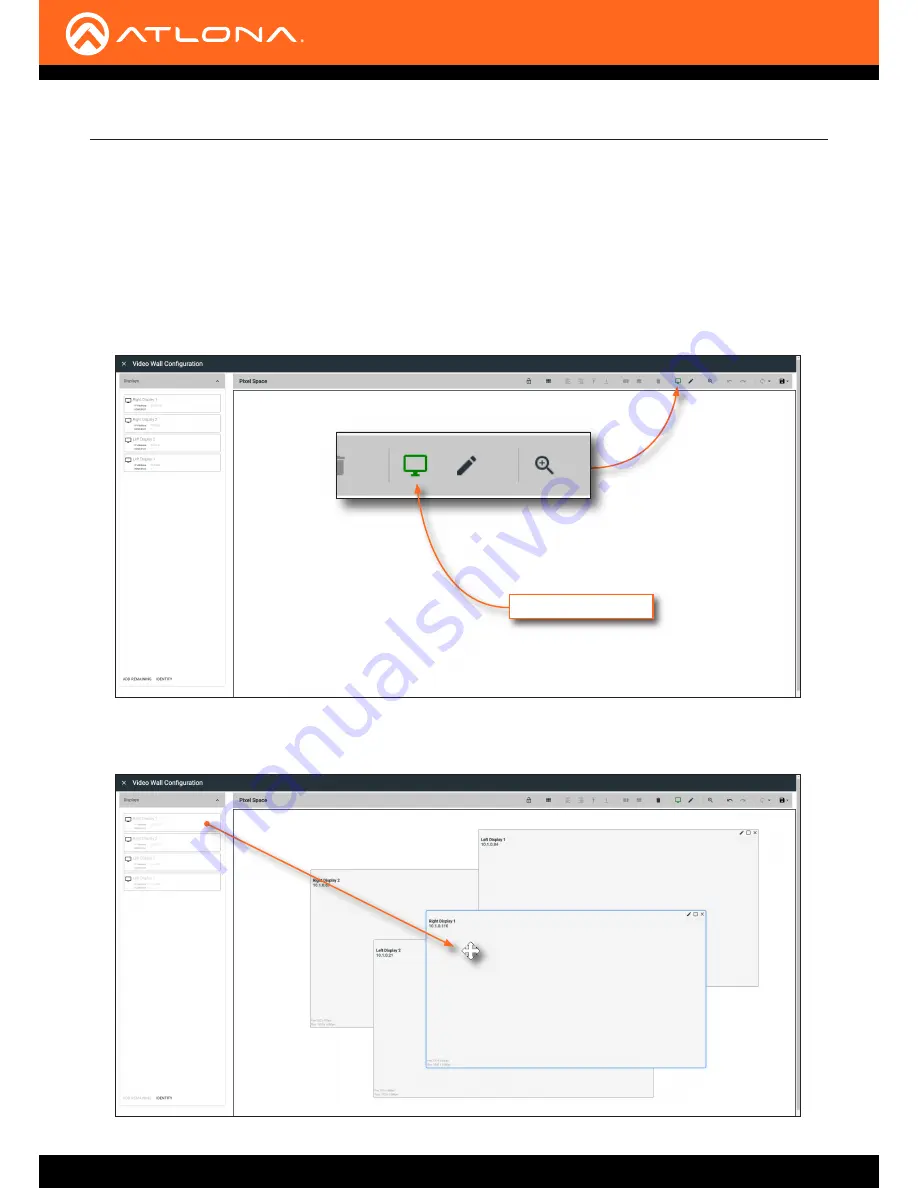
AT-OMNI-521
49
Basic Operation
c. To create a custom size for the video wall, enter the desired dimensions under the
Custom
section.
Enter the width and height directly, or use the spinner controls at the far end of each field, to adjust the
values.
d.
Save the video wall dimensions by clicking the
Lock Pixel Space
toggle switch to enable it.
e. Click the
CLOSE
button to dismiss the dialog.
15. The
Video Wall Configuration
screen will be displayed and will automatically be set to “edit mode”. In this
mode, the
Edit Presets
icon in the menu bar will be green.
Edit Presets icon
16.
Under the
Displays
window, on the left side of the screen, drag and drop the desired displays to the to
Pixel
Space
window.
















































