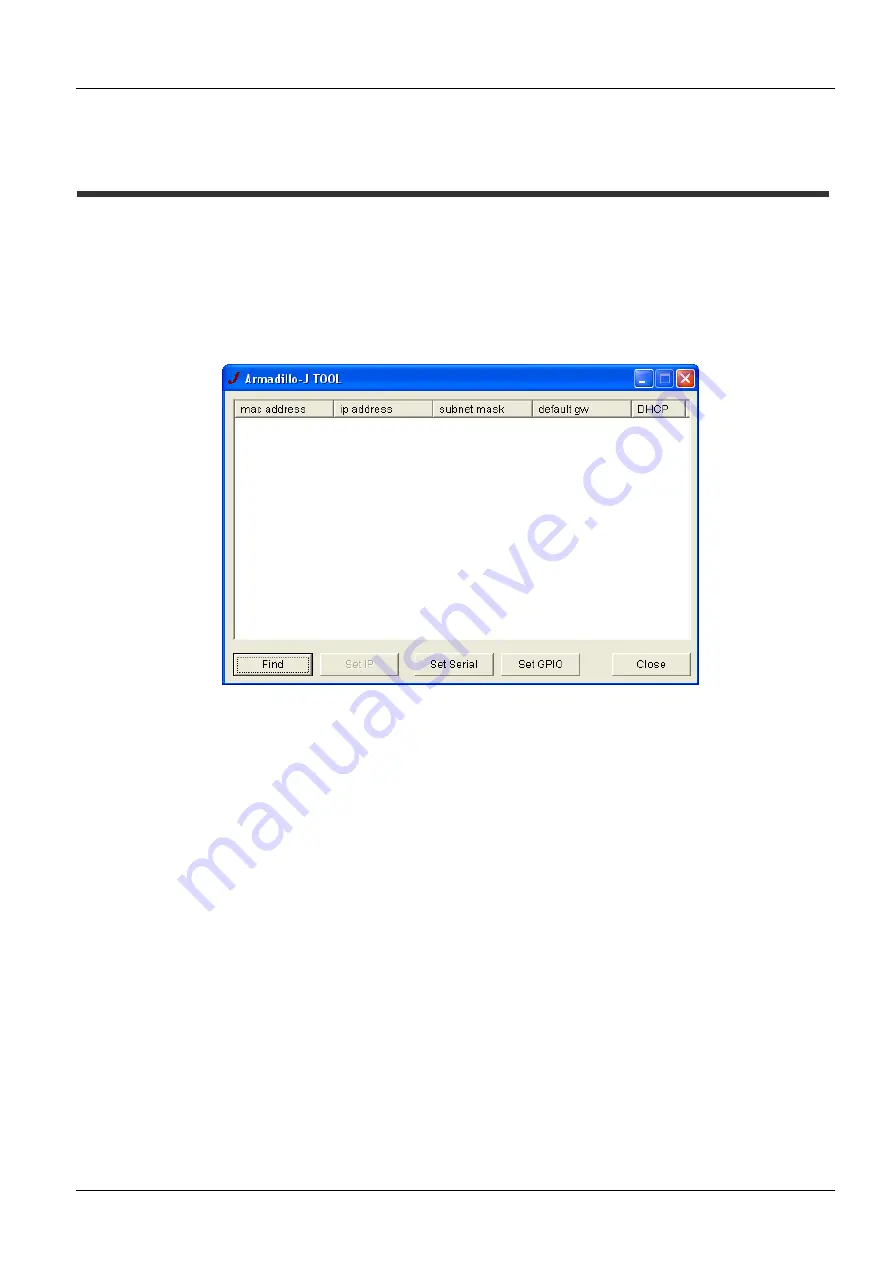
Armadillo-J
Startup Guide ver.2.03
4. Network Settings
4.1. Starting the Armadillo-J Configuration Tool
Network configuration is performed using the “Armadillo-J Configuration Tool” (tools/discover.exe)
contained in the supplied CD. This tool works on Windows98, Windows2000 and Windows XP.
After coping Armadillo-J Configuration Tool to an appropriate folder, double-click the icon to start it.
When started, the following screen appears.
Figure 4-1 Armadillo-J Configuration Tool Screen
To uninstall Armadillo-J Configuration Tool, delete the copied file.
4.2. Searching for the Armadillo-J
Click the “Search” button on Armadillo-J Configuration Tool to start searching for the Armadillo-J.
Discoverable Armadillo-Js are limited to those within the area where “broadcast packets” sent from the
PC using Armadillo-J Configuration Tool can reach. (Normally, broadcast packets do not reach the area
exceeding a router).
When Armadillo-J Configuration Tool finds an Armadillo-J, network information concerning the Armadillo-J
is displayed on the screen.
If more than one Armadillo-J is present, multiple information sets are listed. In this case, specify the
desired Armadillo-J by its MAC address. You can find the MAC address on the top of the device. (Refer
to
).
6










































