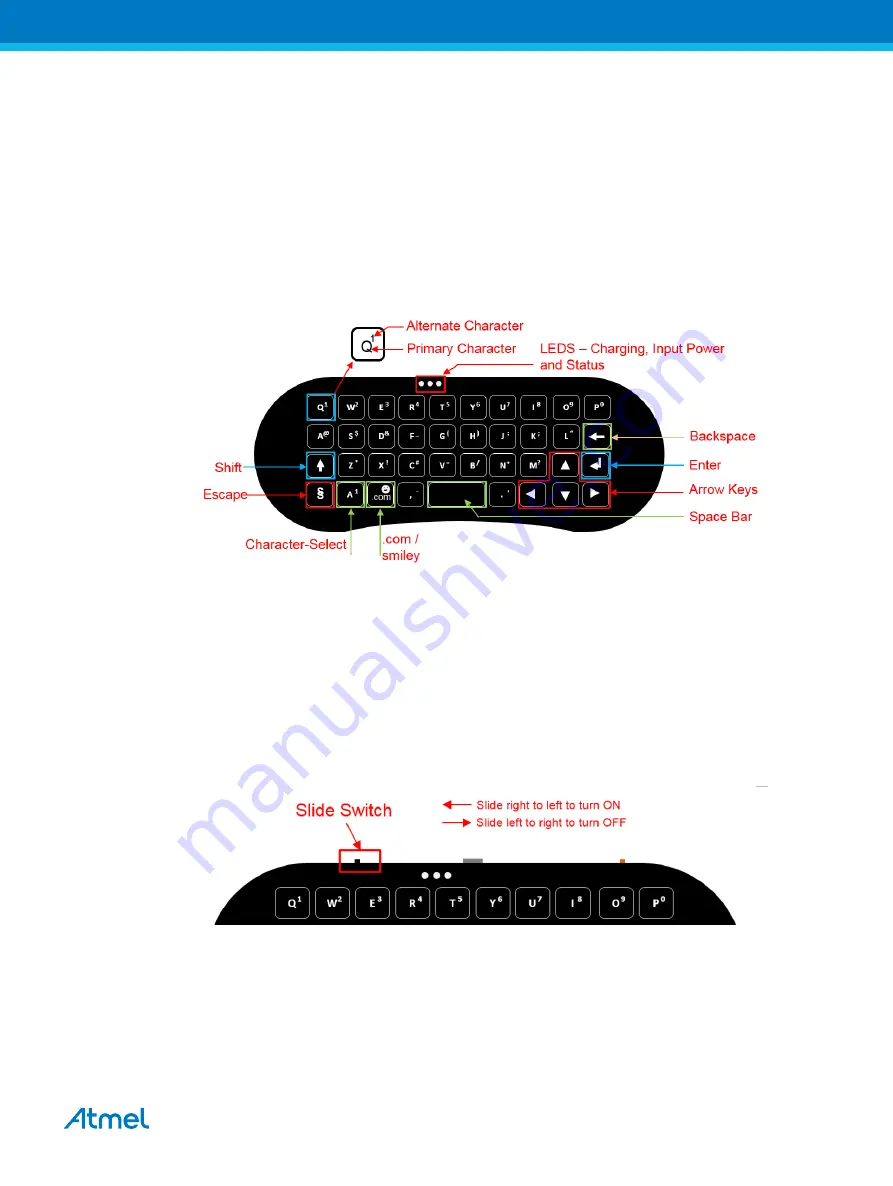
1.
Overview
1.1.
Layout
The Multifunction Compact Keyboard supports alpha-numeric and special characters. In addition, the
keyboard supports Backspace, Enter, Arrows, Space bar, Escape, and Shift keys. The keyboard layout is
similar to a QWERTY keyboard layout available on the mobile phones. The following figure shows the top
view of the Multifunction Compact Keyboard.
Figure 1-1 Multifunction Compact Keyboard
The primary and alternate characters are embedded into a single touch key as shown above. Certain
keys do not have alternate characters. Character-Select key is useful to select between primary and
alternate characters. More information on Character-Select key is available in
1.2.
Power Switch
A slide switch is used to turn ON/OFF the keyboard.
Figure 1-2 Power Switch
1.3.
Push Button
Press the push button to switch between Keyboard mode and Air-mouse mode.
Atmel Multifunction Compact Keyboard [USER GUIDE]
Atmel-42580A-Multifunction-Compact-Keyboard_User Guide-12/2015
3




































