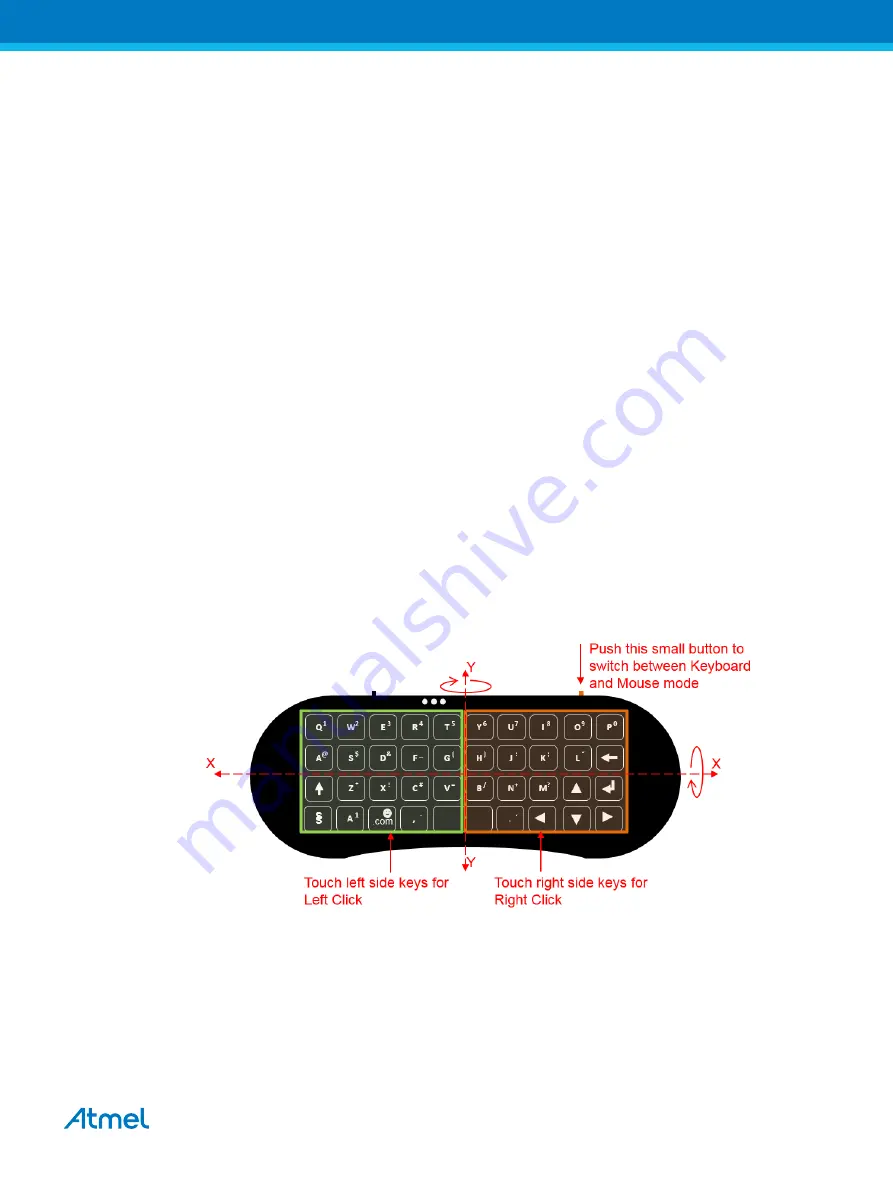
If Character-Select key is not already tapped, then keyboard sends the key code corresponding to
primary characters. If Character-Select key is already tapped, then keyboard sends key code
corresponding to alternate characters.
To send one alternate character,
1.
Tap Character-Select key once.
2.
Character-Select LED turns ON.
3.
Tap any key. The alternate character of tapped key will be sent.
4.
Character-Select LED turns OFF.
5.
Primary characters will be sent for subsequent key taps.
To send multiple alternate characters,
1.
Double Tap on Character-Select key.
2.
Character-Select LED turns ON.
3.
Tap on keys as required. The alternate characters of tapped keys will be sent.
4.
To switch OFF alternate character mode, perform either Single-Tap or Double-Tap on Character-
Select key
Note:
Double-Tap on Character-Select key is useful if user wants to type series of numbers.
2.1.4.
.com/smiley
Based on “character-select” status, when “.com/smiley” key is touched the key code for “.com” or “:)” is
sent. “.com” is primary character and “:)” is alternate character.
2.2.
Air-Mouse Mode
Figure 2-2 Air-Mouse Mode
2.2.1.
Mouse Movement
In air-mouse mode, the keyboard continuously process Gyroscope’s X and Y axis data and sends the
corresponding HID mouse data via BLE or USB.
Mouse pointer moves
•
Left-right based on angular-rotation on Y axis.
•
Up-down based on angular-rotation on X axis.
Atmel Multifunction Compact Keyboard [USER GUIDE]
Atmel-42580A-Multifunction-Compact-Keyboard_User Guide-12/2015
6




































