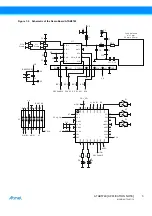ATAB5749 [APPLICATION NOTE]
9138B–AUTO–07/15
8
●
It is important to remove the lithium cell from the battery holder of the transmitter board before programming the board
with the microprocessor board. If the battery is still in the holder during the programming progress, an error message
will be generated by the software requesting removal of the battery. This error massage is illustrated in
.
Figure 2-3.
Error Code for Removing the Battery during the Programming Process
●
Plug the transmitter board into the socket on the microprocessor board. The RF transmitter type and the software
version of the microprocessor on the demo board can be observed by clicking on the Transmitter Information button
●
After clicking the Transmitter Information button, the Info dialog box is displayed (see
). The firmware
version and the type of transmitter board is displayed.
Figure 2-4.
Information Window of the Firmware Version and the Type of the Transmitter Board