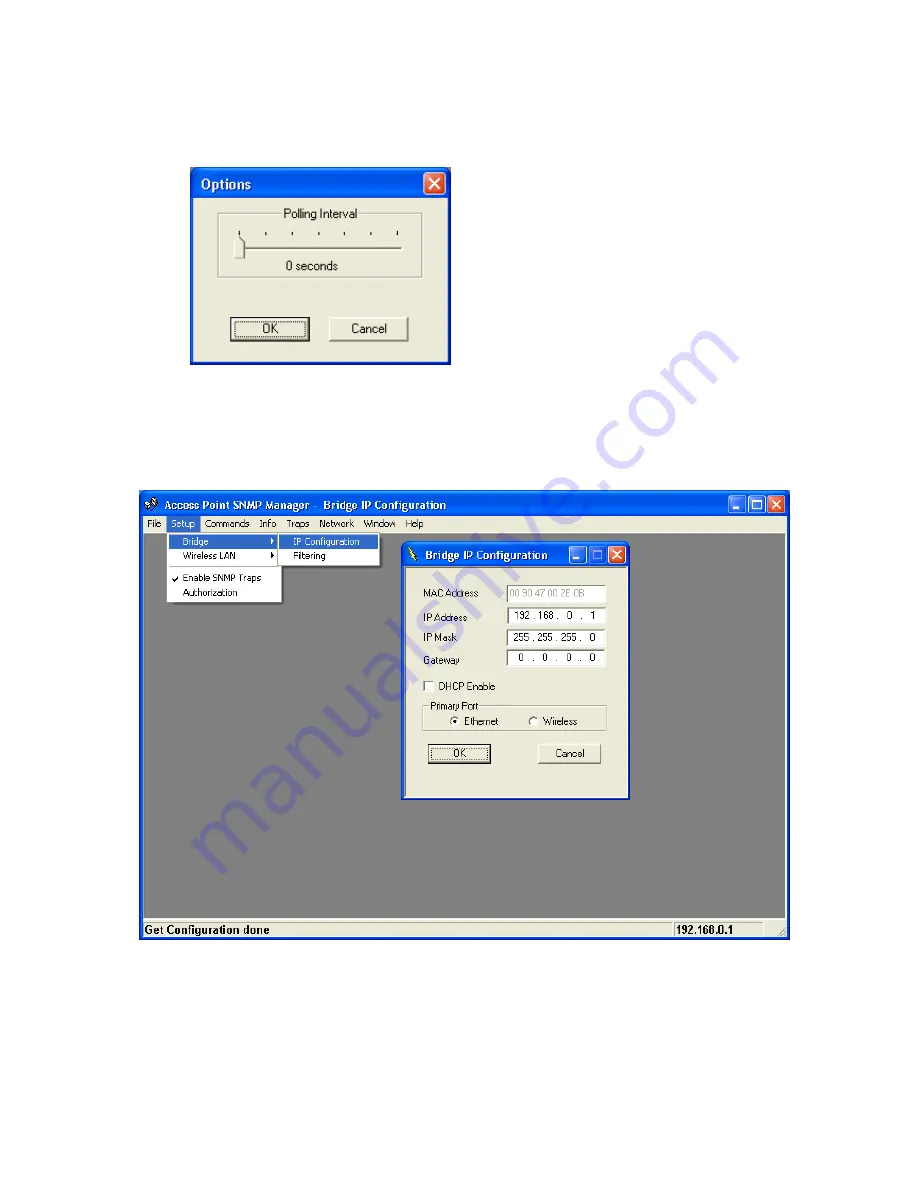
44
Options
Defines the polling interval according to which the SNMP Manager polls the
Access Point in order to update the statistics and the Associated Stations List.
Setup menu
As soon as the connection has been established, you are able to start viewing
or setting the Access Point parameters. Under the
“Setup”
menu, there are
the following submenus.
Bridge
Under the “
Bridge
” submenu, there are two options:
—
IP configuration
By choosing this option the window of appears.
If DHCP client is not enabled, “
IP Address
” and ”
IP Mask
” can be modified
Summary of Contents for Wireless LAN Access Point
Page 1: ...User s Guide Wireless LAN Access Point Version 3 10 ...
Page 11: ...11 Step 6 Start copying files Step 7 Click Finish to complete Setup ...
Page 14: ...14 3 3 Using the SNMP Manager On the Start Menu choose Start Programs SNMP Manager ...
Page 32: ...32 Help menu Provides on line help about the application ...
Page 37: ...37 Step 6 Start copying files Step 7 Click Finish to complete Setup ...
Page 58: ...58 Help menu Provides on line help about the application ...
















































