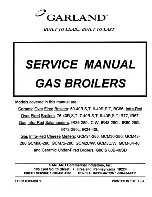Atmos
Heating Systems
Installation and user manual EN_FMT
17
CHAPTER 4. COMMISSIONING
4.1. Electrical connection 230 VAC
•
If the boiler is provided with a
supply cord and a plug
the appliance must be positioned so that the plug is
accessible.
•
If the boiler is not provided with a
supply cord without
a plug
the supply must have a contact separation of at
least 3 mm in all poles.
If the supply cord is damaged, it must be replaced by the
service agent or similarly person in order to avoid a hazard.
4.2. Main switch
To power up the appliance
please switch the main
switch on.
If the display of the unit gives
the status code ‘U’
(alternately with an arbitrary
other code), this means the
live and neutral
connections are reversed. Isolate the supply and reverse
the connections.
4.3. Filling
During filling with water, the unit must be connected to the
mains and be switched on. Fully open all radiator taps.
Connect the water supply to the filling connection. If the
unit is not yet filled with water, the display shows a flashing
‘P’. The two numbers on the display give the water
pressure.
Open the tap to fill the system with water.
When the water pressure is sufficient (> 1.3 bar), the
flashing ‘P’ disappears from the display.
Close, after filling, the filling tap again.
4.4. Reading the water pressure
It is possible to read the water pressure directly from the
display. To do this, press the + button of the display for a
minimum of 5 seconds.
The unit switches out of the menu back to normal
operation:
•
automatically after about 5 minutes;
•
or if you press the - button of the display shortly.
4.5. Venting
After filling, the heating installation must be vented.
Proceed as follows:
Follow the instructions from the manufacturer/installer for
the venting of possible other elements of the heating
installation, such as underfloor heating.
Fully open all radiator taps.
Open the air bleed cocks of the radiators one at a time.
Use an air bleed key for this.
As soon as water comes out of the air bleed cock, shut the
cock off again.
4.6. Chimney sweeper function
The chimney sweeper function has priority over the central
heating and HWS regulation.
The chimney sweeper
function is activated by
simultaneously pressing the
"+ and the – buttons" of the
display in for longer than 5
seconds.
The ionisation current can be read in microamperes in the
two right segments.
The capacity that is immediately released is the maximum
central heating capacity.
Press the "- button" to
go to low load.
Press the "+ button"
to switch back to the preset
full load capacity.
4.7. Gas / Air Ratio
(1).
Venturi screw
– Full load adjustment
Turn the venturi screw anti-clockwise to increase the CO
2
value, clockwise to decrease it.
(2).
Gas control screw
– Low load adjustment
Turn the screw anti-clockwise to decrease the CO
2
value
on low load, clockwise to increase it.
(3). Cover screw