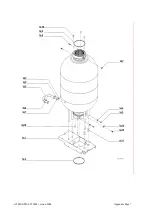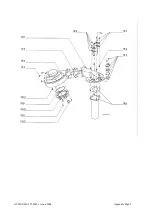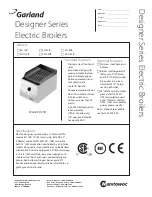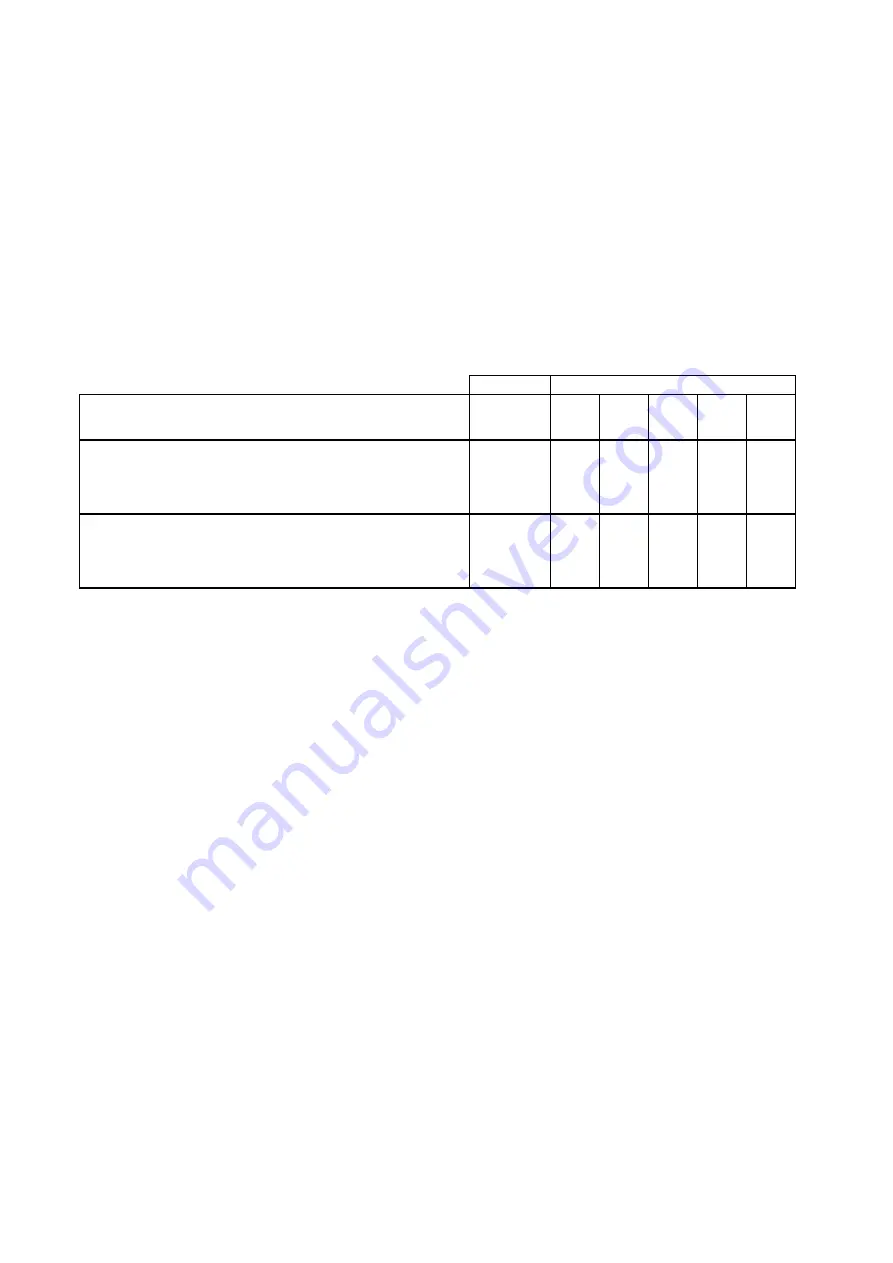
6. SERVICE SERIAL NUMBER
Every malfunction is preceded by a service identification number. The service identification number is a handy tool for
servicing the
ATMOS MULTI.
By changing this number after every service, the next time, one can see which blocks
and/or malfunctions occurred since the last service.
To change the service identification number, the malfunction logbook
F
must first be selected. Then the ‘Hot water’
button is kept pressed in while finally the ‘Set’ button is pressed.
The service identification number will be increased by 1 to a maximum of 6, and will then start again from the number
0. When changing the service identification number, it is simultaneously changed in the blocking logbook.
The example below shows the logbook codes in the CH Water display, obtained by stepping through the most recent
logged faults using the ‘Hot water’ button.
Example
DIAGNOSIS
CENTRAL HEATING WATER DISPLAY
•
OCT ‘02 INSTALLATION OF THE APPLIANCE
−
CONTENTS OF MALFUNCTION LOGBOOK
−
CONTENTS OF BLOCKING LOGBOOK
F
G
0-
0-
•
OCT ‘03 ANNUAL INSPECTION
−
CONTENTS OF MALFUNCTION LOGBOOK
−
CONTENTS OF BLOCKING LOGBOOK
−
SERVICE ID NUMBER INCREASED BY MEANS OF
‘HOT WATER’ AND ‘SET’ BUTTON
F*
G**
0-
0-
0-
07.
0c
1-
07.
0-
0-
•
OCT ‘04 ANNUAL INSPECTION
−
CONTENTS OF MALFUNCTION LOGBOOK
−
CONTENTS OF BLOCKING LOGBOOK
−
SERVICE ID NUMBER INCREASED BY MEANS OF
‘HOT WATER’ AND ‘SET’ BUTTON
F***
G
1-
1-
1-
13.
0c
2-
07.
1-
07
1-
* Two
times
07. means insufficient central heating water flow during central heating operation.
** One
0c means for example that the central heating water temperature connector was loose.
*** Malfunction
13 was added last year. This can be seen by the first number 1 (service identification number). The
second number 3. is the malfunction (in this case no ionisation signal during start-up procedure). The two last
malfunctions are preceded by a different service number and are therefore from the previous services.
COMMENT!
Do not forget to increase the service identification number after each service/maintenance and record this with the date
on the service chart of the appliance.
ATMOS MULTI Mk2 version 2004
Appendix Page 18
Summary of Contents for Multi Mk2
Page 1: ...APPENDIX ATMOS MULTI Mk2 version 2004 Appendix Page 1 ...
Page 5: ...ATMOS MULTI Mk2 version 2004 Appendix Page 5 ...
Page 6: ...ATMOS MULTI Mk2 version 2004 Appendix Page 6 ...
Page 7: ...ATMOS MULTI Mk2 version 2004 Appendix Page 7 ...
Page 8: ...ATMOS MULTI Mk2 version 2004 Appendix Page 8 ...