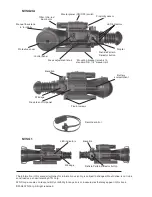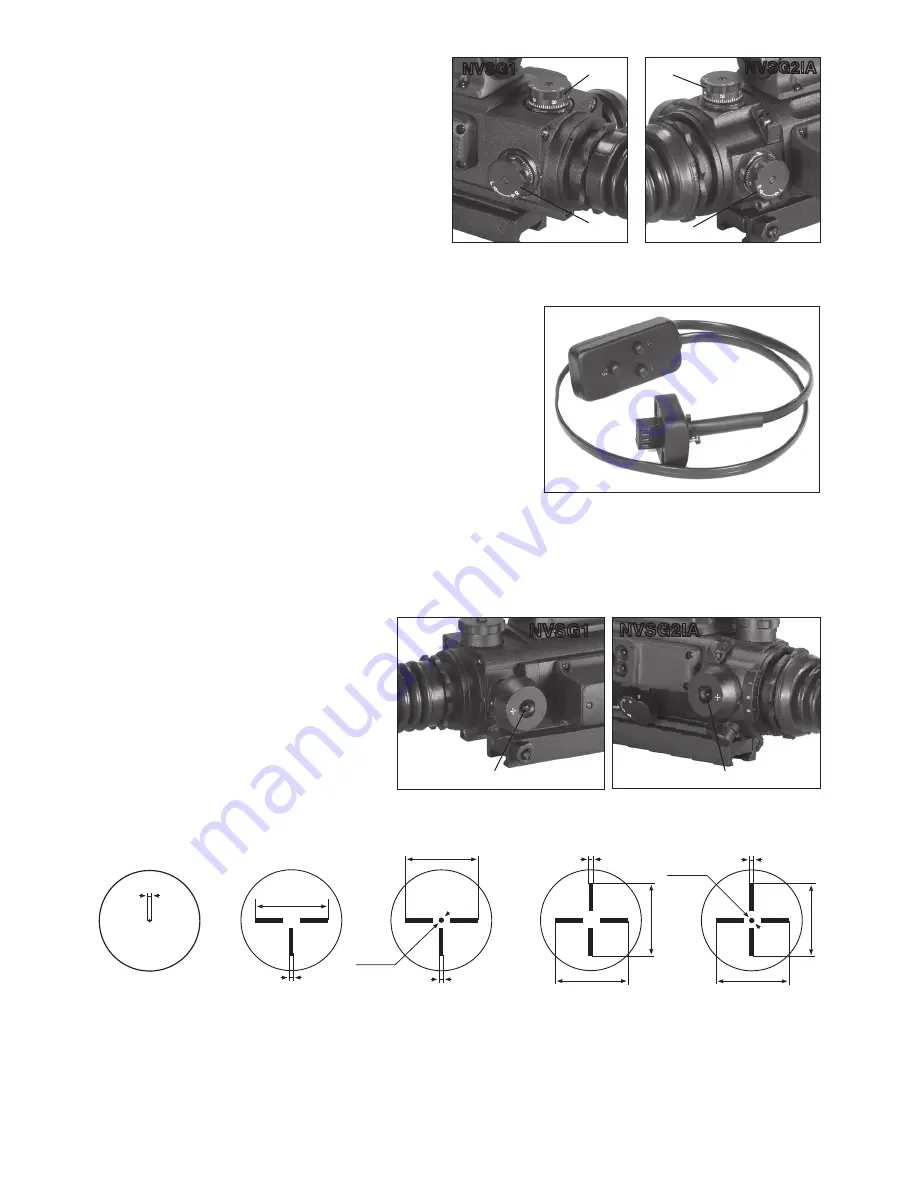
6
WINDAGE AND ELEVATION
The vertical and horizontal adjustments for
the scopecan be achieved by turning the
elevation and windage adjustment mecha-
nisms (remove dust caps first).Each click
equals to 1/8 inch at 100 yards. Do not use
force having reached the maximum of rota-
tion.
USING THE REMOTE CONTROL
Below the control panel you can find the panel with two
screws to fix NVSG1/NVSG2IA.
To plug in the remote control, remove the screws and the
small panel to disclose the inlet.
The three remote control buttons’ function similarly to con-
trol panel buttons. Once the remote control is plugged in,
you may use both panels to adjust the scope.
The remote control can be attached to the weapon of your
choice through whatever means best suiting your shooting
style and grip. We suggest an elastic Velcro® loop fastener
similar to the trigger switches found on the weapon.
RETICLE PATTERNS
The NVSG1/NVSG2IA scope comes with five reticle patterns:
• Dot
• Post
• Post with Dot
• Open Cross Hair
• Cross Hair
You can choose your preferred pat-
tern by pushing the Reticle Pattern
Selector button.
1 MOA
60 MOA
6
0
M
O
A
Open Cross Hair
2 MOA
Dot
1 MOA
60 MOA
Post
6 MOA
60 MOA
1 MOA
Post with Dot
60 MOA
1 MOA
6
0
M
O
A
6 MOA
Cross Hair
Reticle Pattern Selector button
Reticle Pattern Selector button
NVSG2IA
NVSG1
Windage
Elevation
Elevation
Windage
NVSG2IA
NVSG1