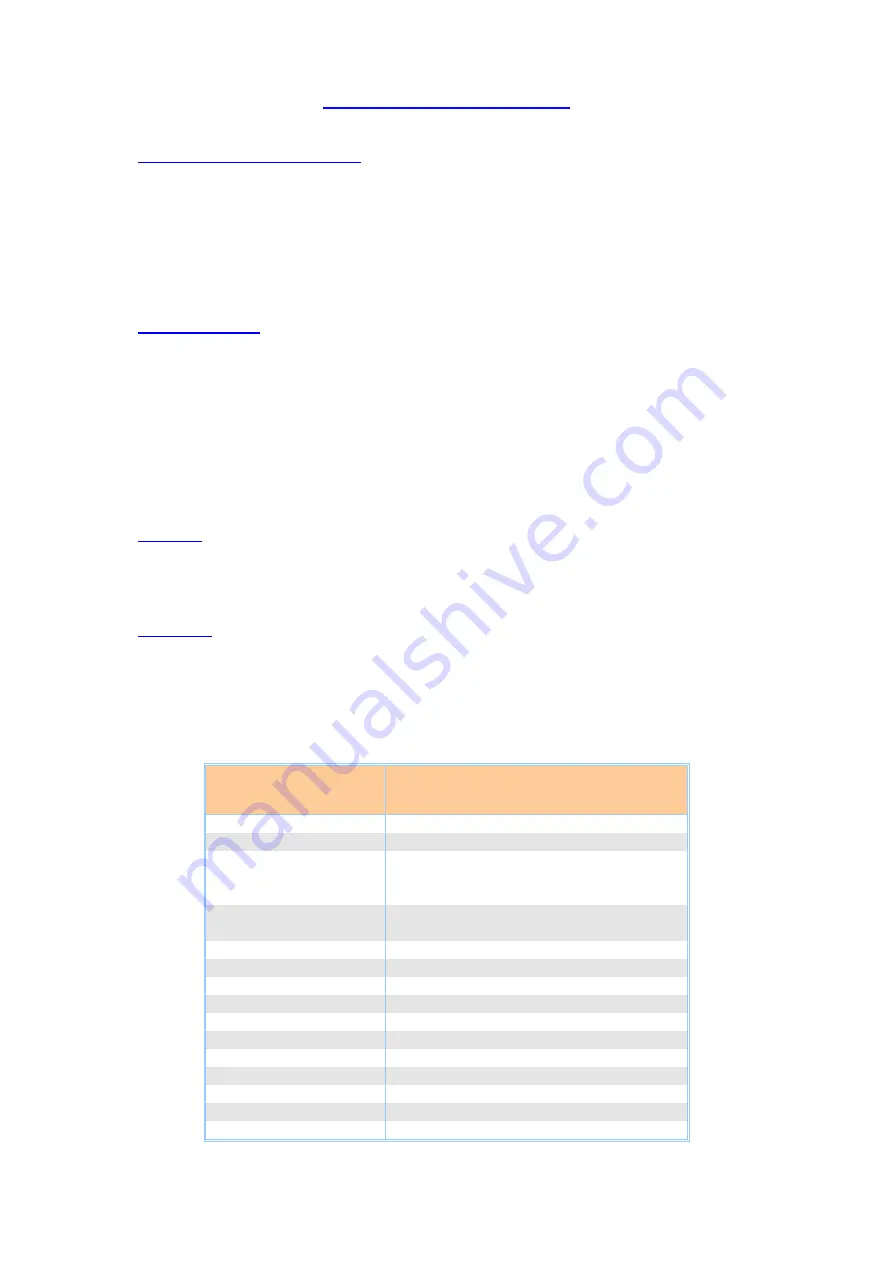
3
1 - GENERAL INFORMATIONS
GÉNÉRAL INFORMATIONS AND
A
DVISES
:
Your ATOLL Streamer is DLNA and UPnP compatible, it can run in a network with other devices.
Take the time to read carefully the section « getting started » of this manual (page 7) before putting your unit
under voltage.
The display shows the selected radio station logo and has information about the files on the network and USB
type sockets. It indicates the level of the volume from 0 to 100.
A
CCEPTED
F
ORMATS
:
MP3 (8-48 kHz 16 bit)
AAC (24-96 kHz 16 bit)
AAC+ v1/HE-AAC
FLAC (44.1-96 kHz 16/24 bit)
FLAC 192 kHz/16-24 bit; disponible sur les entrées USB-A, liaison RJ45 et Wifi.
WAV (22-96 kHz 16/24 bit)
AIFF & ALAC
DSD64 & DSD128
C
LEANING
:
Before any cleaning, switch off your appliance. Use a soft and dry rag to clean up the appliance. Never use
acetone, white-spirit, ammoniac, or any kind of product containing abrasive agent. Never try to clean up
inside the appliance.
W
ARRANTEE
:
The guarantee is
two years
long from date of purchase. We recommend you to ask your dealer to fill the
guarantee and to conserve it with your invoice.
The guarantee is only available for appliance which have
been use correctly regarding this owner’s manual.
TECHNICAL FACTS
FACTS
ST200
Signature
Supply:
Total of capacitors:
Audio Outputs:
Audio Inputs:
Output Stages:
Dynamic:
Output Impedance:
Output level:
Signal/Noise Ratio:
Distorsion at 1kHz:
Bandwidth:
Rising time:
Digital/analog Converter:
Dimensions:
Weight:
30 + 5VA
27 000 µF
1 analog stereo output
2 digital outputs (1 coaxial & 1 optical)
2 analog stereo Inputs
4 digital Inputs (2 Coaxial & 2 Optical)
2 discrete stages with no feed-back
129 dB
22 Ohm
2,5 V
RMS
129 dB
0,005%
5Hz - 20kHz
1,5µs
Burr-Brown 24 bits/192 kHz
440*90*255mm
6,2 Kg






























