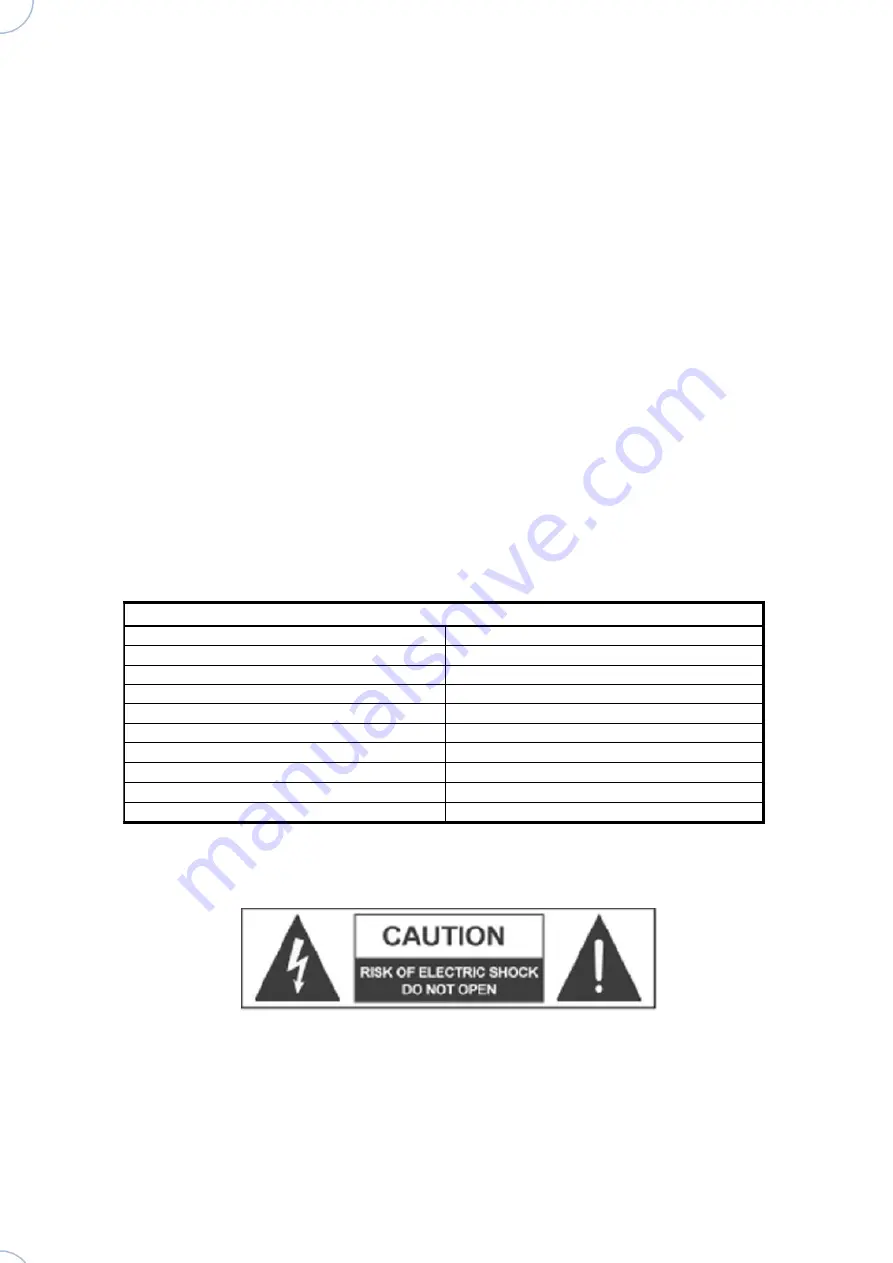
5_Sound Control
1) Press the “MODE”, enter sound active mode “Soud”.
2) Press the “SETUP”, enter to set the sound active sensitivity.
3) Press the “UP” or DOWN”, the user can set the sound active sensitivity “~”.
Notice:
1) If there is no touch in 4 buttons within 20 seconds ,the LED display will be close, if any
button be touch ,the LED display will be recover the before condition .4 button will be reco-
ver their function
2) Power supply each time, the LED display will be show the version number of the sy-
stem, such as “V1.0”, after 2 seconds, enter the condition of user setting.
Technical Specifications
SAFETY INSTRUCTIONS
This device has left our premises in absolutely perfect condition. In order to maintain this
condition and to ensure a safe operation, it is absolutely necessary for the user to follow
the safety instructions and warning notes written in this user manual.
Atomic4Dj Par64 Led Slim RGB – www.Atomic4Dj.com
AC 100V-240V, 60Hz/50Hz
30W
Quantità Led
177
IP20
30°
1,3,4,6
DMX 512
1,6Kg
Atomic4Dj
P a r 6 4 L e d S li m R G B
Power supply
Power Consumption
Type Led
10mm ultra Bright RGB
Insulation grade
Beam Angle
DMX Channel
Cannon 3-pin XLR IN/OUT
Dimension
(LxWxH): 290 x 295 x 100mm
Weight





































