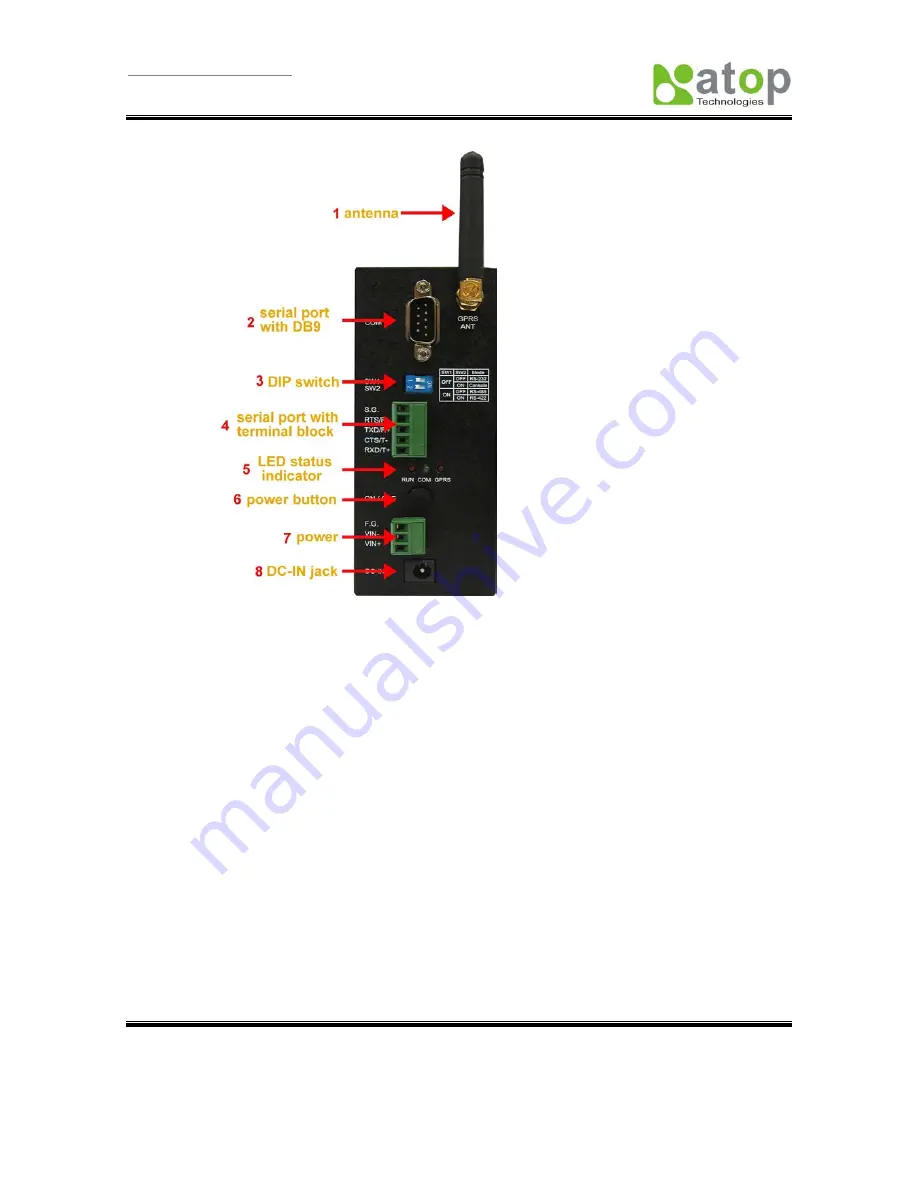
User manual Version 1.0
ABLELink
®
GPRS Serial Server SG6001
Copyright © 2004 Atop Technologies, Inc.
2.Hardware Installation
2.1 SIM Card Installation
a. Push the yellow button to take out the SIM card tray at the upper side of SG6001.
b. Insert SIM card into the SIM card tray. Please make sure that you place the SIM
card at the right position; otherwise, it may damage your SIM card, or it may not
work at all.
c. Push the SIM card tray into the slot. The installation is complete.
All rights reserved. Designed in Taiwan.
11 / 71

































