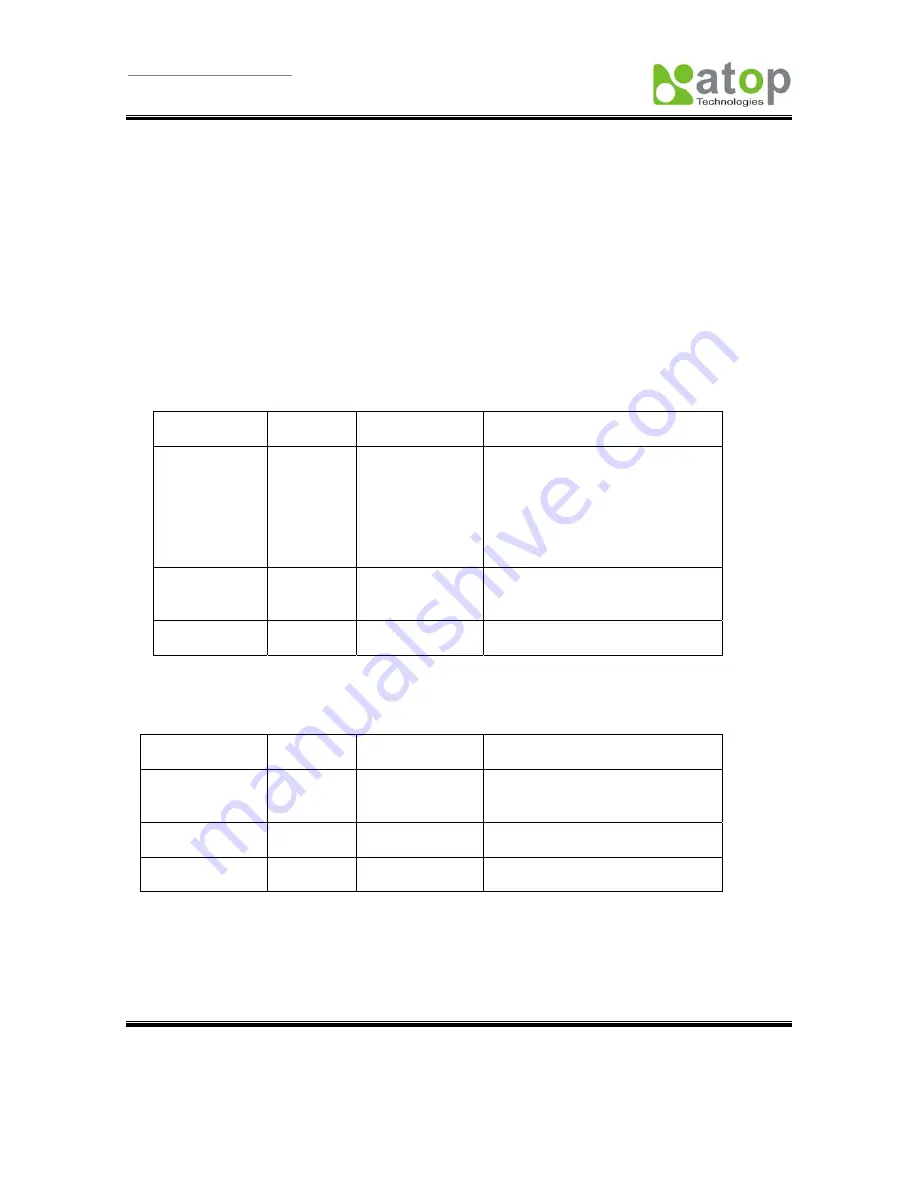
User manual Version 1.0
ABLELink
®
GPRS Serial Server SG6001
Copyright © 2004 Atop Technologies, Inc.
2nd.
Or you may use the industrial power supply to connect power supply source.
Please be careful with the voltage polarity where marked
VIN-
and
VIN+
.
b. Push power button (marked
ON/OFF
) to power on; push again to power off.
2.5 LED Status Indication
LED status indication can be divided into two parts:
a. Non-Console Mode
RUN
COM
GPRS
Flashing
System
initializing
Data
transmitting
1. System
initializing
2.
System connecting to
Telecom Operator
3.
SIM card error
Solid
None
None
GDT successfully connects to
GGS server.
OFF
None
None
System or GPRS error
b. Console Mode
RUN
COM
GPRS
*Flashing
System
initializing
Data
transmitting
System initializing
Solid
None None
None
OFF
None
None
System or GPRS error
* When you power on GDT, both RUN and GPRS LEDs will keep flashing
simultaneously. It indicates that GDT is initializing. When GDT finishes initializing,
RUN and GPRS LEDs will flash alternately. Then you can start configuring your
GDT.
All rights reserved. Designed in Taiwan.
14 / 71


































