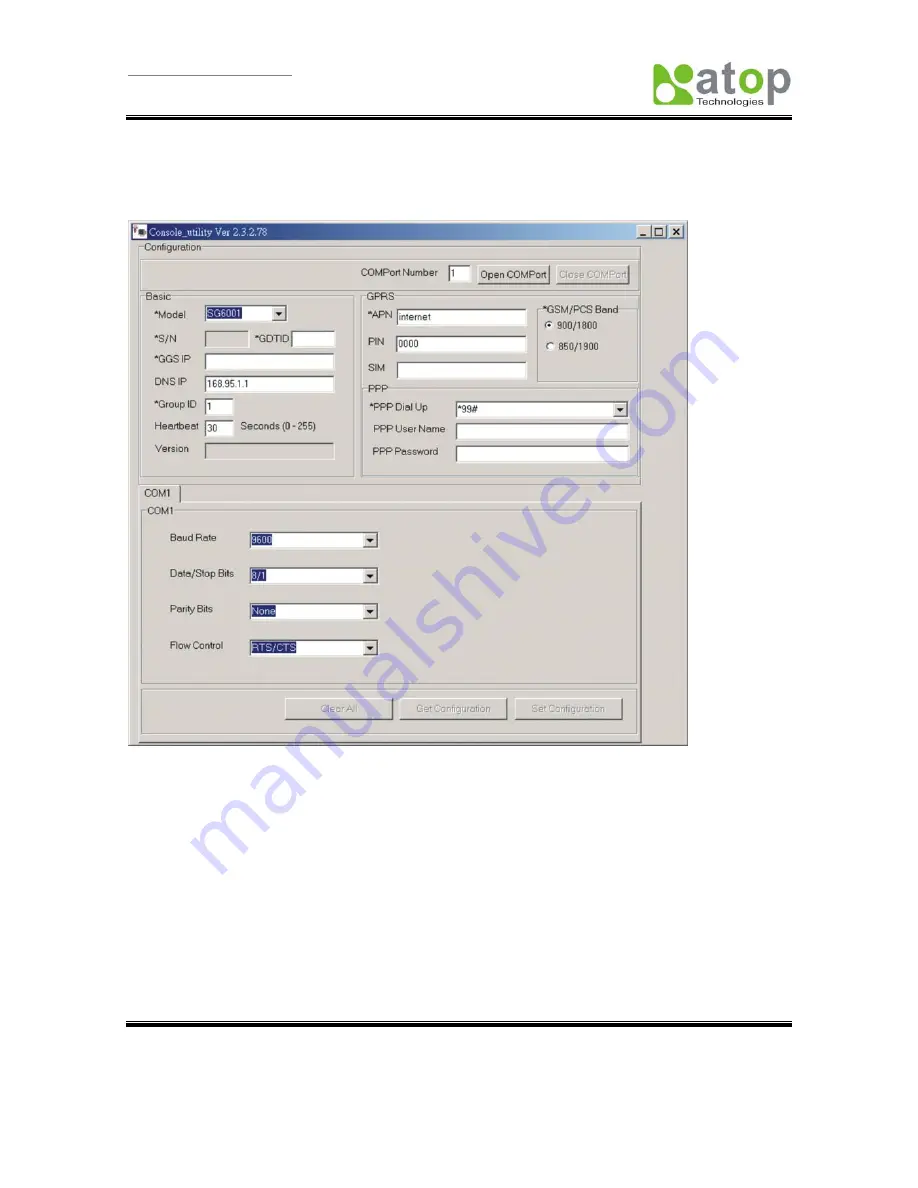
User manual Version 1.0
ABLELink
®
GPRS Serial Server SG6001
Copyright © 2004 Atop Technologies, Inc.
The GDT Configuration screen will appear. You need to enter the relative information to
update GDT.
Please note that fields with an asterisk are required
.
S/N:
Enter the serial number of the GDT. You can find it on the product label. This serial
number is used to ensure that this GDT is unique and it can avoid network collision.
Please enter the correct serial number.
ID:
The default value is “00000”. You may change as you want.
Alias:
You may enter an alias for your GDT. If you do so, it will display on the ADM
screen with the alias. If you do not, the GDT will be shown with the name of S/N+ID. For
example, it could be 4760L00000 on the ADM screen.
Password:
Enter the password for the GDT.
All rights reserved. Designed in Taiwan.
59 / 71




































