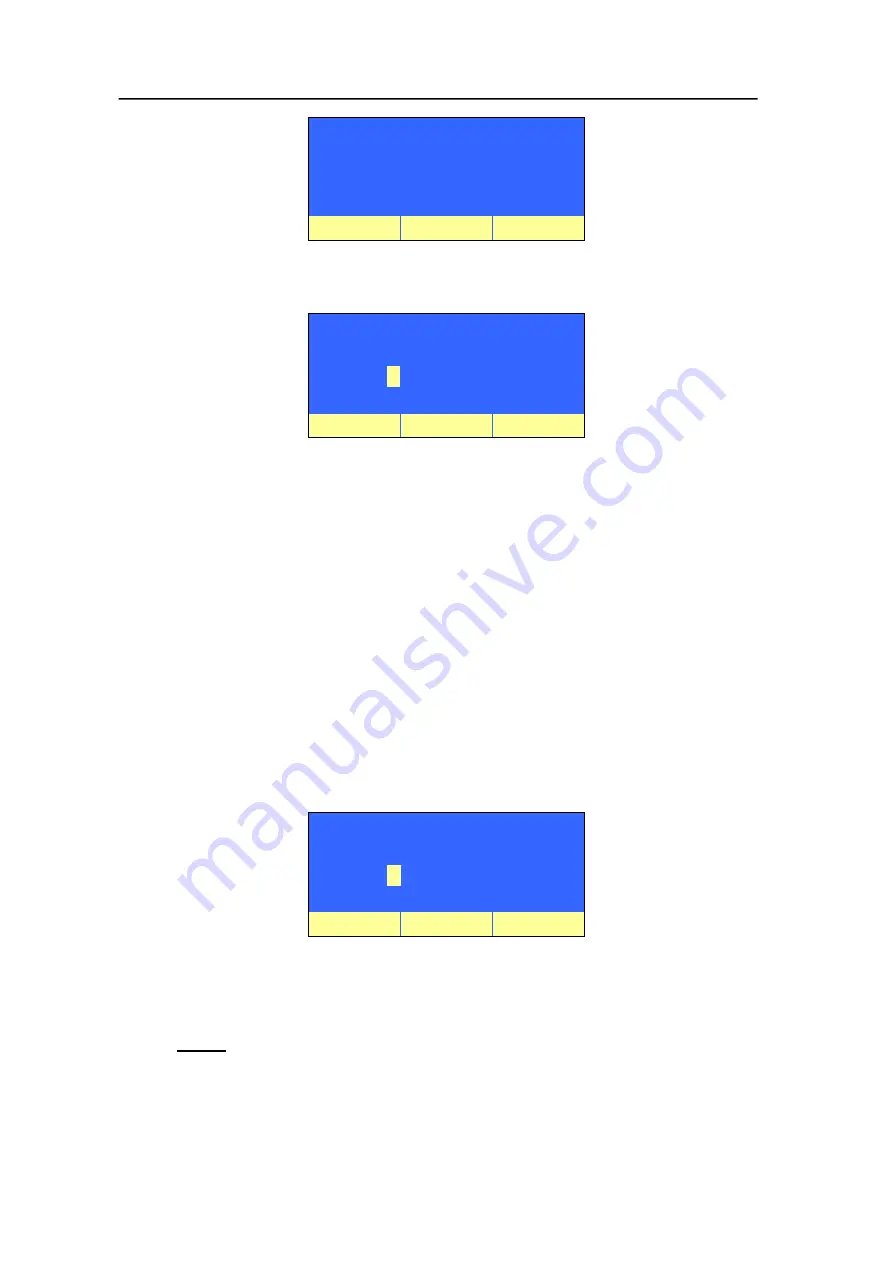
ATOS Worldline
-
Technologies & Products
Page:
30/55
DEP/T6 Owner's Manual
(
04.01
)
Classification:
Public
Date and Time
1 Date
2 Time
3 Up
Ok
2.
To change the date, select the function
Date
and press
Ok
. The
Date
input screen
appears.
Date and
Tim
e
Date
YY
/ MM
/ DD
1
5 / 1 1 / 2 0
Ok
3.
Navigate to the first position of the edit field that you want to change and press
Ok
to put it in edit mode. The digit "
0
" appears.
4.
Push the
(Up) or the
(Down) button until the desired dig
it
appears and press
Ok
to confirm the value. The cursor automatically moves one position to the left,
but
i
t is possible to mov
e
the cursor to ano
t
her location using the
(Left) or the
(Right) button.
5.
Repeat manipulations 3 through 4 until the correct date has been specified in
compliance with the format shown on the line above.
6.
Move to the validation symbol
(
)
and press
to
Ok
to validate the
Date
you have
entered. If you do not want to validate
the newly entered
date (time), move
to
the
cancel (
) symbol and press
Ok
. In either case, you will return
to the
System
Setting
menu.
To chan
ge
t
he
Time
,
sel
ec
t the command
Time
f
rom the
Date and Time
menu and
complete it using the same procedure as the one described above.
Date and Time
Time H H : MM : S S
1
6 : 3 0 : 0 0
Ok
4.2.5.
Setting the IP-addresses
This s ect ion dis cu ss es how t o provide or change s ettings in view
of i nt egrat ion of th e DEP/T6 i n a LAN.
Not e:






































