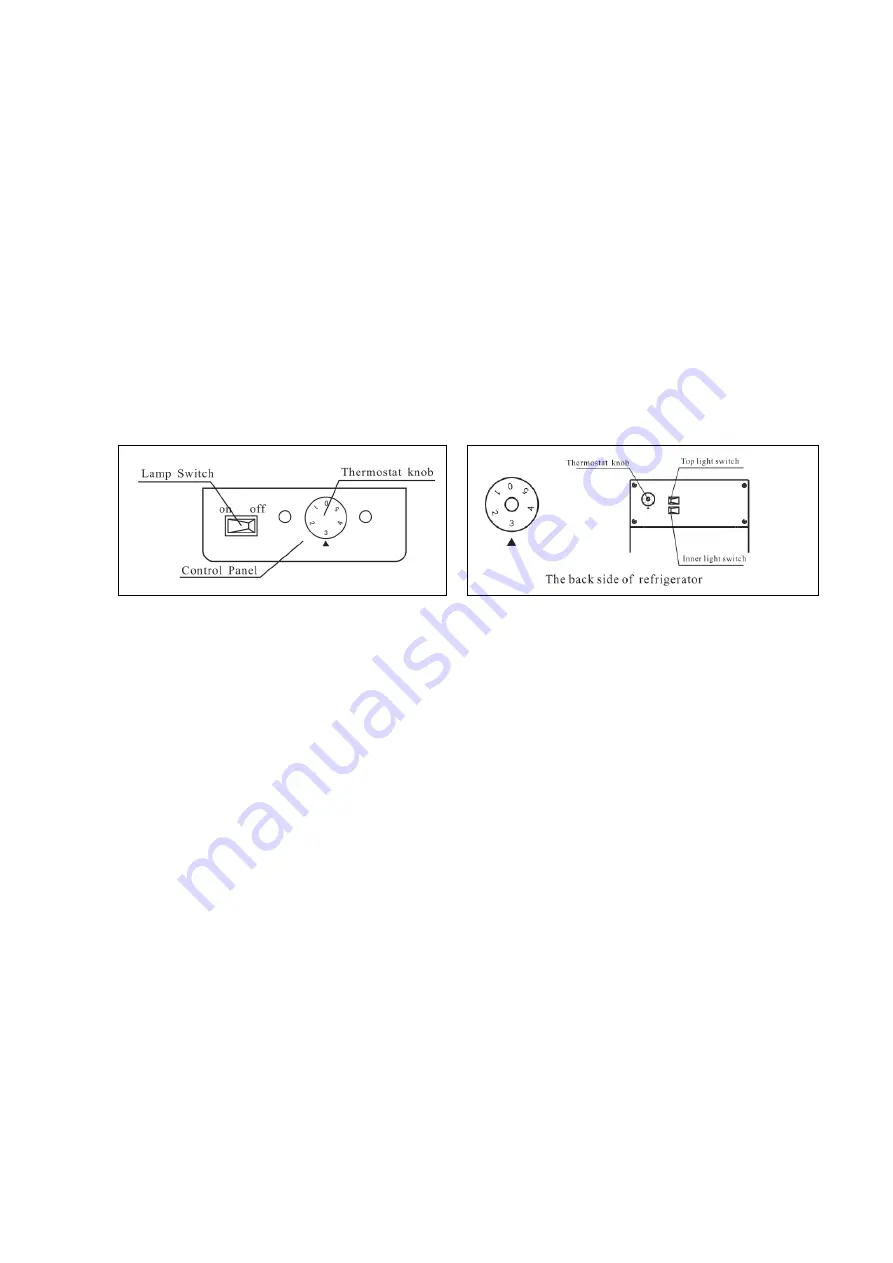
6
4.
After moving the unit, place the unit for 30 minutes before switching it on.
Running: close the door and connect the power, turn on the lamp switch on the control panel, the
lamp is on. Half an hour later, the temperature inside the case lower apparently, it indicates the
unit on be normally used
5.
After connecting the power, the unit should be kept empty for one hour.
--Setting and adjustment of temperature
1.
Adjust the storage temperature through the temperature controller located in the internal of the
case(see the picture),adjust the temperature according to the ambient temperature and the
foodstuff.
2.
See the following picture about the knob scale. The temperature adjustable capacity is from
“1”-“5”,adjust the storage temperature by turning the temperature controller clockwise. The higher
of the number shows the lower of the storage temperature. The knob can turn freely but can’t turn
clockwise from “5”-“1”. Factory setting position is on “3”
3.
Check if the scale is on an appropriate position before using, summer, the ambient temperature
is high, anti-clockwise turn the knob to “2”, while in winter, the ambient temperature is
low, clockwise turn the knob to “4”.
4.
Position “0” represent stop running.
--Storage of articles
1) Do not put large amount of articles into the unit at one time, you should leave some space around
the foodstuff to let cold air inside the cabinet counter to flow. Keep bottled articles away from the
walls of interior cabinet so as not to freeze it until broken.
2) Do not put warm food into the unit directly until they are cooled under normal temperature, it will
facilitate to lower its energy consumption and prolong service life of the compressor.
--Maintenance
Disconnect the power supply before maintenance for the machine!
1) Keep the door gasket clean, remove it from the door and wash it. Dry and seal it as before. Putting
some talcum powder on the magnetic surface would prolong its service life.
2) Bulb replacement
:
remove the lamp shade, take out the bulb, replace with a new bulb, then
mount it again.
3) If there is heavy frost on the evaporator after long usage, take out the stuff inside the case,
disconnect the power, the frost will melt automatically, clean up the water and connect the power
again.
4) Use a soft cloth and dip some water or soap (Non-caustic, neutral detergent is also available) to
clean the unit. Dry the unit after cleaning to avoid rust.













