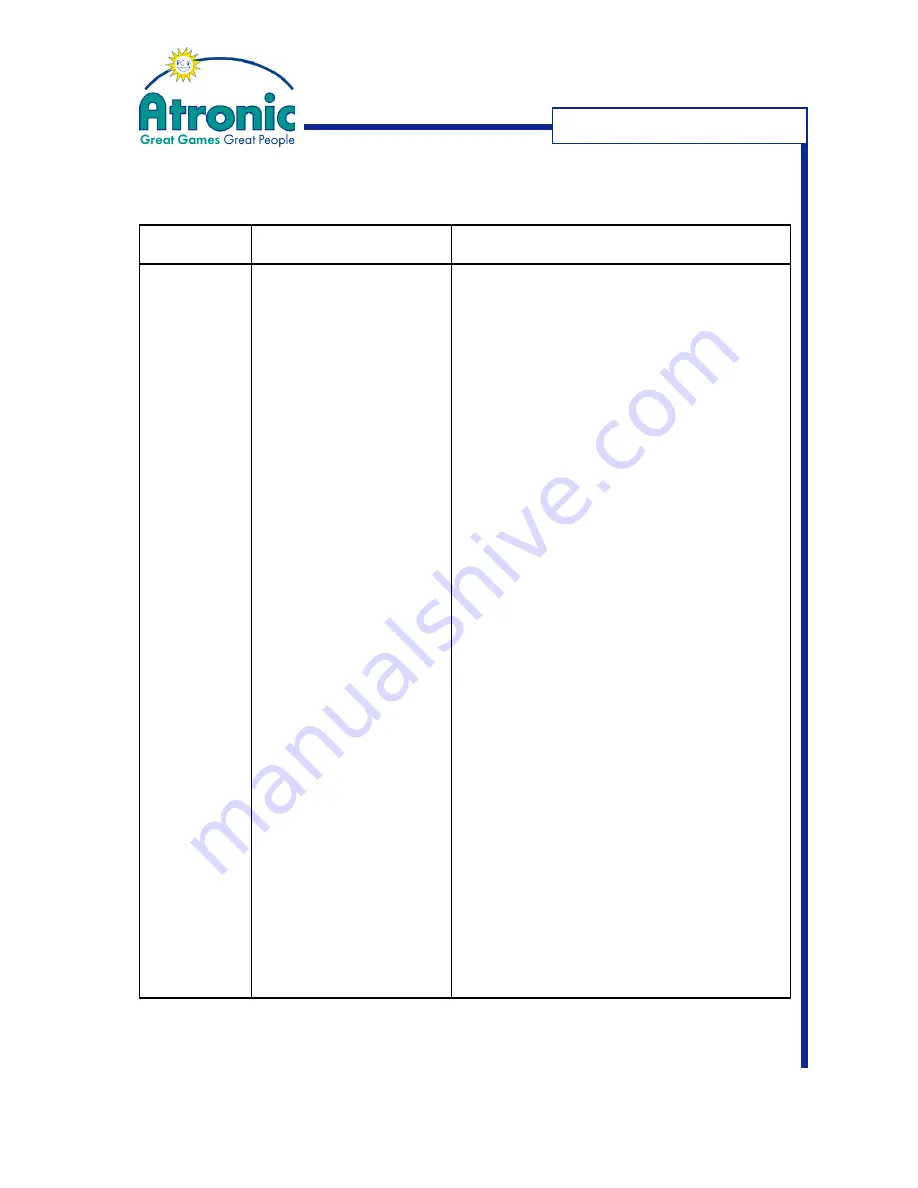
12
March 2006
Bill Acceptor - JCM UBA-10-SS
Description
Upper guide can
not be opened.
All bills being
rejected.
Motor continues
to run.
Communication
error.
Possible Fault Causes
Centering guides are not in their
home position.
Incorrect software (different
currency type).
Bills are not accepted by the
software.
Incorrect DIP switch setting.
Bill acceptance is inhibited by host
machine.
Upper/lower sensor board failure.
The unit has been disassembled, but
no calibration has been carried out.
Upper guide is open.
A foreign object or a jammed bill is
stuck in the bill path.
Motor driver failure.
Wrong or inappropriate
connections.
DIP switch settings are incorrect.
Acceptor not initialized correctly.
CPU board failure.
Corrective Action Required
- Turn power OFF and ON again to reset the unit.
- If power can not be applied, use a hexagonal nut driver and
turn the centering guide release ports (12).
Download the correct software.
Make sure the programmed software supports all bills being
used. Check software specifications for supported bill
denomination, bill issuing year, etc.
Enable all denominations by setting all DIP switches to OFF.
- Check for error messages displayed on screen. Turn audit key.
- Check "Service Menu / Diagnostics / Bill Acceptor / Bills
Enabled" for disabled bills.
Change the upper or lower sensor board.
Make sure to calibrate the sensors after re-assembling the
UBA unit (see original JCM manual for details).
Firmly close the guide.
Open the upper guide and remove the foreign object or the
jammed bill.
Refer to original JCM manual and carry out Transport Motor
Rotation Test.
Check the interface connector and the harness for proper
connection. Check connectors for bent or damaged pins.
Set all DIP switches to OFF (enables all bills).
Turn host machine power OFF and ON again.
Change CPU board.
Troubleshooting for UBA Units
(continued)
T
ROUBLESHOOTING
Note
: Please refer to original JCM
®
manuals for hardware testing procedures.















