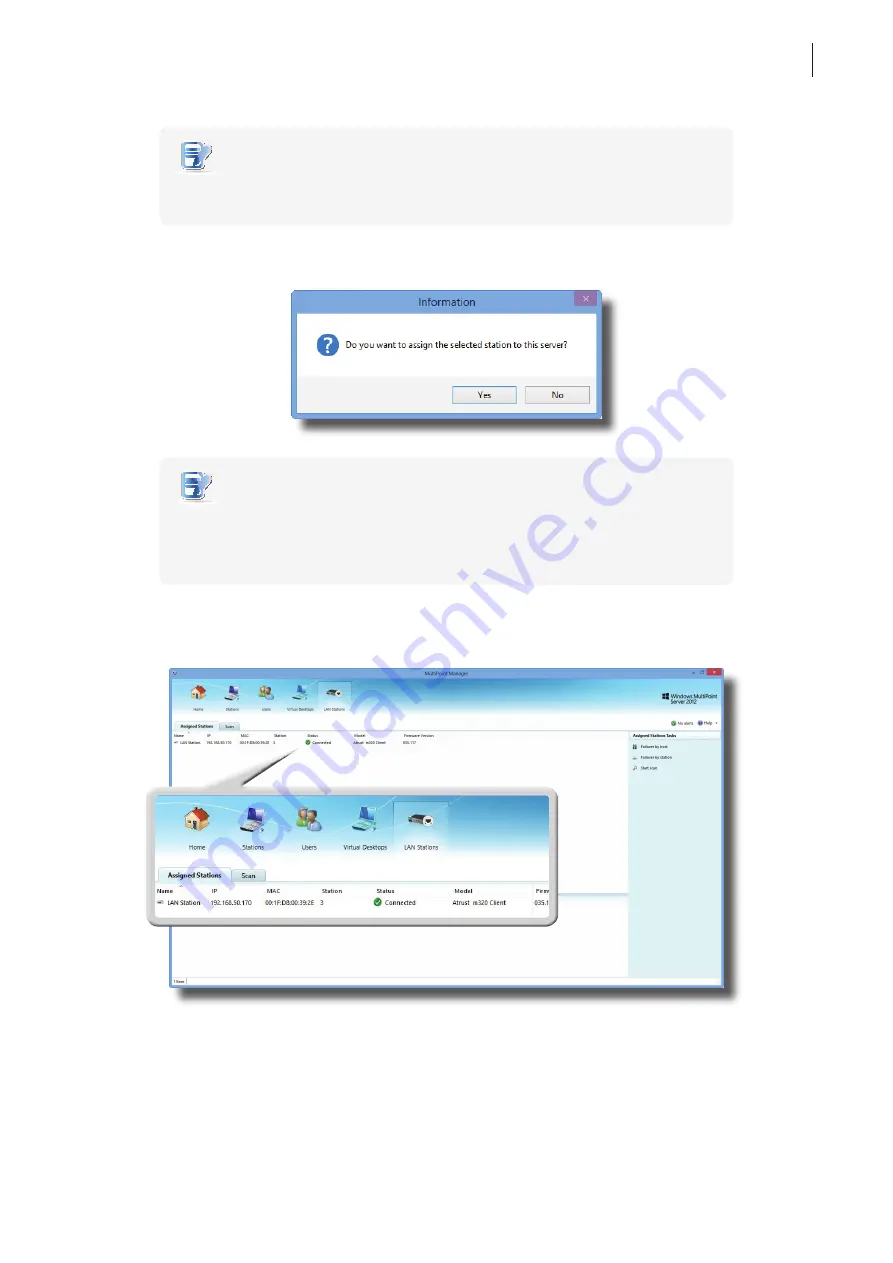
Getting Your m320 Ready for Use
Initial Setup
23
NOTE
•
For details on management features available for your m320, please refer to the
next chapter “Managing Your LAN Stations” on page 27.
11. A window appears prompting for confirmation. Click
Yes
to confirm.
NOTE
•
To assign multiple LAN stations to the host server, perform steps 10 through 11
for each station.
•
If prompted, the default administrative password for LAN stations is
admin
.
12. After completion, your LAN station is assigned to the desired host server and is moved from
Scan
to
Assigned Stations
sub-tab.
Summary of Contents for m320
Page 2: ...UM m320 WMS12 EN 14012810...
Page 10: ......
Page 16: ...Overview 8...
Page 18: ......
Page 24: ...Setting Up Your m320 16...
Page 26: ......
Page 36: ......
Page 48: ...40...
Page 49: ...UM m320 WMS12 EN 14012810...
Page 50: ......
















































