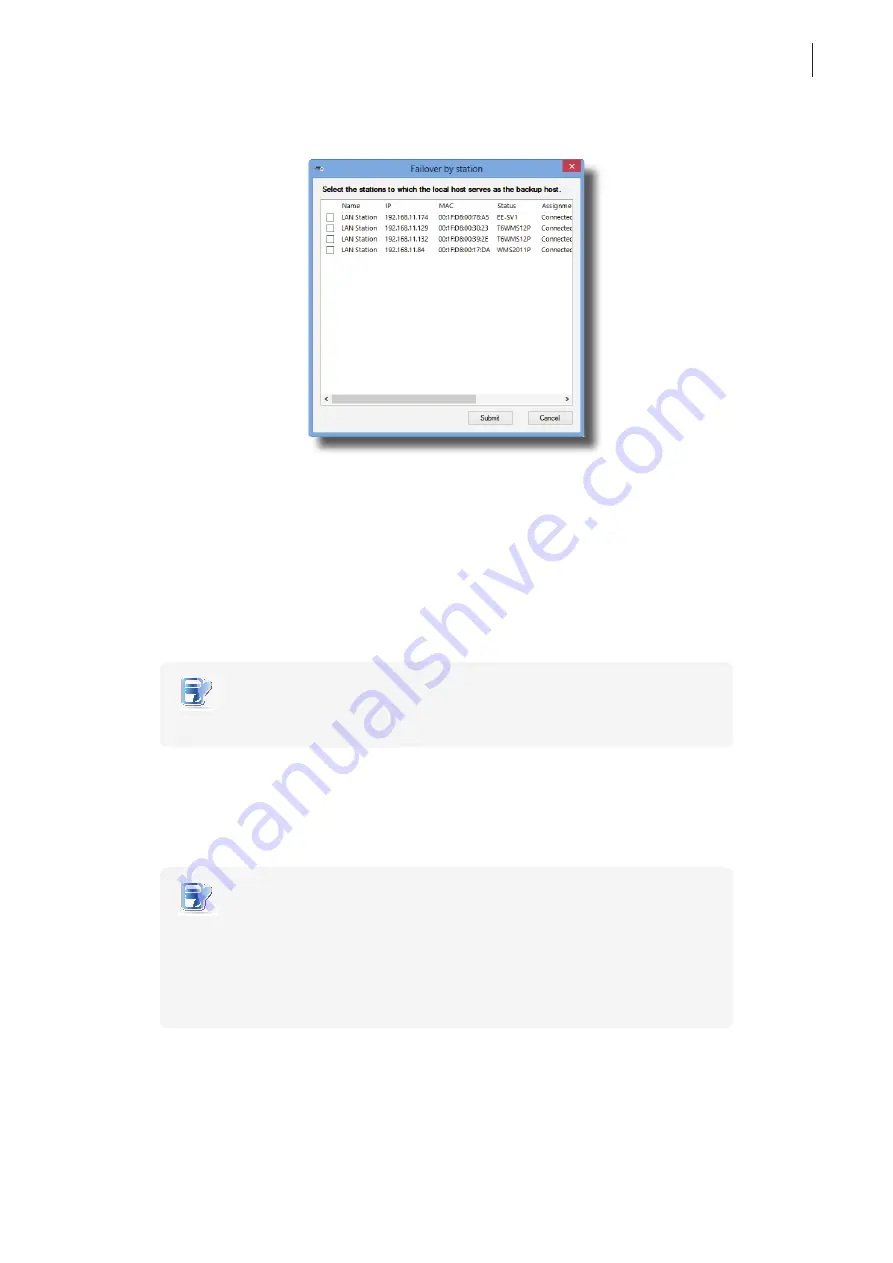
Managing Your LAN Stations
Scanning Free LAN Stations
33
3. A window appears with a LAN Station list.
4. Click to select the desired LAN stations, and then click
Submit
to apply.
4.5 Scanning Free LAN Stations
To find free LAN stations over your local network, please do the following:
1. On
LAN Stations
tab, click
Scan
sub-tab, and then click
Start scan
.
2. All discovered LAN stations will be listed on the sub-tab.
NOTE
•
Only manageable LAN stations (Atrust m320 based) will be listed.
4.6 Renaming a LAN Station
To rename a LAN station, please do the following:
NOTE
•
You are not allowed to rename a managed LAN station (assigned to a MultiPoint®
Server system). Only a free LAN station can be renamed.
•
To rename a managed LAN station, you need to release the station from its host
server first. For instructions on how to release a LAN station, refer to section “4.11
Clearing the Host Server Assignment for a LAN Station” on page 37.
1. On
LAN Stations
tab, click
Scan
sub-tab, and then click to select the desired free LAN station.
2. Click
Rename station
. The Rename window then appears.
3. Type a new name, and then click
Submit
to apply.
Summary of Contents for m320
Page 2: ...UM m320 WMS12 EN 14012810...
Page 10: ......
Page 16: ...Overview 8...
Page 18: ......
Page 24: ...Setting Up Your m320 16...
Page 26: ......
Page 36: ......
Page 48: ...40...
Page 49: ...UM m320 WMS12 EN 14012810...
Page 50: ......










































