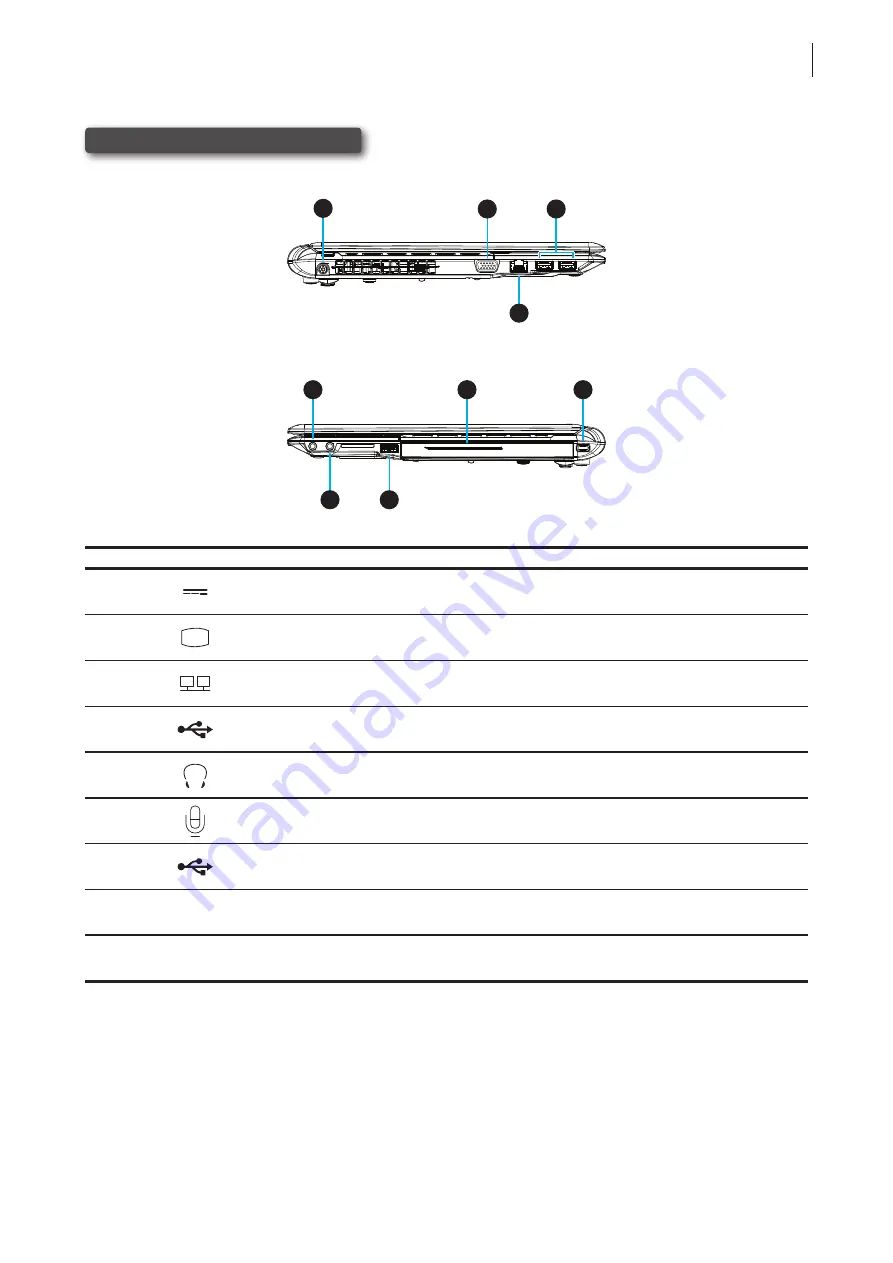
Overview
Exterior Components
7
Left and Right Side Components
No.
Sign
Component
Description
7
DC IN
Connects to an AC adapter.
8
VGA port
Connects to an external display.
9
LAN port
Connects to a network.
10
USB port
Connects to a USB device.
11
Headphone port
Connects to a set of headphones or a speaker system.
12
Microphone port
Connects to a microphone.
13
USB port
Connects to a USB device.
14
Smart card slot
(optional)
Reads/Writes data from a smart card.
15
Kensington security slot
Connects a Kensington cable to secure the mobile thin client.
10
9
7
8
14
13
12
11
15
Summary of Contents for mt180W
Page 2: ...UM mt180W EN 15082720 Internal Draft 0 01 Copyright 2015 Atrust Computer Corp...
Page 8: ...vi...
Page 12: ......
Page 22: ......
Page 26: ......
Page 38: ...Getting Started 28...
Page 40: ......
Page 128: ...Configuring Client Settings 118...
Page 130: ......
Page 134: ...124...
Page 136: ...Specifications 126...
Page 137: ...UM mt180W EN 15082720...
Page 138: ......
















































