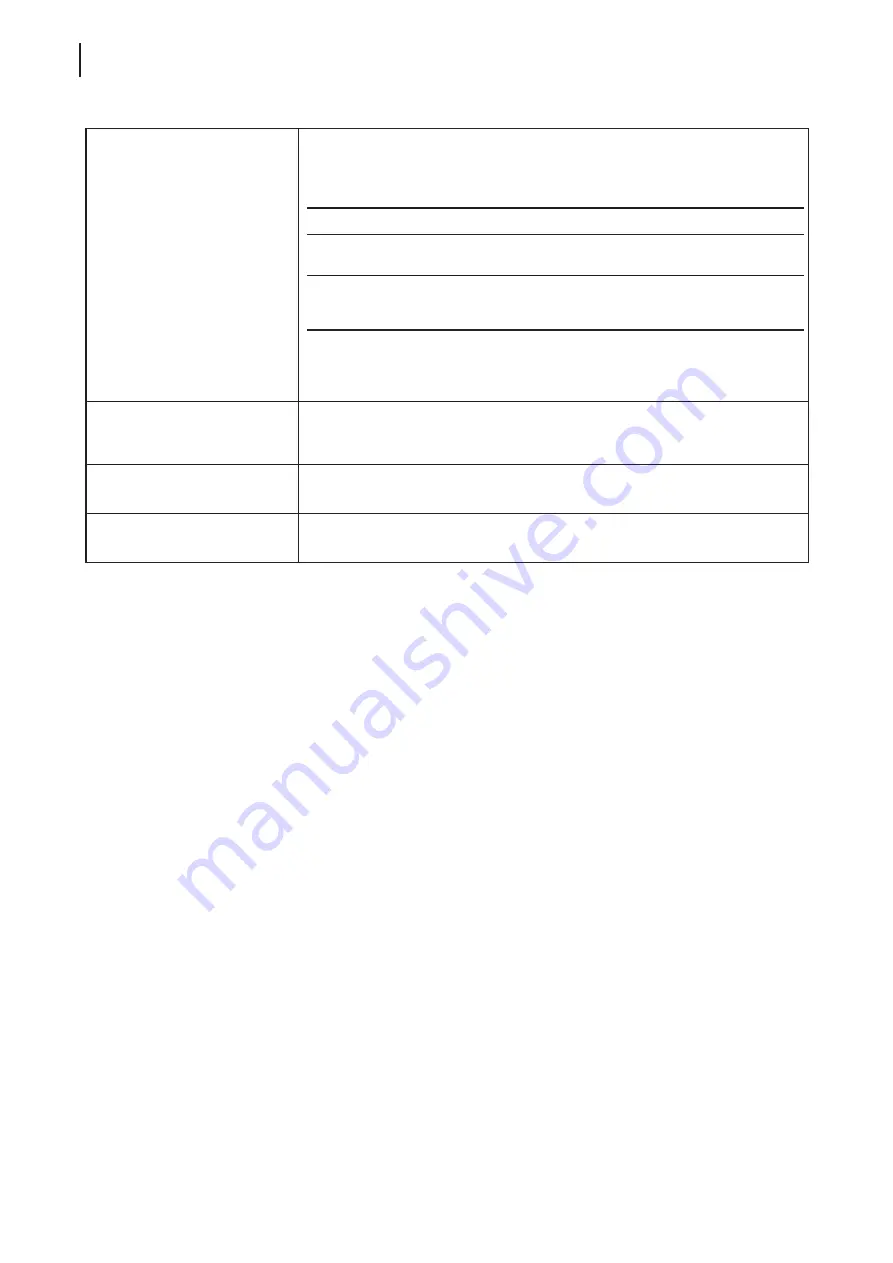
Configuring Client Settings
Configuring Service Access Settings
74
Remote Audio Recording
Click the drop-down menu to configure the audio recording setting in a Remote
Desktop session. Two options are available:
Recording from this computer
and
Do not record
.
Option
Description
Recording from this computer
Allows audio recording in a Remote Desktop
session using locally attached audio devices.
Do not record
Disables audio recording in a Remote Desktop
session using locally attached audio devices.
NOTE:
When
Leave at remote computer
is selected on the drop-down menu
of
Remote Audio Playback
, this setting item will be grayed out.
Apply Windows key
combinations
Click the drop-down menu to select where to apply Windows key combinations.
Three options are available:
On this computer
,
On the remote computer
,
Only when using the full screen
.
Drives
Click the drop-down menu to enable/disable locally attached drives in a Remote
Desktop session.
Supported plug and play
devices
Click the drop-down menu to enable/disable the supported plug and play devices
in a Remote Desktop session.
Summary of Contents for mt180W
Page 2: ...UM mt180W EN 15082720 Internal Draft 0 01 Copyright 2015 Atrust Computer Corp...
Page 8: ...vi...
Page 12: ......
Page 22: ......
Page 26: ......
Page 38: ...Getting Started 28...
Page 40: ......
Page 128: ...Configuring Client Settings 118...
Page 130: ......
Page 134: ...124...
Page 136: ...Specifications 126...
Page 137: ...UM mt180W EN 15082720...
Page 138: ......
















































