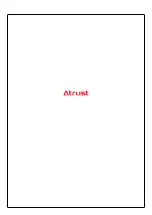Using Atrust P2T USB
Getting Started
4
1.4 Getting Started
To use your P2T USB, please do the following:
1. Ensure that your computer can boot from a USB key.
2. Start or restart the computer, and then boot from your P2T USB.
NOTE
•
If you have trouble booting from P2T USB, please see “A.1 Booting from Your P2T
USB” on page 9.
3. Your P2T thin client will enter Quick Connection screen.
4. Click the
Setup
icon to launch Atrust Client Setup.
Summary of Contents for P2T USB
Page 2: ...UM P2T USB EN 20033015...
Page 6: ...iv...
Page 8: ...vi...
Page 10: ......
Page 14: ...Using Atrust P2T USB 6...
Page 16: ......
Page 22: ......
Page 23: ...UM P2T USB EN 20033015...
Page 24: ......