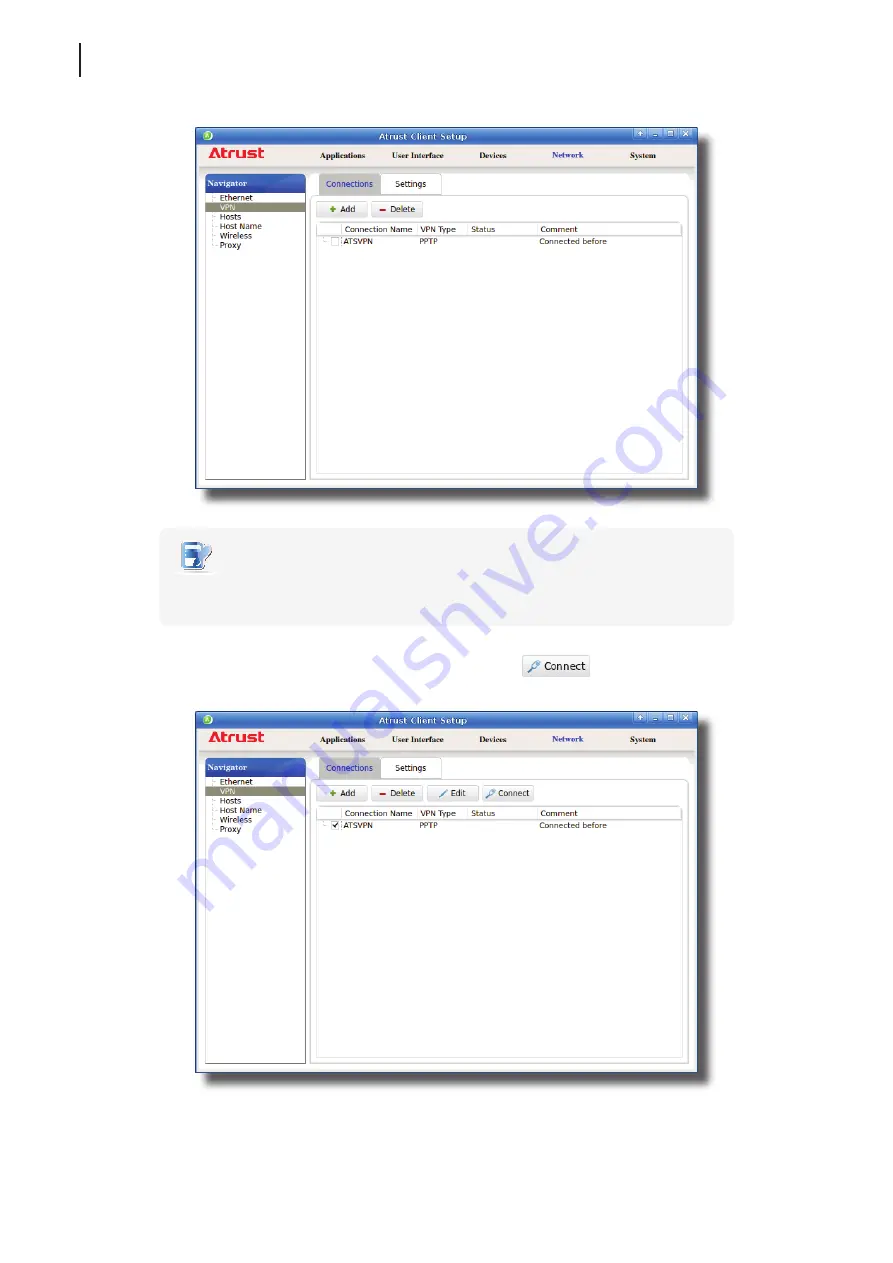
Configuring Client Settings
Configuring Network Settings
98
NOTE
•
If you haven’t created any entry, the Virtual Private Network list will be empty. For
instructions on adding a virtual private network, please see the preceding topic.
2. Click to check the desired virtual private network. The Connect
button then appears on the top
of the Virtual Private Network list.
3. Click
Connect
to create a virtual private network connection through the selected network entry.
Summary of Contents for T180L
Page 2: ...UM t180L LB EN 16050510...
Page 8: ...vi...
Page 12: ......
Page 20: ......
Page 28: ......
Page 48: ......
Page 220: ...Configuring Client Settings 210...
Page 222: ......
Page 230: ...220...
Page 234: ...224...
Page 235: ...UM t180L LB EN 16050510...
Page 236: ......
















































