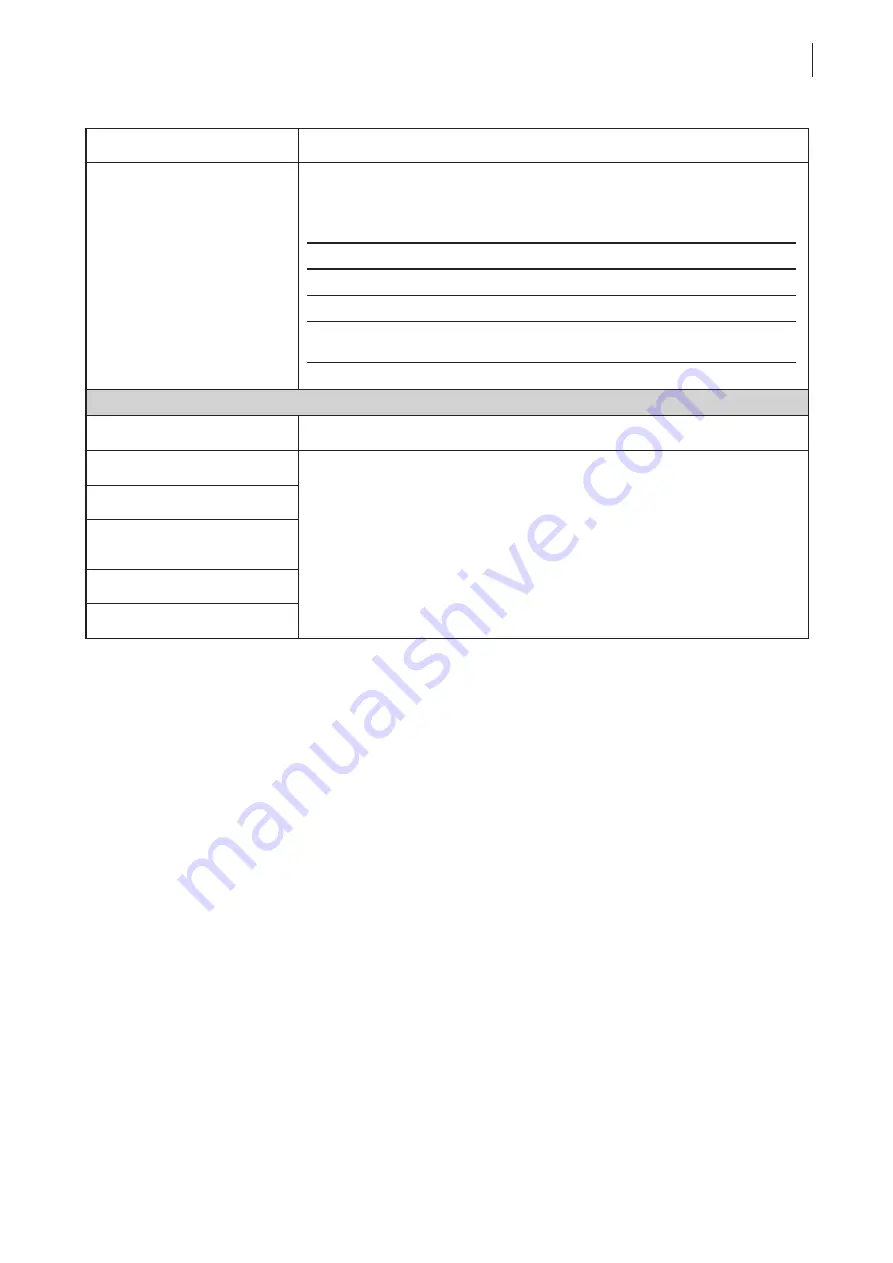
Configuring Client Settings
Configuring Service Access Settings
187
Enable Audio Input
Check/Uncheck to enable/disable audio input in an ICA session.
Windows Key Combination
Click the drop-down menu to select where to apply Windows Key Combinations.
Three options are available:
On the local computer
,
On the remote server
,
and
In full screen mode only
.
Option
Description
On the local computer
Applies to the local desktop only.
On the remote server
Applies to the virtual desktop only.
In full screen mode only
Applies to the virtual desktop only when the
desktop is running in the full-screen mode.
USB Redirection Settings
Item
Description
USB Storage
Please refer to “Advanced Quick Connection Settings for Citrix ICA Sessions” on
page 57 for detailed instructions on these similar settings.
Printers
Redirect Connected
USB Devices
Plugged USB Devices
Redirection Rules
Summary of Contents for T180L
Page 2: ...UM t180L LB EN 16050510...
Page 8: ...vi...
Page 12: ......
Page 20: ......
Page 28: ......
Page 48: ......
Page 220: ...Configuring Client Settings 210...
Page 222: ......
Page 230: ...220...
Page 234: ...224...
Page 235: ...UM t180L LB EN 16050510...
Page 236: ......
















































