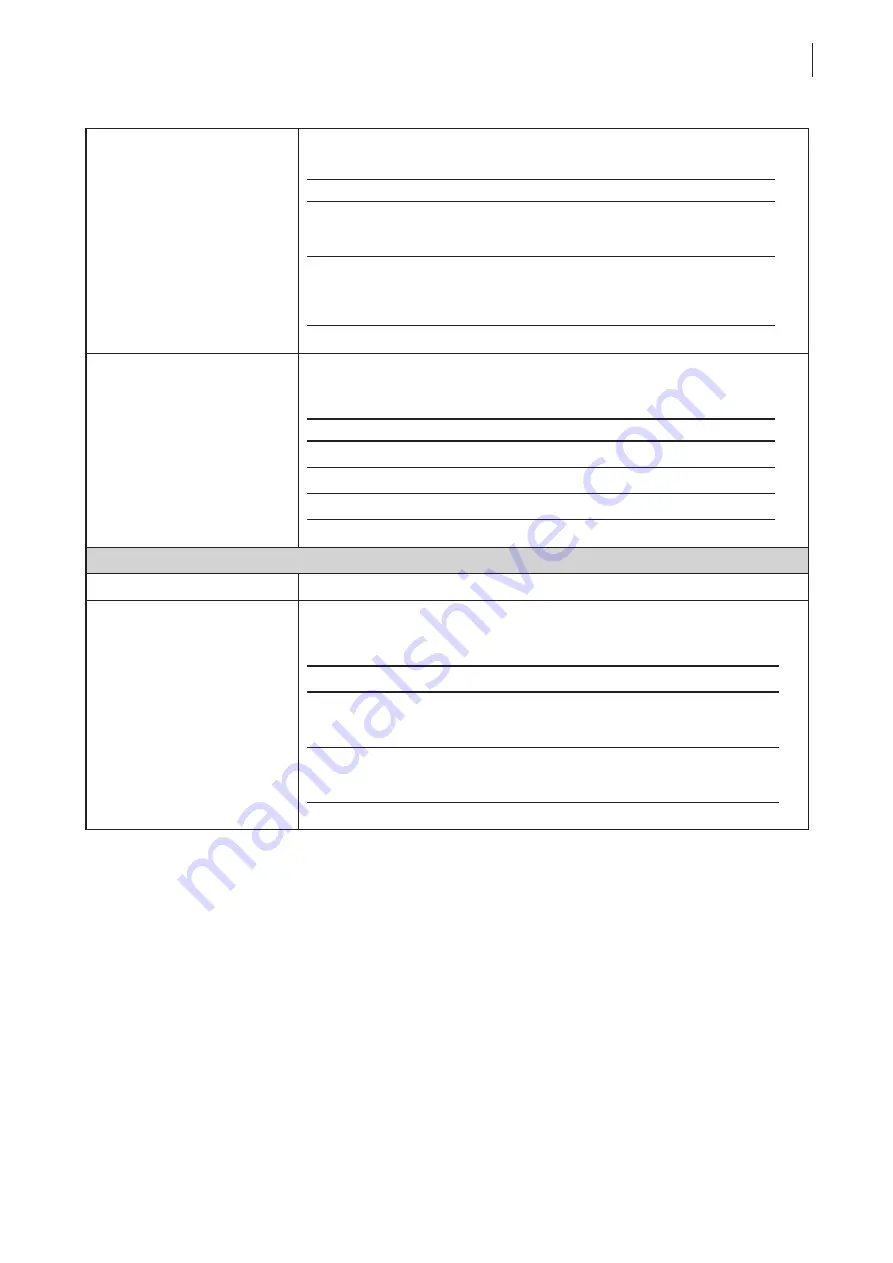
Configuring Client Settings
Configuring Service Access Settings
203
Verify before Access
Click the drop-down menu to select whether to verify the entitlement to the
virtual desktop or application provided in the previous setting item:
Option
Description
Yes
Verify the entitlement to the virtual desktop or application
provided in the previous setting item. Stop if the given
credentials do not pass this verification.
No
If the given credentials are not entitled to the virtual
desktop or application provided in the previous setting
item, just ignore that error and provide the Desktop and
Application list available for that credentials.
Preferred Display Protocol
Click the drop-down menu to select the desired display protocol. Three options
are available:
Manual
,
Microsoft RDP
, and
PCoIP
.
Option
Description
Manual
Manually select the desired display protocol.
Microsoft RDP
Use Microsoft RDP as the display protocol.
PCoIP
Use VMware PCoIP as the display protocol.
Common Settings
Item
Description
Non-Interactive Mode
Select
Yes
or
No
to allow or disallow the Non-Interactive mode. The default is to
use the Non-Interactive mode.
Option
Description
Yes
The Non-Interactive mode is used. Users are not allowed to
re-select different settings if the settings have been specified
in View connection settings.
No
The Interactive mode is used. Users are allowed to
re-select different settings even if the settings have been
specified in View connection settings.
Summary of Contents for T180L
Page 2: ...UM t180L LB EN 16050510...
Page 8: ...vi...
Page 12: ......
Page 20: ......
Page 28: ......
Page 48: ......
Page 220: ...Configuring Client Settings 210...
Page 222: ......
Page 230: ...220...
Page 234: ...224...
Page 235: ...UM t180L LB EN 16050510...
Page 236: ......
















































