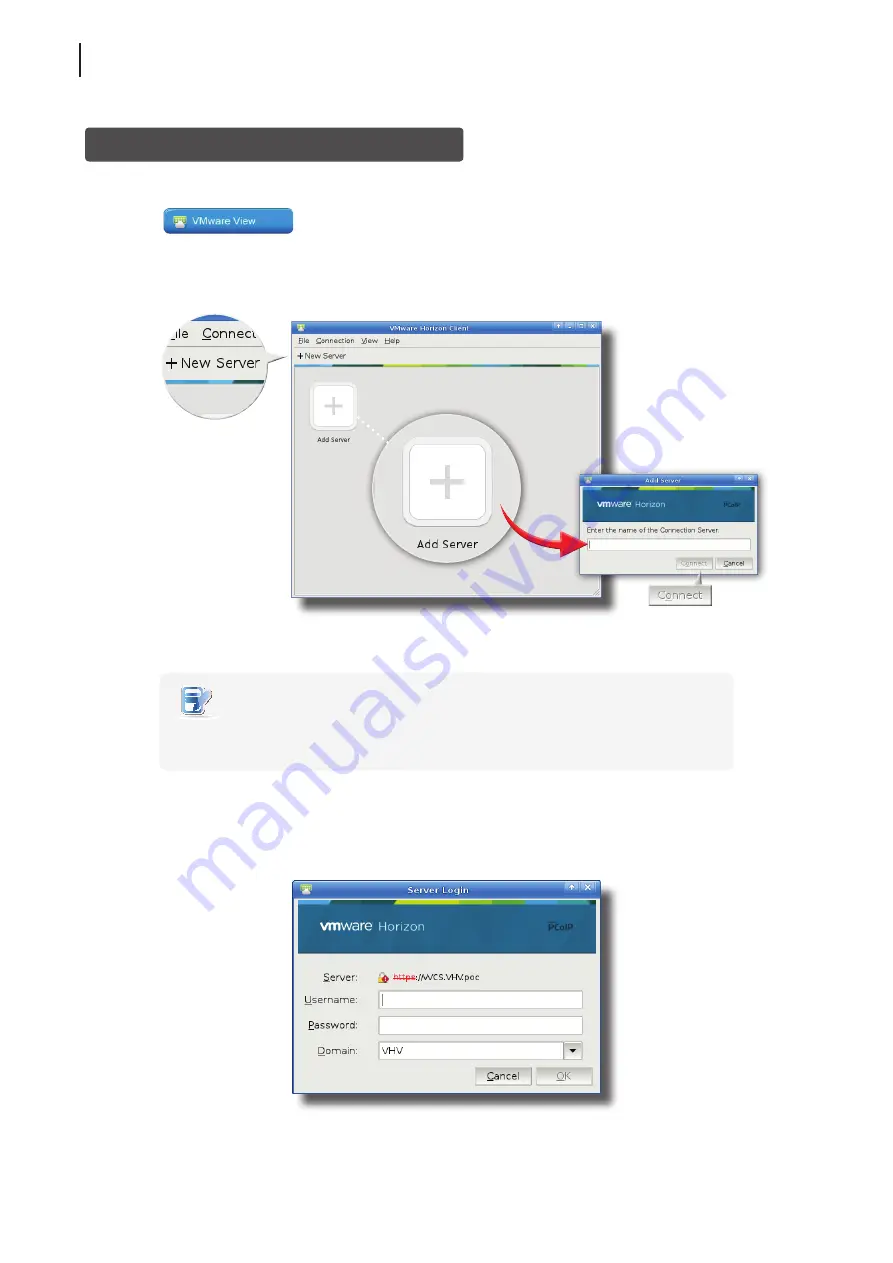
Getting Started
Learning the Basics
34
Accessing VMware View or Horizon View Services
To access VMware View or Horizon View services, please do the following:
1. Click
on Atrust Quick Connection screen (see the screen in
Topic 4
).
2. On the opened window, double-click
Add Server
icon or click
New Server
in the top-left corner. A window
appears prompting for the name or IP address of the VMware View Connection Server.
3. Enter the required information, and then click
Connect
.
NOTE
•
To return to
Atrust Quick Connection screen
(see the screen in
Topic 4
), close the
opened window.
4. A Welcome window might appear, click
OK
to continue.
5. A window appears prompting for the credentials. Enter your user name, password, click the Domain
drop-down menu to select the domain, and then click
OK
.
Summary of Contents for T180L
Page 2: ...UM t180L LB EN 16050510...
Page 8: ...vi...
Page 12: ......
Page 20: ......
Page 28: ......
Page 48: ......
Page 220: ...Configuring Client Settings 210...
Page 222: ......
Page 230: ...220...
Page 234: ...224...
Page 235: ...UM t180L LB EN 16050510...
Page 236: ......















































