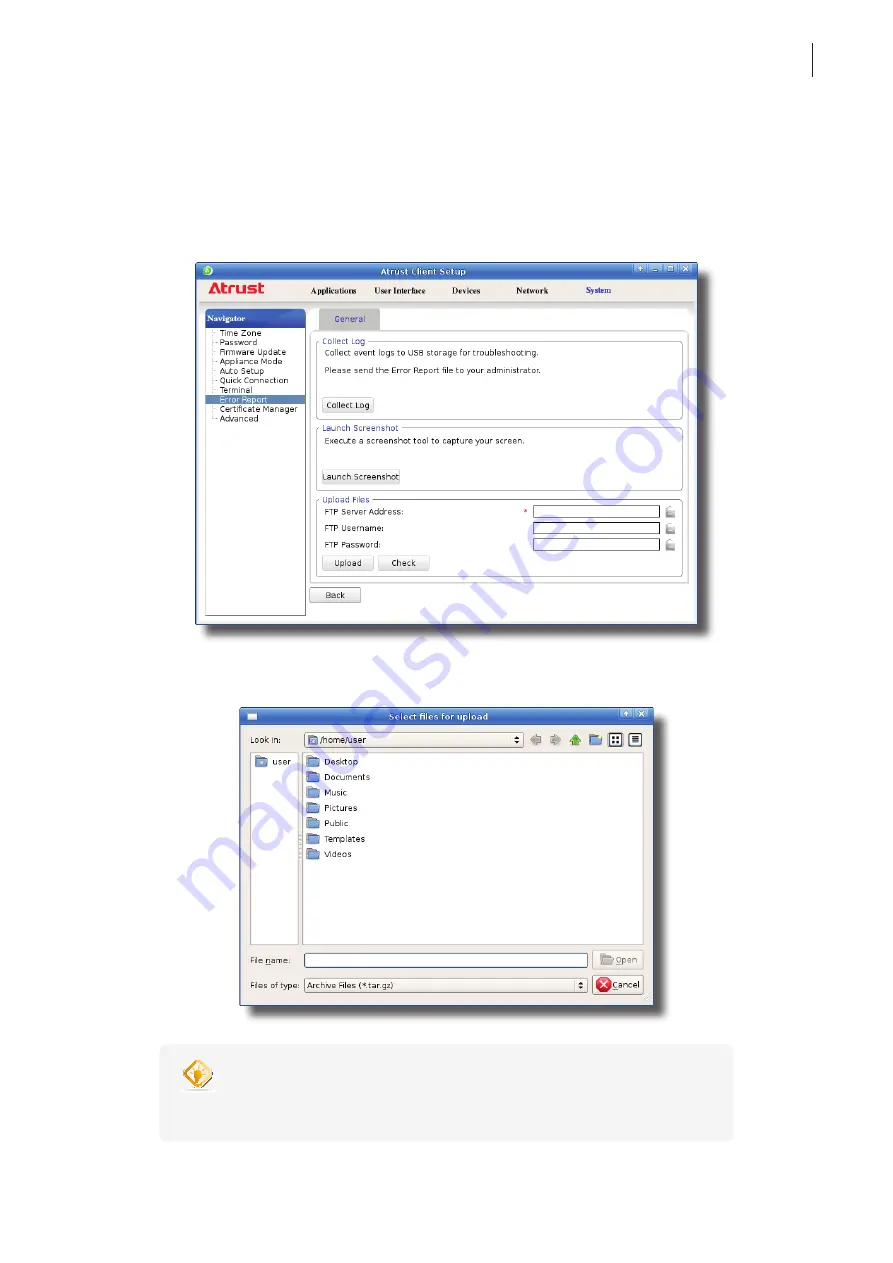
Configuring Client Settings
Configuring System Settings
63
4.2.13 Uploading Files for Error Reporting
You can upload files to a specified FTP server for error reporting.
To upload files to an FTP server, please do the following:
1. On Atrust Client Setup, click
System
>
Error Report
.
2. Under the Upload Files section, type the IP address of the FTP server and credentials, click
Upload
to select
and upload files to that FTP server.
TIP
•
You can check the validity of the IP address and credentials first through the
Check
button.
Summary of Contents for T180L
Page 2: ...UM t180L LB EN 16050510...
Page 8: ...vi...
Page 12: ......
Page 20: ......
Page 28: ......
Page 48: ......
Page 220: ...Configuring Client Settings 210...
Page 222: ......
Page 230: ...220...
Page 234: ...224...
Page 235: ...UM t180L LB EN 16050510...
Page 236: ......
















































