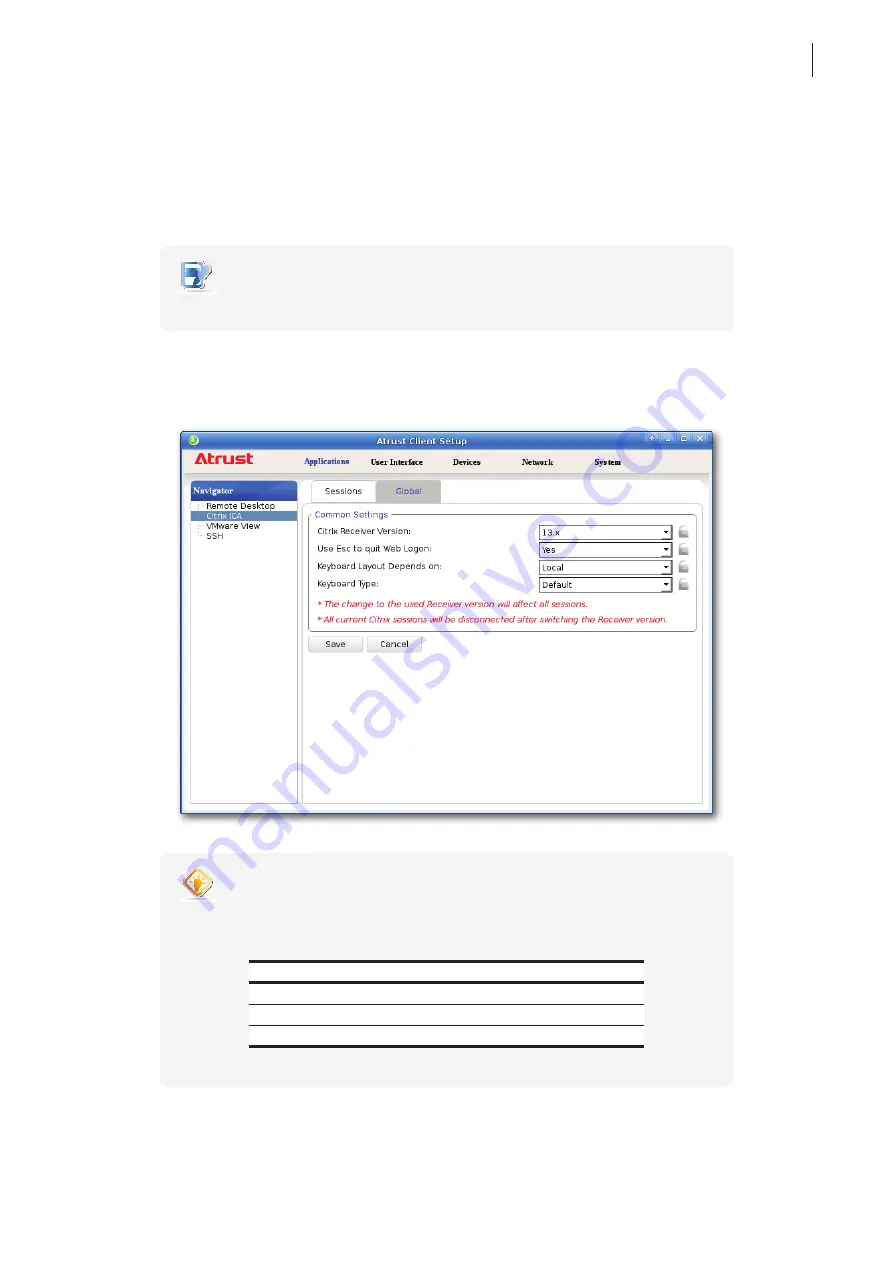
Configuring Client Settings
Configuring Service Access Settings
159
4.6.7 Switching the Citrix Receiver Version
Two versions of Citrix Receiver are switchable in case that an older version of Citrix Receiver is required for your
Citrix environment.
To change the version of Citrix Receiver, please do the following:
NOTE
•
This is a global setting; the change will affect all Citrix connections.
1. On Atrust Client Setup, click
Applications
>
Citrix ICA
>
Global
.
2. Click the drop-down menu to select the desired Citrix Receiver version. Two options are available:
12.x
and
13.x
.
TIP
•
The default Citrix Receiver version is
13.x
.
•
You can refer to the following table for Citrix products and recommended Citrix
Receiver version:
Citrix Product
Recommended Receiver Version
XenApp earlier than 6.5
12.x
XenDesktop earlier than 5.6
12.x
XenApp / XenDesktop 7.x or later
13.x
3. Click
Save
to apply.
Summary of Contents for T180L
Page 2: ...UM t180L LB EN 16050510...
Page 8: ...vi...
Page 12: ......
Page 20: ......
Page 28: ......
Page 48: ......
Page 220: ...Configuring Client Settings 210...
Page 222: ......
Page 230: ...220...
Page 234: ...224...
Page 235: ...UM t180L LB EN 16050510...
Page 236: ......
















































