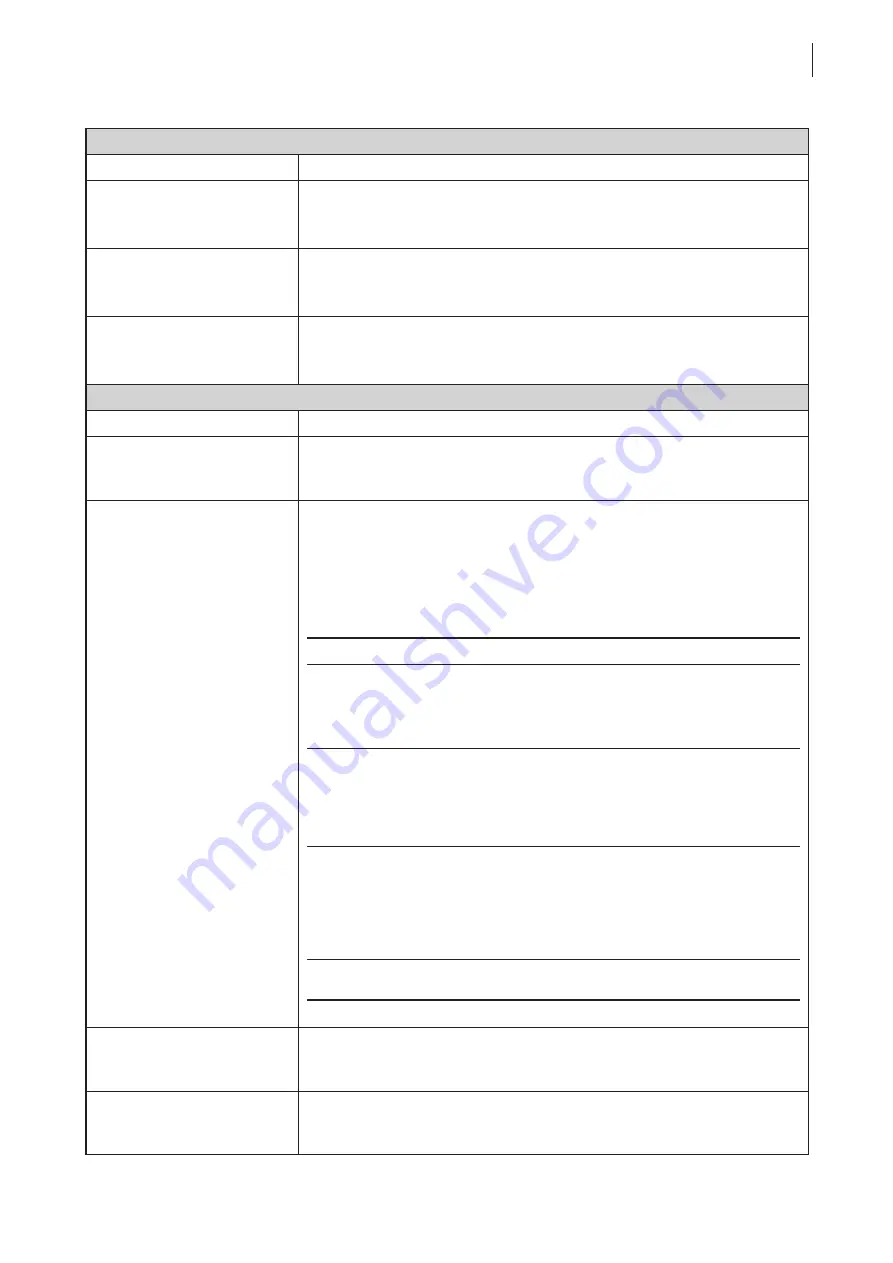
Configuring Client Settings
Configuring Service Access Settings
105
Device Mapping
Item
Description
Mapping Local Drive
Click the drop-down menu to enable/disable the mapping of the local drive(s) in a
Citrix ICA session. If
Yes
is selected, the locally attached drive(s) will become available in
launched Citrix ICA sessions.
Mapping Local Serial Ports
Click the drop-down menu to enable/disable the mapping of the local serial device(s)
in a Citrix ICA session. If
Yes
is selected, the locally attached serial device(s) will become
available in launched Citrix ICA sessions.
Mapping local Printers
Click the drop-down menu to enable/disable the mapping of the local printer(s) in a
Citrix ICA session. If
Yes
is selected, the locally attached printer(s) will become available
in launched Citrix ICA sessions.
Connection Settings
Item
Description
Network Protocol
Click the drop-down menu to select the protocol(s) used for connection. Three
options are available:
TCP/IP
,
TCP/IP + HTTP server location
, and
SSL/TLS + HTTPS server location
.
Audio Quality
Click the drop-down menu to disable audio playback or choose the desired sound
quality in a Citrix ICA session.
Click the drop-down menu to disable audio playback or to configure the quality
setting for audio playback in a Citrix ICA session. Four options are available:
High - high definition audio
,
Medium - optimized for speech
,
Low - for
low-speed connections
, and
Off
.
Option
Description
High - high definition audio
Allows endpoint devices to play a sound
file at its native data transfer rate. This
is recommended for connections where
bandwidth is plentiful and sound quality is
important.
Medium - optimized for speech
Compresses any sounds sent to endpoint
devices to a maximum of 64Kbps, resulting
in a moderate decrease in the quality
of the sound. This option is suitable for
speeches and recommended for most LAN-
based connections.
Low - for low-speed connections
Compresses any sounds sent to endpoint
devices to a maximum of 16Kbps, resulting
in a significant decrease in the quality
of the sound. This option is suitable for
low-bandwidth connections, allowing
reasonable audio performance during a
low-speed connection.
Off
Disables audio playback in opened ICA
sessions.
Encryption
Click the drop-down menu to select the desired encryption method. Five options
are available:
Not configured
,
Basic
,
RC5 128 bit (login only)
,
RC5 40 bit
,
RC5 56 bit
,
RC5 128 bit
.
Apply Windows key
combinations
Click the drop-down menu to select where to apply Windows key combinations.
Three options are available:
On the local desktop
,
On the remote desktop
,
In full screen desktops only
.
Summary of Contents for t180W
Page 1: ...Atrust t180W Thin Client User s Manual Internal Draft 0 02 2016 17 Atrust Computer Corp...
Page 2: ...UM t180W IoTEnt EN 17063011...
Page 8: ...vi...
Page 12: ......
Page 20: ...Overview 10...
Page 22: ......
Page 28: ...Setting Up Your t180W 18...
Page 30: ......
Page 42: ...Getting Started 32...
Page 44: ......
Page 132: ......
Page 136: ...126...
Page 138: ...128...
Page 139: ...UM t180W IoTEnt EN 17063011...
Page 140: ......
















































