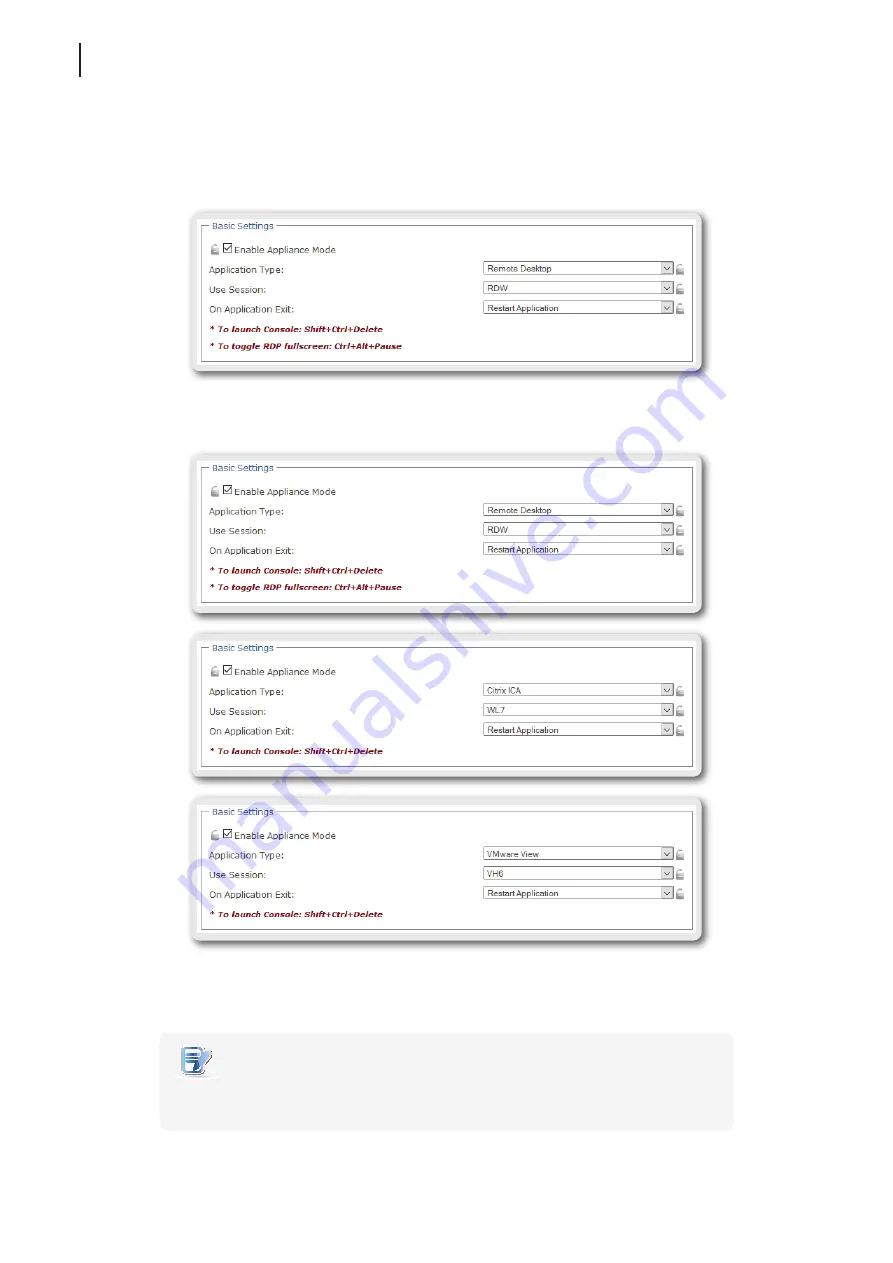
Configuring Client Settings
Configuring System Settings
52
1. On Atrust Client Setup, click
System
>
Appliance Mode
.
2. Click to check
Enable Appliance Mode
.
3. Other settings of the Appliance mode appear.
4. Click drop-down menus to select the application (or service) type:
Citrix ICA
,
Remote Desktop
, or
VMware View
, and the specific service available in that type.
5. Click
Save
to confirm your selections.
6. The system will enter the Appliance mode after restart.
NOTE
• To disable the Appliance mode or to access Atrust Client Setup under the Appliance
mode, please refer to “Disabling the Appliance Mode” on page 53.
Summary of Contents for t180W
Page 1: ...Atrust t180W Thin Client User s Manual Internal Draft 0 02 2016 17 Atrust Computer Corp...
Page 2: ...UM t180W IoTEnt EN 17063011...
Page 8: ...vi...
Page 12: ......
Page 20: ...Overview 10...
Page 22: ......
Page 28: ...Setting Up Your t180W 18...
Page 30: ......
Page 42: ...Getting Started 32...
Page 44: ......
Page 132: ......
Page 136: ...126...
Page 138: ...128...
Page 139: ...UM t180W IoTEnt EN 17063011...
Page 140: ......
















































