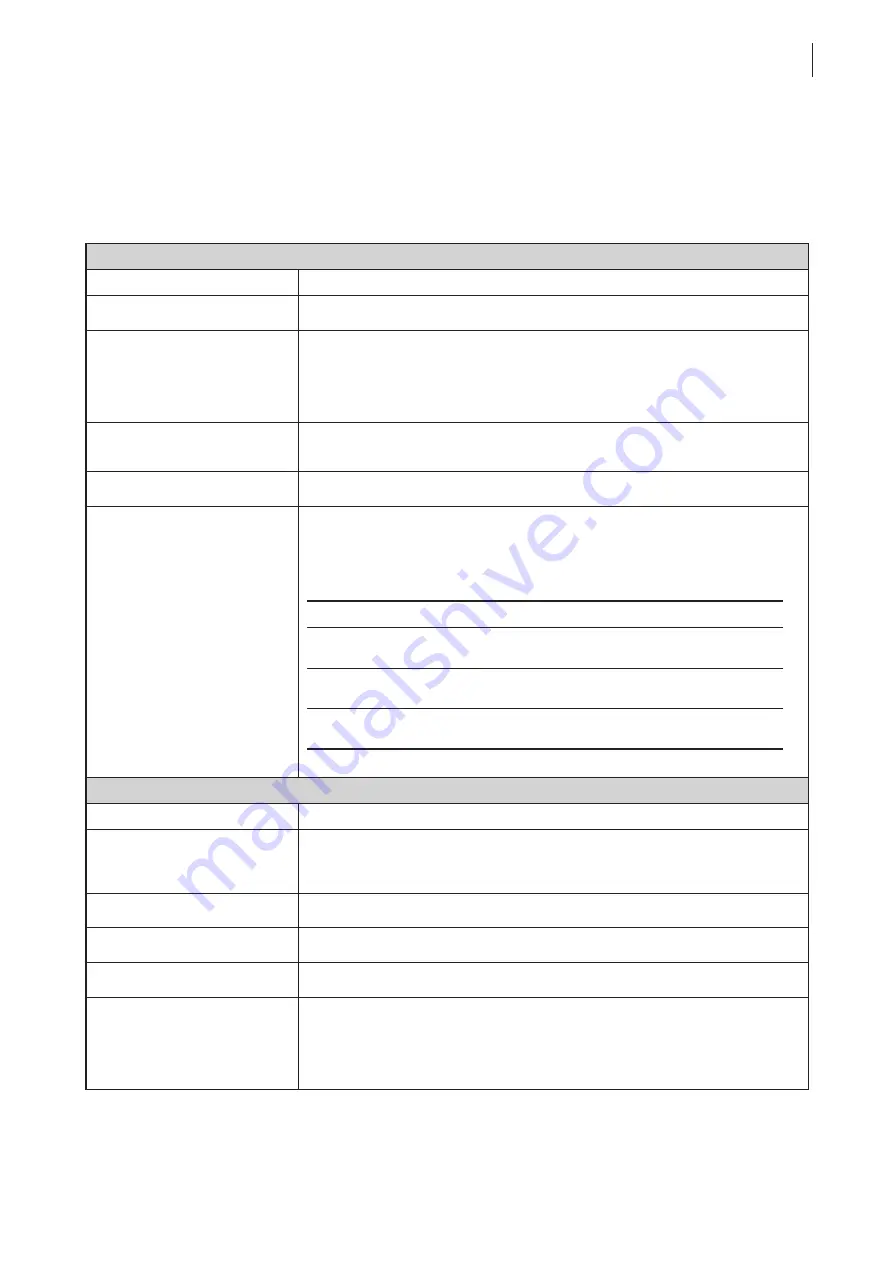
Configuring Client Settings
Configuring Service Access Settings
115
4.5.11 Configuring Advanced View Connection Settings
The table below provides a description of each setting item for View connections. Please refer to this table to
configure advanced settings and customize shortcuts on the desktop and Start menu for service access.
General
Sub-tab
Server Settings
Item
Description
Session Name
Type in the name for VMware View or Horizon View sessions.
Connection Server
Type in the computer name or IP address of the View Connection Server.
NOTE:
For more information on View Connection Sever, please visit VMware
website at
Port
Type in the port number used to communicate with the View Connection Server.
To use the default value, simply leave it blank.
Use secure connection (SSL)
Check/Uncheck to enable/disable secure connection.
Certificate checking mode
Click to select whether to verify the identity of the remote server and whether
to connect to an untrusted server. Three options are available:
Do not verify
server identity certificates
,
Warn before connecting to untrusted
servers
, and
Never connect to untrusted servers
.
Option
Description
Do not verify server
identity certificates
Do not verify the identity of the remote server
and connect to it anyway.
Warn before connecting to
untrusted servers
Warns and allows users to choose whether to
connect or not.
Never connect to
untrusted servers
Disallows untrusted connections.
Login Settings
Item
Description
Log in as current user
Check to log in to VMware View or Horizon View services with the current user
credentials. When checked, the User Name, Password, and Domain Name fields
will be grayed out.
User Name
Type in the user name for authentication.
Password
Type in the password for authentication.
Domain Name
Type in the domain name of the View Connection Sever.
Desktop Name
Type in the desktop name. Or, leave it blank for users to select one.
NOTE:
If
Manual
is selected for the Display Protocol field below, this field will be
grayed out.
Summary of Contents for t68WD
Page 1: ...Atrust t68WD Thin Client User s Manual Internal Draft 0 01 2015 Atrust Computer Corp...
Page 2: ...UM t68WD EN 15110915...
Page 8: ...vi...
Page 12: ......
Page 20: ...Overview 10...
Page 22: ......
Page 26: ...Setting Up Your t68WD 16...
Page 28: ......
Page 40: ...Getting Started 30...
Page 42: ......
Page 130: ...Configuring Client Settings 120...
Page 132: ......
Page 136: ...126...
Page 138: ...128...
Page 139: ...UM t68WD EN 15110915...
Page 140: ......
















































