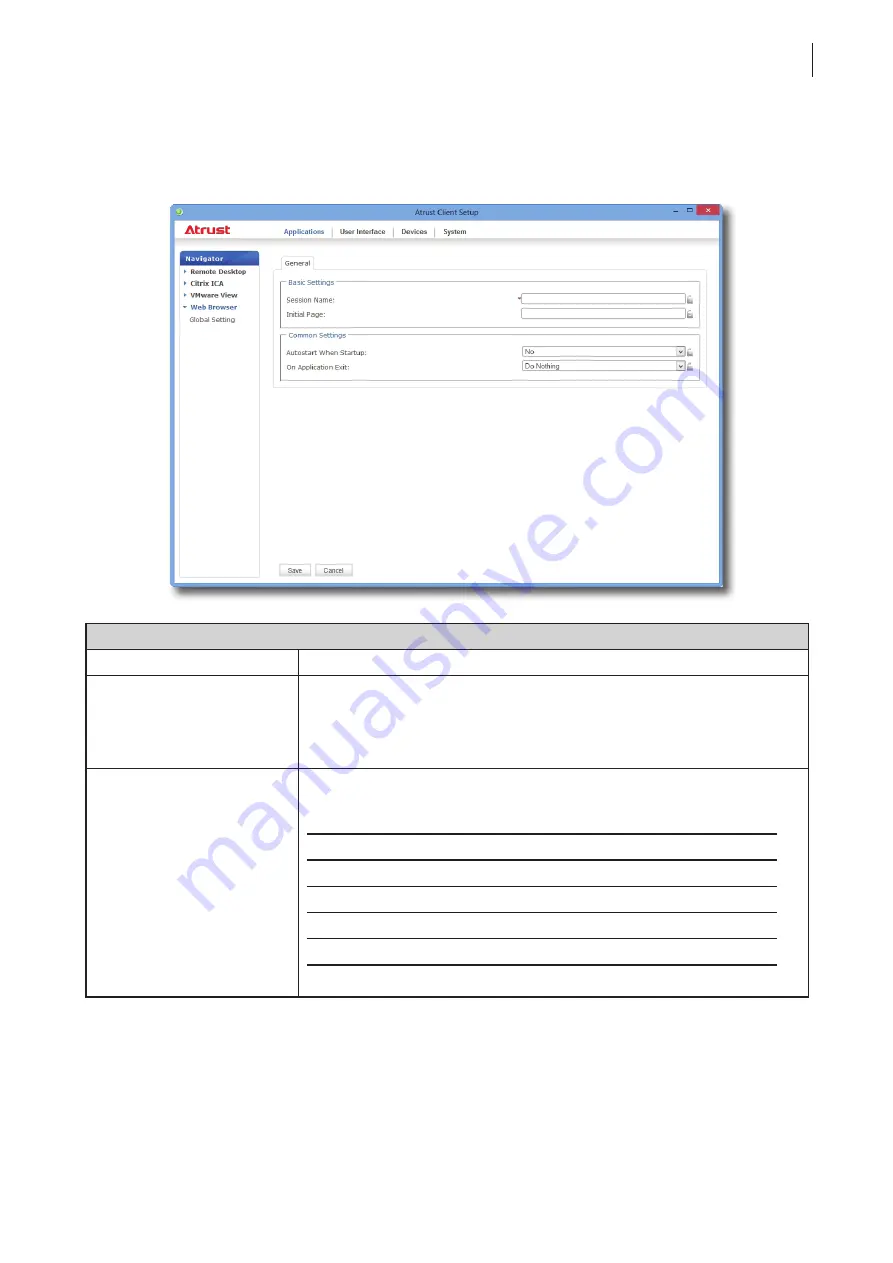
Configuring Client Settings
Configuring Service Access Settings
119
3. Click
Add
on the top of the Browser Session list.
4. On
General
sub-tab, type in the desired session name, the URL of the initial web page, and select other
settings if needed (refer to the table below for descriptions).
Common Settings
Item
Description
Autostart When Startup
Select whether to open a browser session automatically or not when Windows
Embedded starts.
If
Yes
is selected, every time when you log in to the system, the browser
session will be opened automatically.
On Application Exit
Select what to do when a browser session is ended. Four options are available:
Do Nothing
,
Restart Application
,
Reboot
, and
Shutdown
.
Option
Description
Do Nothing
Returns to the Windows Embedded desktop.
Restart Application
Opens a browser session again.
Reboot
Restarts your thin client.
Shutdown
Turns off your thin client.
5. Click
Save
to confirm. The access shortcut will be created automatically on the desktop.
Summary of Contents for t68WD
Page 1: ...Atrust t68WD Thin Client User s Manual Internal Draft 0 01 2015 Atrust Computer Corp...
Page 2: ...UM t68WD EN 15110915...
Page 8: ...vi...
Page 12: ......
Page 20: ...Overview 10...
Page 22: ......
Page 26: ...Setting Up Your t68WD 16...
Page 28: ......
Page 40: ...Getting Started 30...
Page 42: ......
Page 130: ...Configuring Client Settings 120...
Page 132: ......
Page 136: ...126...
Page 138: ...128...
Page 139: ...UM t68WD EN 15110915...
Page 140: ......












































