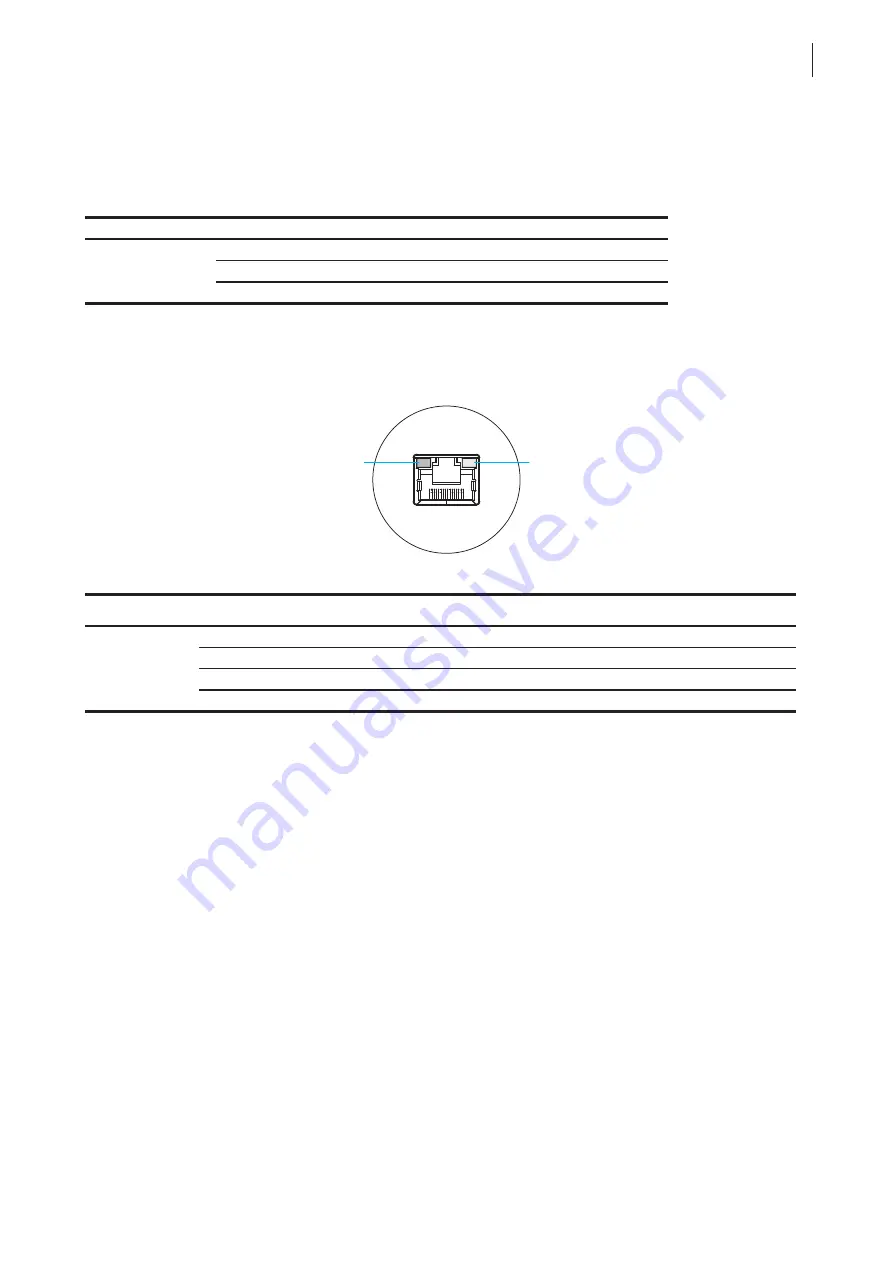
Overview
LED Indicators
7
1.6 LED Indicators
Your t68WD is equipped with a Power LED to indicate the state of power. The meanings of LED signals are described
as follows:
LED
Signal
Meaning
Power LED
Off
The client is off.
Blue
The client is on.
Orange
The client is in System Sleep mode.
The LAN port of your t68WD is equipped with two LED indicators, showing the status of networking. The meanings
of LED signals of the LAN port are described as follows:
SPEED LED
(transmission rate)
LINK/ACT LED
(linking/transmission activity)
Meaning
LED Signal
Off
Off
The client is not connected to a LAN.
Off
Amber blinking
The client connects to a 10 Mbps LAN.
Orange
Amber blinking
The client connects to a 100 Mbps LAN.
Green
Amber blinking
The client connects to a 1000 Mbps LAN.
SPEED LED
LINK/ACT LED
Summary of Contents for t68WD
Page 1: ...Atrust t68WD Thin Client User s Manual Internal Draft 0 01 2015 Atrust Computer Corp...
Page 2: ...UM t68WD EN 15110915...
Page 8: ...vi...
Page 12: ......
Page 20: ...Overview 10...
Page 22: ......
Page 26: ...Setting Up Your t68WD 16...
Page 28: ......
Page 40: ...Getting Started 30...
Page 42: ......
Page 130: ...Configuring Client Settings 120...
Page 132: ......
Page 136: ...126...
Page 138: ...128...
Page 139: ...UM t68WD EN 15110915...
Page 140: ......
















































