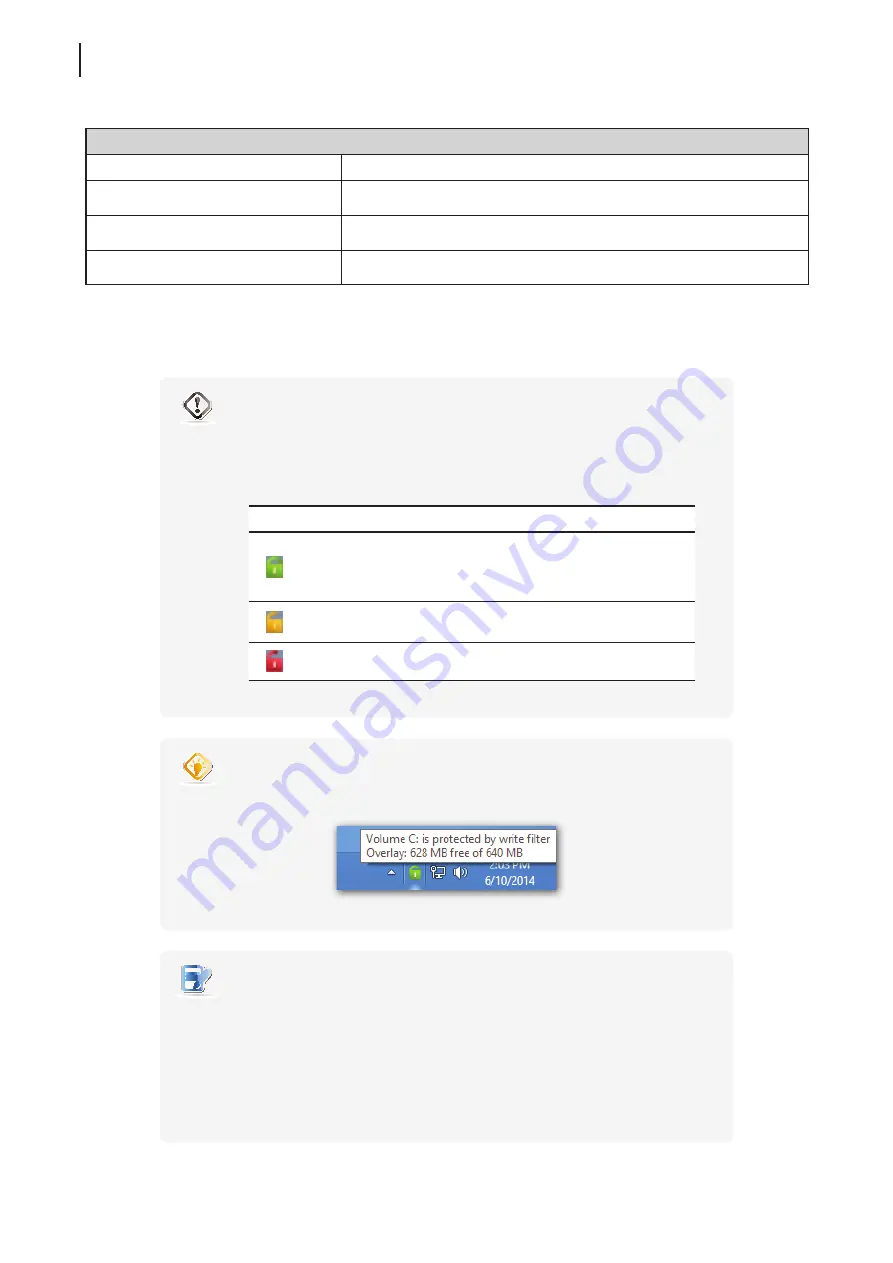
Configuring Client Settings
Configuring System Settings
52
UWF Options
Item
Description
Next State
Click to enable / disable UWF. A restart is required for switching.
Maximum used memory
Click to select the maximum memory used for UWF.
When UWF is disabled, warn me every
Click to select how often the system warns you when UWF is disabled.
4. Click
Save
to confirm your selections.
5. You may need to restart the system for the change(s) to take effect.
WARNING
•
You need to restart the system for switching between the UWF enabled and
disabled states. An icon will appear in the Notification area of the Taskbar to indicate
the current UWF state of the system. The following table provides a description of
each icon:
Icon
Name
Description
Green Lock
The UWF is currently enabled. Except for
changes to ACS settings, all the other changes
made to the system in current session will not
be kept after the system restart.
Orange Lock
The UWF state was changed and will take
effect after the system restart.
Red Lock
The UWF is currently disabled.
TIP
•
When UWF is enabled, you can move the mouse pointer over the UWF icon to
check currently free memory (overlay) for UWF. A tooltip as below will be shown.
NOTE
•
As a thin client device, your t68WD is mainly for access to remote or virtual desktops
on servers. With the limited and protected (UWF-enabled) hard disk space, it’s
not
recommended to save data on your t68WD. Instead, you can use storage spaces
over remote / virtual desktops, removable storage devices, or networks.
•
In case that you need to copy a file to the protected volume, ensure that its size is
smaller than the free memory (overlay) space. Otherwise, your system may have
unexpected results or become unresponsive.
Summary of Contents for t68WD
Page 1: ...Atrust t68WD Thin Client User s Manual Internal Draft 0 01 2015 Atrust Computer Corp...
Page 2: ...UM t68WD EN 15110915...
Page 8: ...vi...
Page 12: ......
Page 20: ...Overview 10...
Page 22: ......
Page 26: ...Setting Up Your t68WD 16...
Page 28: ......
Page 40: ...Getting Started 30...
Page 42: ......
Page 130: ...Configuring Client Settings 120...
Page 132: ......
Page 136: ...126...
Page 138: ...128...
Page 139: ...UM t68WD EN 15110915...
Page 140: ......
















































