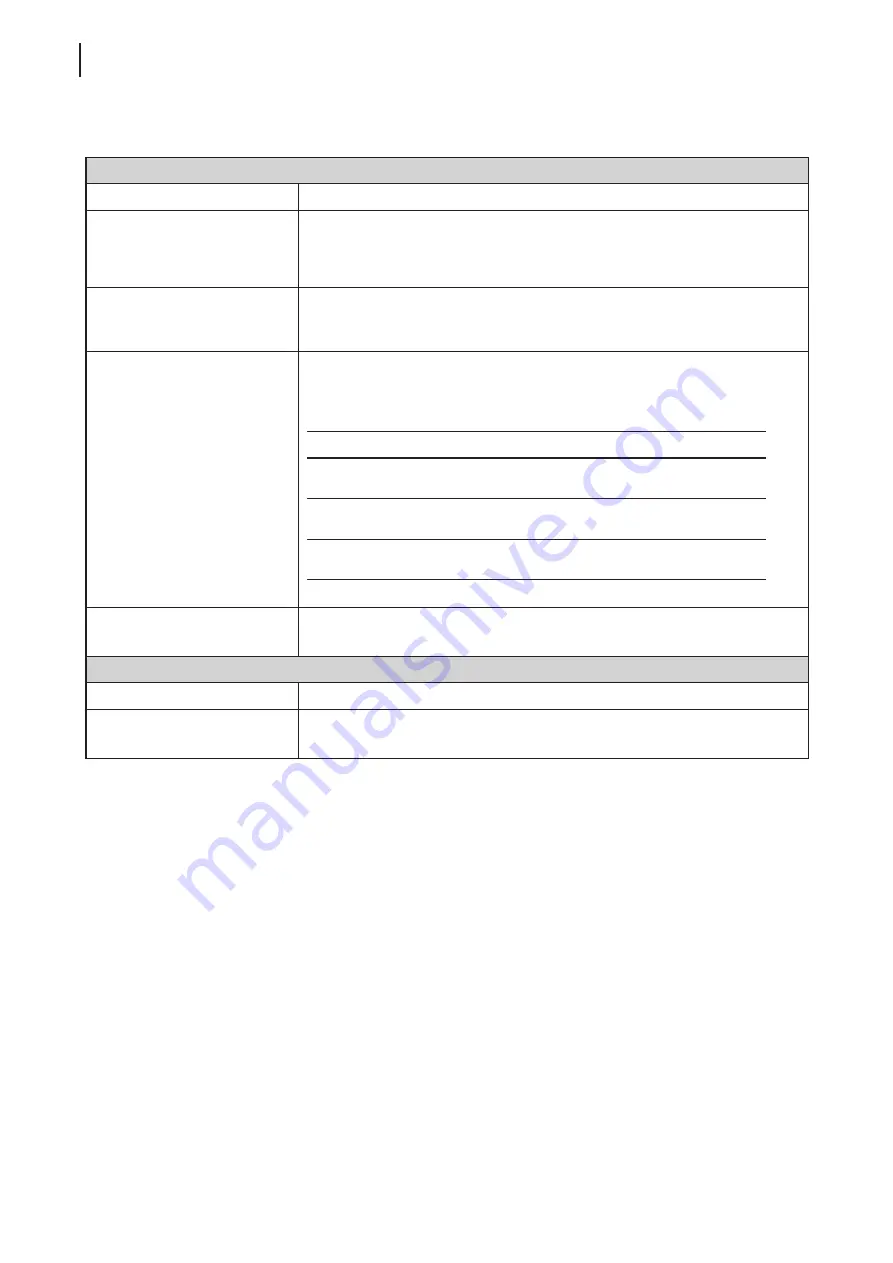
Configuring Client Settings
Configuring Service Access Settings
78
RD Gateway
Sub-tab
Connection Settings
Item
Description
RD Gateway Server Settings
Click the drop-down menu to choose if a RD Gateway server is used,
automatically detected, or manually configured. Three options are available:
Automatically detect RD Gateway server settings
,
Use these RD Gateway
server settings
, and
Do not use an RD Gateway server
.
Sever Name
Type the IP address / URL / FQDN of the RD Gateway server.
NOTE:
Consult your network administrator for details.
Logon method
Click the drop-down menu to select the logon method. Three options
are available:
Allow me to select later
,
Ask for password (NTLM)
, and
Smart card
.
Option
Description
Allow me to select later
Users can select a logon method while
connecting to the server.
Ask for password (NTLM)
Users will be prompted for a password while
connecting to the server.
Smart card
Users will be prompted for a smart card
while connecting to the server.
Bypass RD Gateway server for
local addresses
Check to prevent traffic to and from local network addresses from being routed
through the RD Gateway server and make a connection faster.
Logon Settings
Item
Description
Use my RD Gateway credentials
for the remote computer
Check to use the same set of credentials for authenticating to both the RD
Gateway server and the remote computer.
Summary of Contents for t68WD
Page 1: ...Atrust t68WD Thin Client User s Manual Internal Draft 0 01 2015 Atrust Computer Corp...
Page 2: ...UM t68WD EN 15110915...
Page 8: ...vi...
Page 12: ......
Page 20: ...Overview 10...
Page 22: ......
Page 26: ...Setting Up Your t68WD 16...
Page 28: ......
Page 40: ...Getting Started 30...
Page 42: ......
Page 130: ...Configuring Client Settings 120...
Page 132: ......
Page 136: ...126...
Page 138: ...128...
Page 139: ...UM t68WD EN 15110915...
Page 140: ......
















































