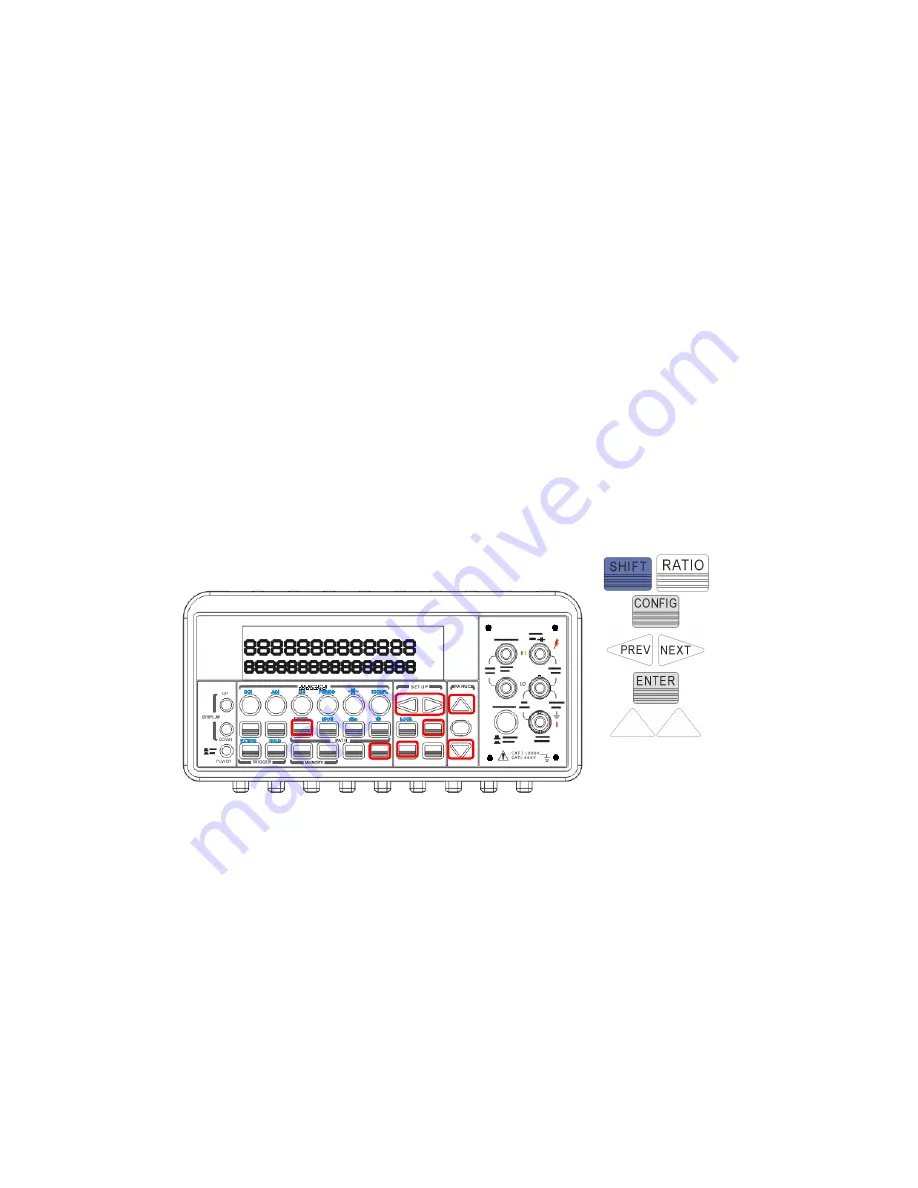
application through the USB interface’s Pin 2 and Pin3. But the USB
interface has to be turned off by pressing MENU
>
▷ > INTERFACE >
ENTER > ▷ > INTERFACE > ENTER > USB > ENTER > DISABLE > ENTER
.
How to set the limits
You can set the limits or make a limit testing either through the front
panel or the remote interface operation.
Front Panel Operation
To set the limits, you need to configure the LIMITS math function by
pressing SHIFT + RATIO, and then use
◁
and
▷
to locate
either lower limit (MIN) or upper limit (MAX). Press ENTER to select
the limit you wish to set. Then use
◁
and
▷
to move through the digits
and
△
and
▽
to increase or decrease the numbers to a desired value.
Press ENTER to set the value. The locations of the buttons are shown
with red rectangle frames in
Figure 4-18
.
Figure 4-18
How to make a limit testing
The locations of the buttons are shown with red rectangle frames in
Figure 4-19
.
Select a measurement function for purpose except continuity and
diode.
87
















































