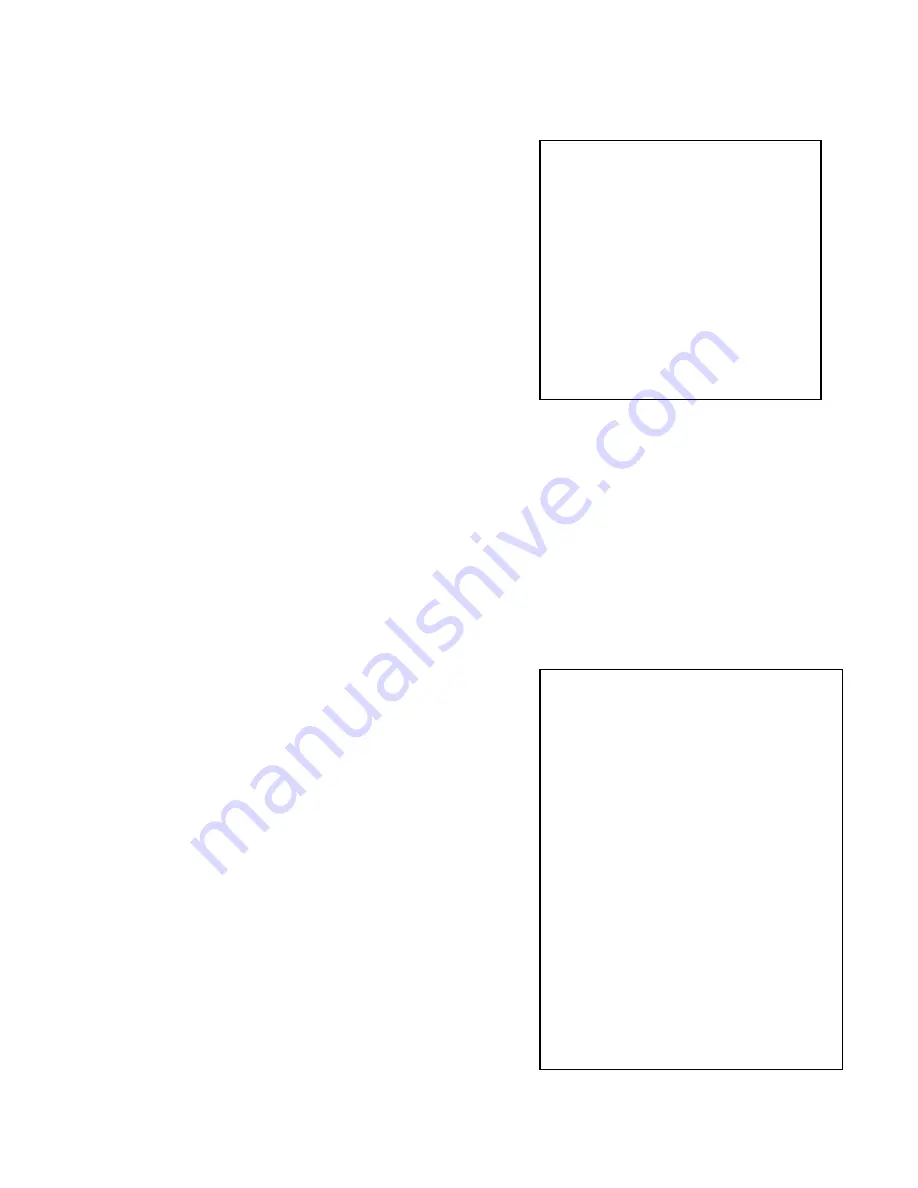
DPX16: Instructions for Basic Operation and Installation
Page 13
4x4 Display Sequence
1: Row 1 Col 1 1. . . . . . . . . . . . . . .
2: Row 1 Col 2 . 2. . . . . . . . . . . . . .
3: Row 1 Col 3 . . 3. . . . . . . . . . . . .
4: Row 1 Col 4 . . . 4. . . . . . . . . . . .
5: Row 2 Col 1 . . . . 5. . . . . . . . . . .
6: Row 2 Col 2 . . . . . 6. . . . . . . . . .
7: Row 2 Col 3 . . . . . . 7. . . . . . . . .
8: Row 2 Col 4 . . . . . . . 8. . . . . . . .
9: Row 3 Col 1 . . . . . . . . 9. . . . . . .
10: Row 3 Col 2 . . . . . . . . .10. . . . . .
11: Row 3 Col 3 . . . . . . . . . .11. . . . .
12: Row 3 Col 4 . . . . . . . . . . .12 . . . .
13: Row 4 Col 1 . . . . . . . . . . . .13 . . .
14: Row 4 Col 2 . . . . . . . . . . . . .14 . .
15: Row 4 Col 3 . . . . . . . . . . . . . .15 .
16: Row 4 Col 4 . . . . . . . . . . . . . . .16
Enter Cameras you want
displayed in the sequence
Camera: Select
DISPLAY: Accept and Return
Display Sequence Set Up
The DPX16 has a programmable display sequence format
for display modes that support sequencing. The image
hold (dwell) time is also programmable.
Dwell Adjustment
Selecting:
1
Selects the dwell time for edit.
While editing:
1 - 9
Used to enter digits “1” through “9”.
PIP
Used for a “0” entry.
DISPLAY
Completes the entry if less than 3 digits
and returns to the previous value if no
digits are entered.
Display Sequencing Format
A unique feature of the DPX16 is the option to customize
the display sequence format to suit your application. You can program a specific selection of cameras
for sequencing.
Selecting:
1.
Enters edit mode for dwell time (see above).
2.
Enters “Full Camera Call Up” format menu.
3.
Enters “4x4” format menu.
4.
Enters “3x3” format menu.
5.
Enters “Quad” format menu.
6.
Enters “PIP” format menu.
7.
Enters “Dual PIP” menu.
8.
Enters “Split Screen/Squish Screen” format
menu.
Note that any changed camera display sequence will not
be applied until the display sequencing mode is activated
by the front panel button.
Sequencing Format Screens
The first of the DPX16 Sequencing Format Screens is the
4x4 screen shown to the right. Note that each display
insert position is shown as the factory default.
All cameras selected for a particular insert position will be
sequenced in order when displayed in that position. At
least one camera must be selected for each position.
The DPX16 will not allow the last remaining entry to be
deleted.
Display Sequence Set Up
1: Hold Image for: 3 Seconds
2: Full Camera Call Up...
3: 4x4 . . .
4: 3x3 . . .
5: Quad . . .
6: PIP. . .
7: Dual PIP. . .
8: Split/Squish Screen...
PIP: Restore Default Settings
Camera: Select
DISPLAY: Accept and Return














































