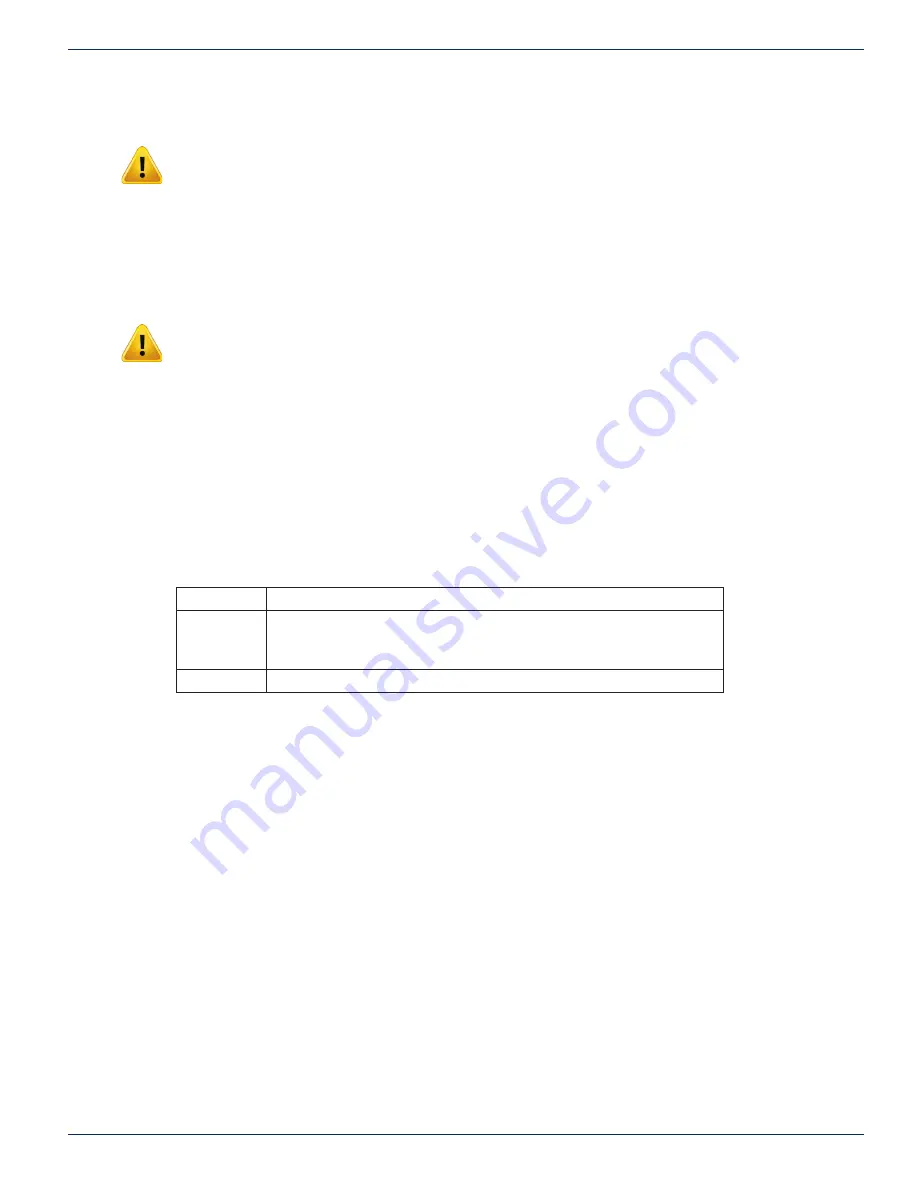
HAND-HELD DISPLAY MODULE
ChromaFlex Chassis – Operation Manual
3-15
ATX Confi dential & Proprietary
Save:
Press “Right” or “Left” button to select between “Yes” or “No”. Press “Select” to commit the value into NVRAM when
“Yes” is selected. The value in bracket refl ects the current NVRAM contents. If user presses “Select” when display is “No”,
no NVRAM change takes place.
NOTE: Failing to do so may result in the loss of the setting after a reboot/power cycle.
Threshold (dBm):
Press “Right” or “Left” button to increase or decrease the level of threshold in dBm for switching between
primary and secondary optical inputs. The factory default threshold is 0 dBm with the range -13 to 14 dBm.
Save:
Press “Right” or “Left” button to select between “Yes” or “No”. Press “Select” to commit the value into NVRAM when
“Yes” is selected. The value in bracket refl ects the current NVRAM contents. If user presses “Select” when display is “No”,
no NVRAM change takes place.
NOTE: Failing to do so may result in the loss of the setting after a reboot/power cycle.
Status Menu:
OPin Pwr (dBm):
displays the optical input power reading in dBm. Press “Right” or “Left” button to cycle through
available channels. Note the primary input is marked as #1 and secondary is #2.
Mode:
displays the user settable optical switch mode.
Switch
: displays the optical switch position, either “Primary” or “Secondary”.
Alarm Menu:
OPin Pwr:
displays the alarm state of optical input power status.
Press “Right” or “Left” button to cycle through available channels.
Switch:
displays the alarm status of optical switch. The alarm is determined based on following conditions
Severity
Condition
Major
- Optical switch is faulty
- Secondary input is invalid when primary input is below threshold. The
secondary input shall be above the threshold to qualify as a valid signal.
Minor
- Optical switch is on secondary input
Module Temp:
displays the alarm status of module temperature.
Chassis Menu:
Temp(C):
displays the module’s temperature reading in Centigrade.
Model
: displays the model name of plug-in module.
HW Ver
: displays the hardware version information of plug-in module.
SW Ver
: displays the software version information of plug-in module.
Ser #
: displays the serial number of plug-in module.
Prev Menu:
Press “Select” will bring the plug-in’s greeting message screen back.
3.3.2.5.1 Optical Switch Switching Criteria
Switch from primary to secondary:
When the primary optical power drops below the user defi ned threshold and the
secondary optical power is above the user defi ned threshold, the optical switch position moves over to the secondary optical
power immediately.
Recover from secondary to primary:
When the primary optical power is above the user defi ned threshold for at least one
second, the optical switch recovers back to primary position.
CHAPTER 3:






































