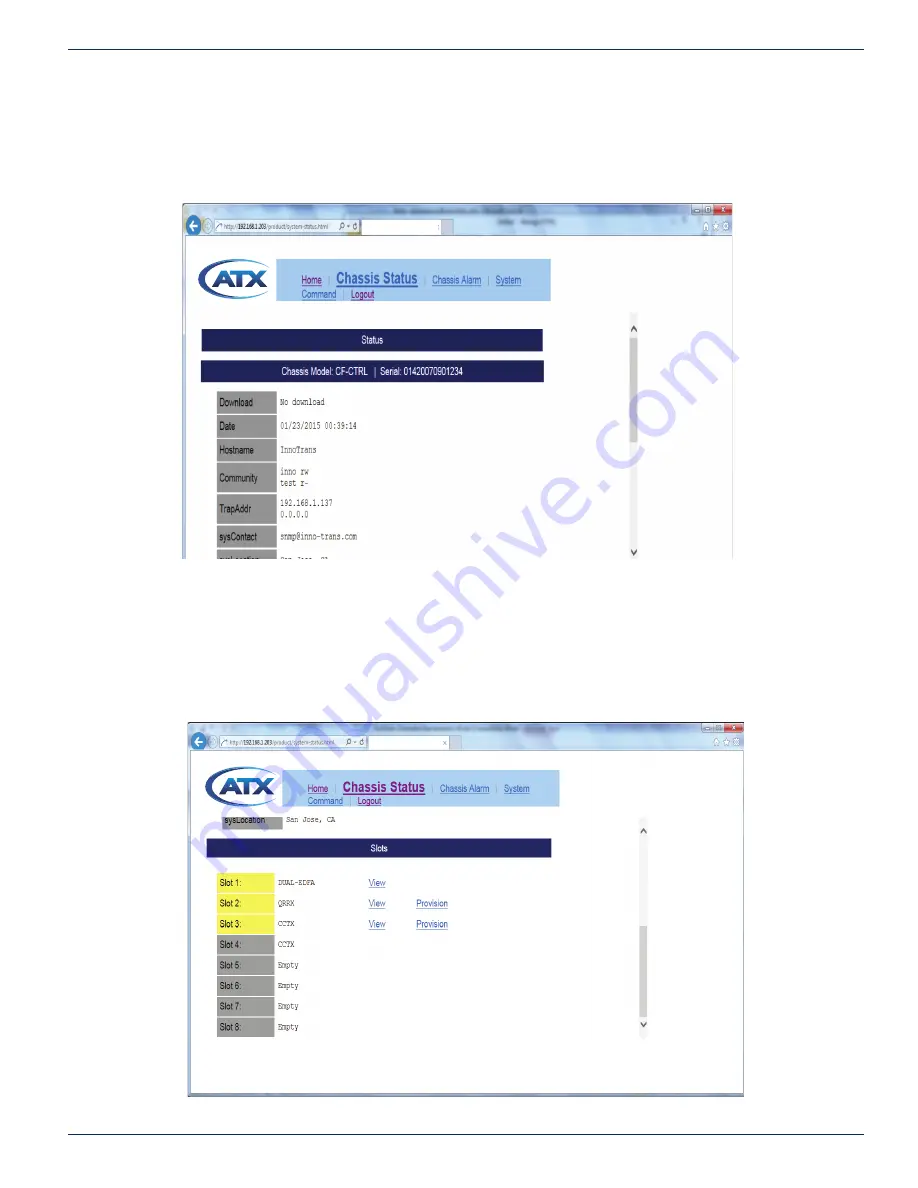
HTTP CONTROL PANEL INTERFACE
ChromaFlex Chassis – Operation Manual
5-3
ATX Confidential & Proprietary
5.3 Chassis Status Page
5.3.1 Status, Chassis Model Banner
The top half of the Chassis Status page shows the chassis system level information. These attributes may be configured on
the System Command page.
5.3.2 Status, Slots Banner
The bottom half of the status page, under the Slots banner, shows the status of the eight available chassis slots. The slot
status informs if the slot is empty or displays the module type that is installed and the options available for the populated
slots such as View and Provision. Click on “View” for details of an individual modules status. , Click on “Provision” to access
an individual modules configuration commands. ,
When there is at least one alarm detected in the module, the box for the associated slot turns Yellow as a quick alert.
CHAPTER 5:




































